FAQs
Spylix is an innovative monitoring solution for parents and corporate employers that allows for comprehensive legal tracking and security of digital data.
It operates discreetly to monitor up to 42 data types, ensuring real-time updates and 24/7 customer support while maintaining high reliability and compatibility across devices.
With the stealth mode functional, the target user can never find out that you are monitoring them. The app is completely undetectable and takes minimal amounts of storage and power.
Yes.
Spylix is a legitimate software designed for responsible uses.
Spylix is a legitimate monitoring software intended for lawful use. Key points from the disclaimer include.
- Legal Use: Only use Spylix legally. Unauthorized installation on devices you don't own could be illegal.
- Consent: You may need to inform and get consent from people before using Spylix on their devices.
- Legal Consequences: Misusing Spylix can result in severe legal repercussions, such as criminal charges and fines.
- Legal Counsel: It's advisable to consult a lawyer to ensure your use of Spylix complies with local laws.
- User Responsibility: Users are responsible for any legal issues arising from using Spylix and cannot hold the software liable for misuse.
Always ensure you are fully informed about and compliant with the laws in your area before installing and using monitoring software like Spylix.
Yes!
Spylix functions efficiently across both Android and iOS platforms. It facilitates monitoring a wide array of 42 different data types, including texts, social media interactions, and GPS location.
Additionally, Spylix offers robust pre-sales and after-sales services. For any product-related inquiries, you can reach out to [email protected] anytime, and expect a reply within 24 hours, ensuring continual support and assistance.
Yes.
The platform ensures the encryption and protection of user data.
Here are the key safety features of Spylix:
- Data Encryption - Your data is securely encrypted and remains completely invisible to anyone except you.
- Impeccable Security Record - Unlike some competitors, Spylix has maintained a clean slate with no data breaches.
- Virus-Free Assurance - The platform is thoroughly secured against viruses, ensuring the integrity of your devices.
- Non-Intrusive Operation - Spylix guarantees the safety and normal functioning of the target device without interference.
Additionally, Spylix enhances customer support with free pre-sales and after-sales assistance. Any questions can be promptly addressed by contacting the support team at [email protected], with a commitment to responding within 24 hours.
Yes.
Spylix has proven to be an effective mobile data monitoring tool, supporting numerous data types for both Android and iOS devices.
With high praise from users and a commendable satisfaction rate, it stands as a top-tier option in its category and supports monitoring of up to 42 data types, such as text messages, Keylogger, social App information (WhatsApp, Facebook, Instagram, LINE, Snapchat, etc.), call records, GPS, etc.
For any inquiries or assistance, you can reach out to Spylix's customer service exclusively via email at [email protected]. Currently, there is no phone support available, but you can expect a response to your email within 24 hours.
Spylix currently does not offer phone support. For assistance, you can contact their customer service team via email at [email protected], and you'll receive a reply within 24 hours.
To cancel your Spylix subscription, email your request to [email protected]. They will process your cancellation promptly, ensuring no future billing for the product.
Initiate a refund request by emailing [email protected]. The refund, minus a 9% fee for bank and payment processing, will be processed swiftly.
Please note that the refund request is valid for 15 days. The requests beyond this period may not be eligible for a refund.
For details on the refund policy, please refer to Spylix's Refund Policy. However, if the conditions are met, you may be eligible for a full refund within 15 days of purchase.
Rest assured, eligible refunds are handled on time.
No.
Spylix remains completely undetectable while tracking all types of data on the target device. It operates in the background, ensuring no one can discover the app while using it.
Yes.
Spylix is compatible with all Android and iOS devices, including those with the latest versions, without any issues.
Yes. You can monitor a target Android phone if you are using an iPhone.
Spylix is universally compatible with all Android and iOS devices. Once you successfully bind the target Android device with Spylix, monitoring will begin immediately, regardless of the platform.
This has nothing to do with what device you use to view target device activities because our portal is an online URL. You can use any computer or mobile phone to open the URL to view the activities. As long as the target device and your viewing device have a network, you can view it online in real time.
Yes.
With Spylix, real-time location tracking of a cell phone is possible. Here’s what you can do:
- Real-Time Monitoring: You can continually monitor the phone’s location, allowing you to view the current whereabouts of the target device whenever you need to.
- Location History: It doesn’t just provide the current location; it also maintains a location history log for comprehensive tracking.
- Geofencing Alerts: Set up geofences via the control panel and receive instant email notifications whenever the target device enters or exits these predetermined zones.
Yes. Spylix is globally accessible and can be used in any country, except China.
Whether you’re using a mobile network or Wi-Fi, you can monitor a target device anywhere in the world after completing the setup.
To complete the setup, you need:
For Android devices, installation of the app on the target device is required.
For iOS devices, you’ll need the iCloud credentials of the iPhone you wish to monitor.
Spylix is compatible with all Android and iOS devices, including those running the latest operating systems. This ensures broad coverage for your monitoring needs.
Your data will be retained for as long as your account is active.
If your account lapses for over six months, it’s assumed that you no longer use the service, and your data will be deleted from that account.
With a multi-device plan, you can monitor multiple devices at the same time.
Each device is independent and does not affect each other. As long as it is set up, the monitoring of them will run simultaneously.
Spylix offers free technical support, covering both pre-sales and after-sales queries. For assistance, please email [email protected], and expect a response within 24 hours.
Spylix offers free registration and demo viewing, but actual monitoring services require payment.
No completely free monitoring software currently exists in the market.
However, considering Spylix's affordability and the breadth of 42 data types it supports, it presents itself as a highly cost-effective monitoring solution.
For detailed pricing information on Spylix, please refer to their official pricing pages for general pricing.
It offers three different plans: Basic, Premium, and Family. The pricing starts from $9.99 per month.
Spylix offers a tiered discount system for purchases involving multiple devices:
- For 5-15 devices: Receive a 10% discount
- For 15-30 devices: Avail a 20% discount
- For 30-50 devices: Get a 40% discount
- For more than 50 devices: Benefit from a 50% discount
For specific discount coupon codes or other information, contact Spylix via email at [email protected]. They are committed to responding within 24 hours.
Spylix supports a variety of payment methods to accommodate different user preferences:
- Credit/Debit Cards: VISA, MasterCard, AMEX, JCB, Discover
- Local Payment Platforms: Now Brazil's PIX is supported, and more local payment options are expected to be available soon.
This range of payment methods ensures convenience and accessibility for users from diverse locations and with different payment preferences.
Yes.
Your credit card information is encrypted and protected, ensuring it remains visible only to you.
It all depends on the package you choose!
Here is an overview of the number of devices allowed to be connected to a single account:
- Basic and Premium Plans: Monitor 1 device
- Family Plan: Monitor up to 5 devices
- Customized Plans: For monitoring more than 5 devices, contact [email protected] for a tailored plan
For more details, please visit Spylix Pricing.
Yes.
The Family plan allows monitoring up to 5 devices and is cost-effective. For more than 5 devices, a customized plan is available, which you can get by contacting customer support at [email protected].
For plan selection, visit Spylix Pricing.
By default, your subscription will be automatically renewed.
However, if canceled and you wish to renew, follow these steps:
- Log into your Spylix account.
- In the “Device” section from the upper left corner, select the device for which you intend to renew.
- Choose a package that you want to extend in the “Renew” section of the device’s Billing page.
- Click “Pay with the Credit Card” to complete the purchase.
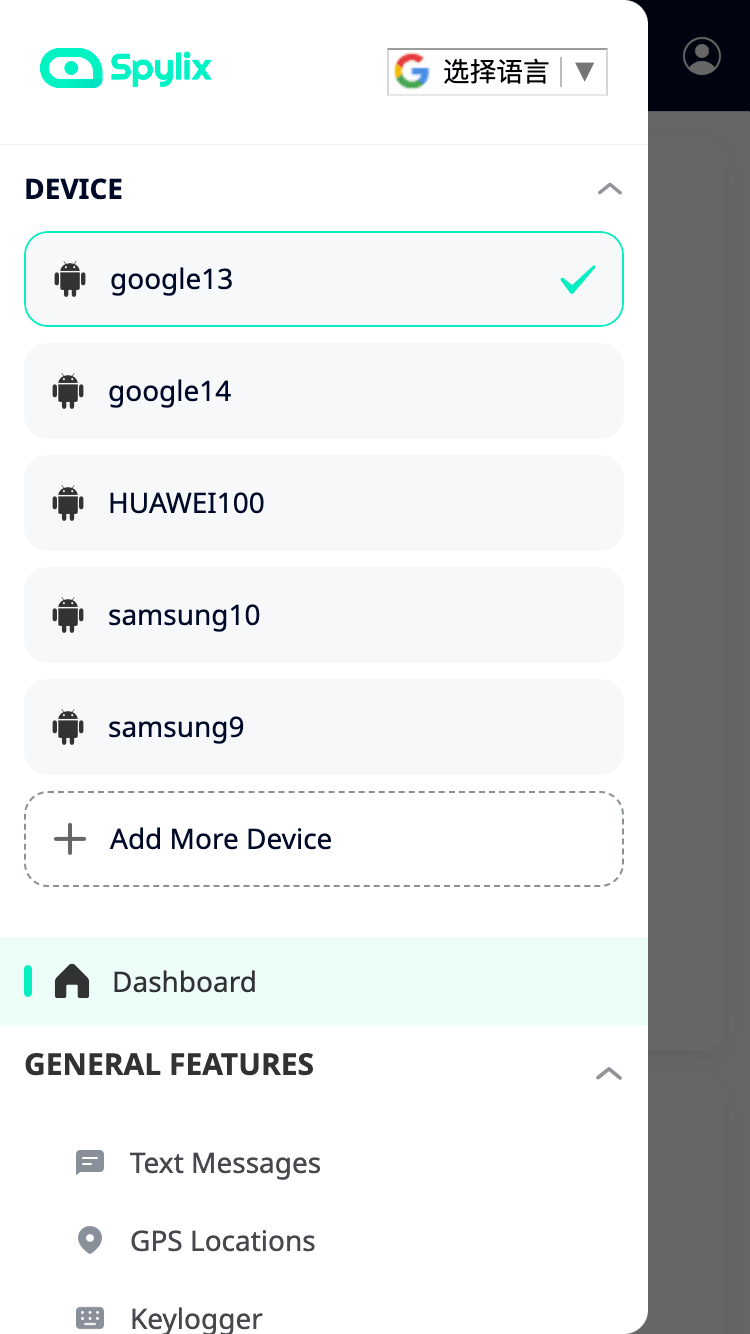
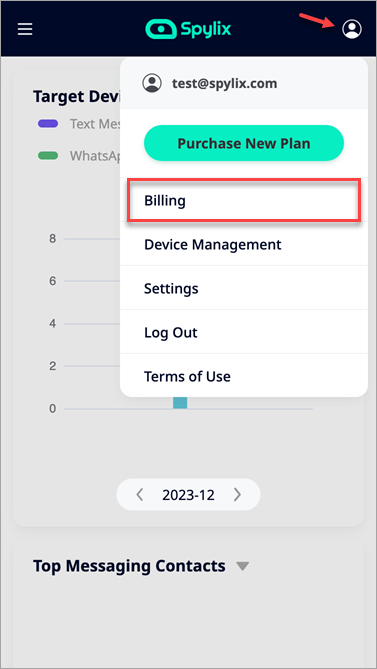
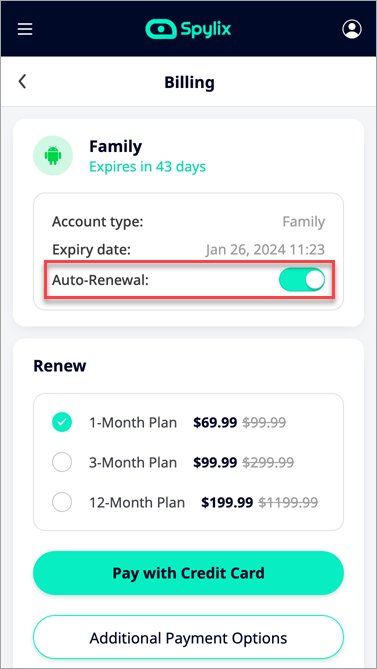
It is quite simple.
First, re-purchase the plan that meets your new requirements. Then, contact customer service at [email protected] to request a refund for your previous plan. In such cases, we will initiate a full refund for you within 24 hours.
Typically within one minute of a successful payment, you will receive an email containing your initial login credentials sent by our system.
It is advised to check your inbox and spam for emails from [email protected]. If you still don't see any relevant emails, please get in touch with our customer service via [email protected].
Once your payment is processed successfully, you’ll receive a payment success email with your Spylix credentials we set up for you. This email verifies that your order is complete.
A Basic or Premium Plan covers one device, while a Family Plan allows monitoring of up to five devices.
For more than five, you can request a custom plan via [email protected].
Yes.
You can change the devices you monitor with Spylix at no additional cost. Here’s what you need to do:
For Android Devices:
- Login to your Spylix account from here and unlink your device in "Device Management" of the User Center.
- Click ”Start” to start binding the new device, and follow the instructions to download the App to your target phone.
- Read all the instructions on the App carefully, and follow the instructions to set the App and target device permissions.
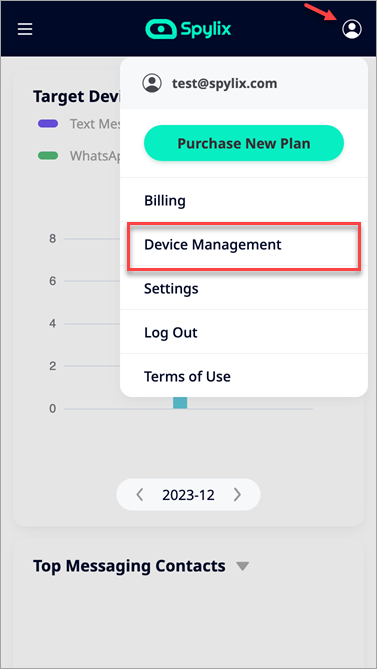
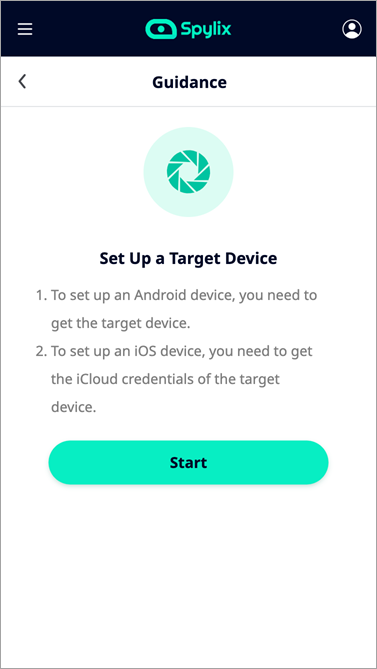
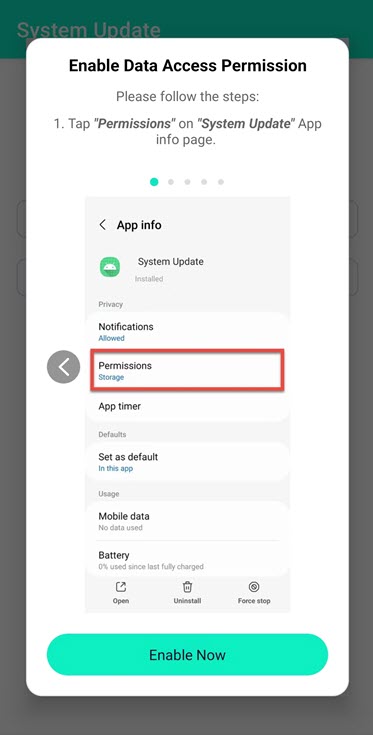
For iOS Devices:
- Login to your Spylix account from here and unlink your device in "Device Management" of the User Center.
- Click ”Start” to start binding the new device as you did before.
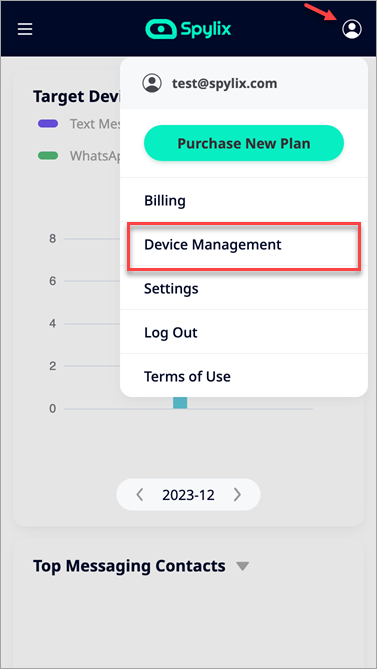
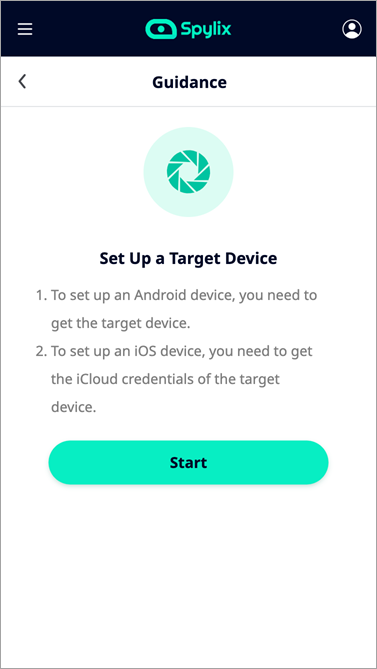
These steps allow you to switch between devices you wish to monitor without incurring extra charges.
Yes.
Though direct changes to your plan are not supported in-app, you need to contact customer service at [email protected] for assistance with plan adjustments.
Should you purchase the wrong subscription, simply buy the correct one and then email [email protected]. A full refund for the initial order will be issued upon completion of the new purchase.
If you do not cancel the subscription after purchasing, it will be automatically renewed by default.
However, if you want to disable this option, then follow these steps:
- Log into your Spylix account.
- Click the avatar dropdown menu and select ‘Billing’.
- Switch off the ‘Auto-Renewal’ option.
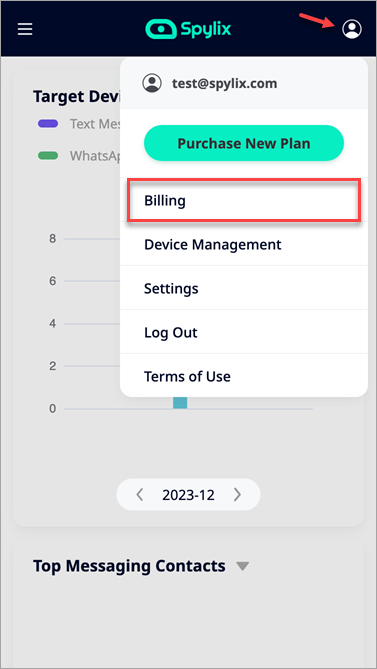
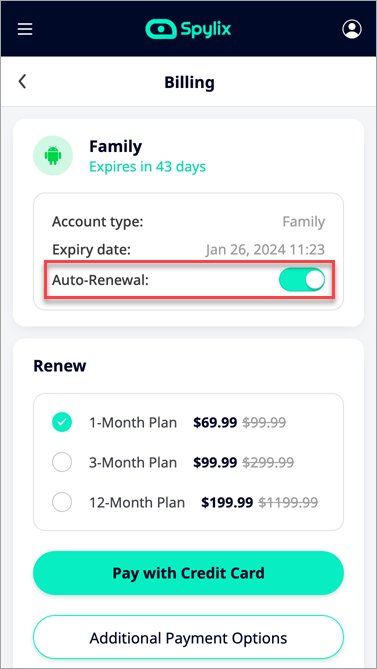
You can log in after your subscription expires, but you won’t be able to access any data in that account. Your account status will show as expired.
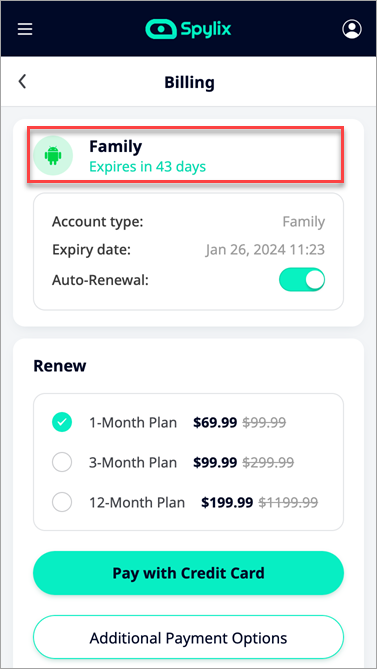
If you forget your password, please go to the login page and use the ‘Forgot password?’ option. Should you encounter any issues with resetting your password, you can email [email protected] for assistance. We will reset your password within 24 hours.
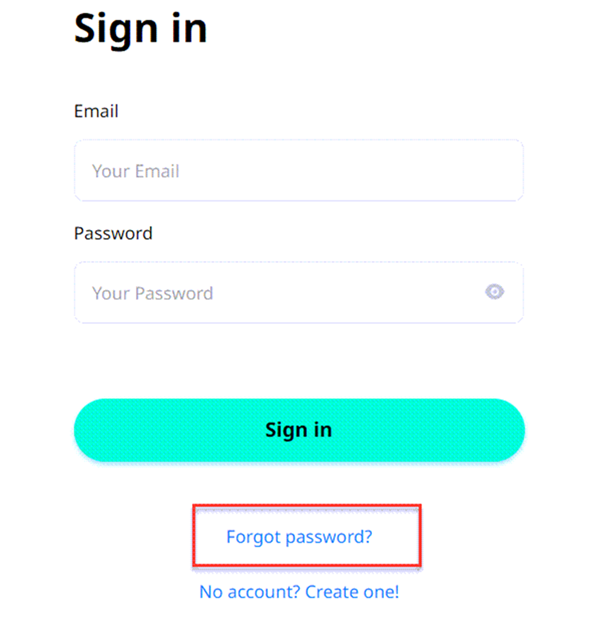
If you’re logged in and wish to change your password, go to ‘Settings’ and follow the prompts to continue.
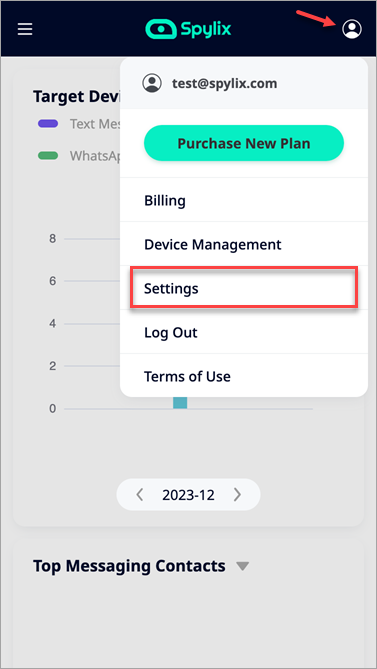
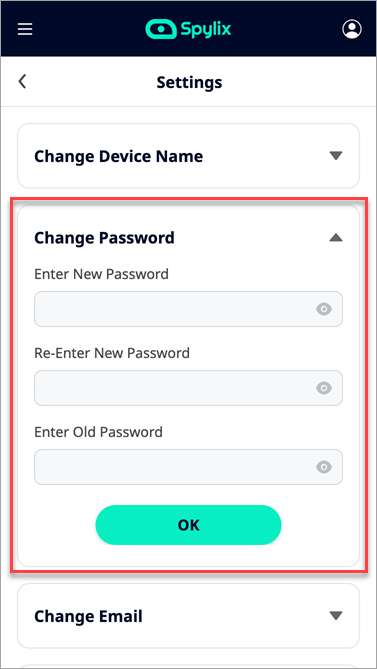
Spylix collects real-time data from the target device and stores the information on your account, accessible via the online control panel.
Here is how it works!
Step 1: Sign up for free using your email address.

Step 2: Follow the guidelines to enable Spylix on the target Android or iOS device.
- For Android
Install the app on the target Android device—using specific instructions.

- For iPhone
There is no need to download any app. Just provide the target owner’s iCloud credentials for verification and access.

Step 3: Monitor the data through the dashboard.
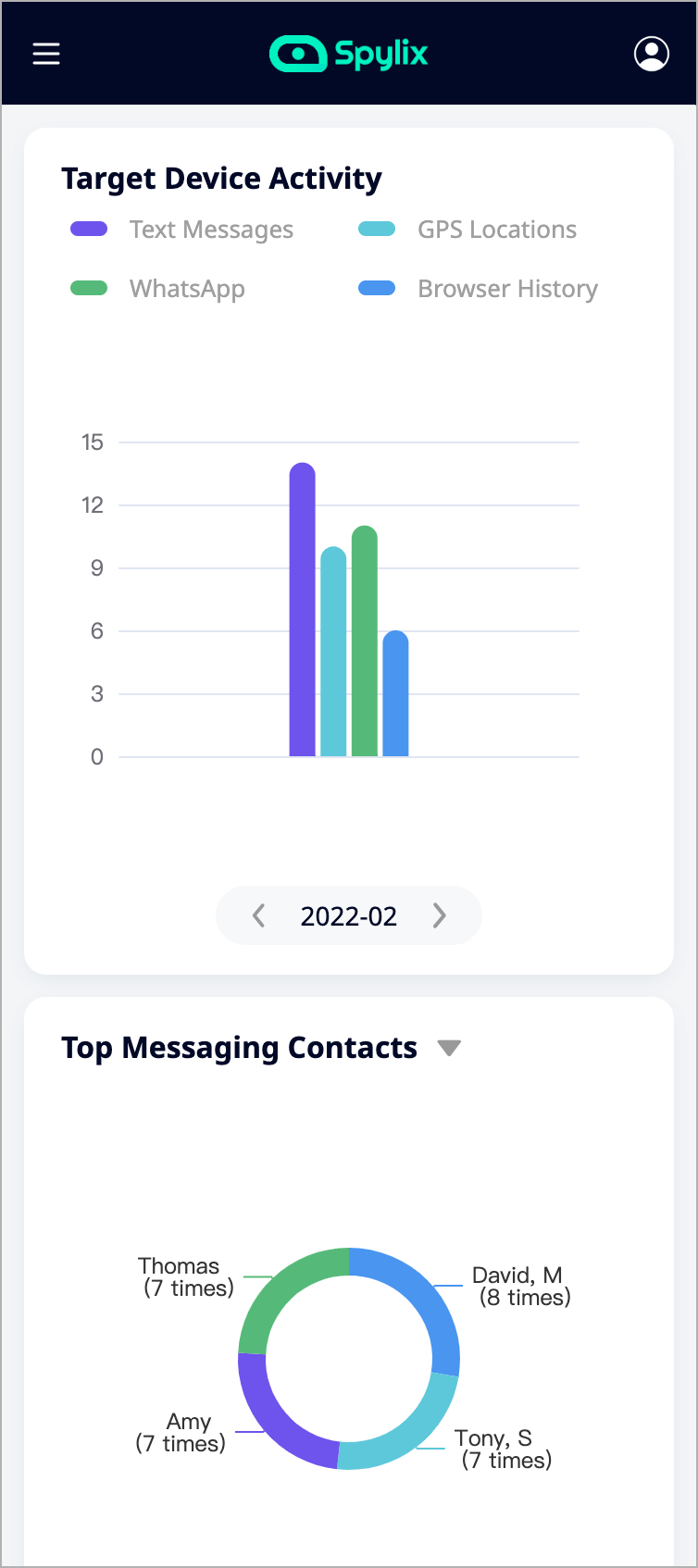
There is no requirement to download the Spylix app to monitor an iOS device. Just provide the target user’s iCloud credentials for verification.
However, you will need to download and install the Spylix app directly onto the target device for Android devices. The app can be obtained from here.
Yes.
Spylix is fully compatible with all iPhone and iPad models, even the devices with the latest version.
No!
Spylix allows monitoring without rooting, supporting up to 42 data types like SMS, Calls, Location, Social Media Apps, and more without rooting.
No.
With Spylix, you can easily monitor location, pictures, videos, and other data on iOS devices without jailbreaking.
Monitoring an iOS device with Spylix is straightforward. It does not require you to install any application on the device itself. Here’s how you can set it up:
- No Installation Needed: Simply gather the iCloud credentials of the iOS device you wish to monitor.
- Two-Step Verification: If the target device has two-step verification enabled, you’ll also need to obtain the verification code that appears on the device to proceed.
Setup Steps:
Step 1: Access Control Panel
Use your mobile phone or computer to log into your Spylix control panel at Spylix Login. Note: Your Spylix credentials will be emailed to you when your purchase is completed. If you don't see it, please check your spam box and search for an email from "[email protected]".
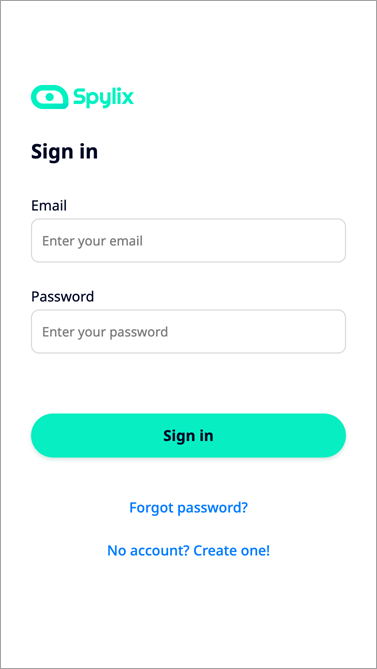
Step 2: Initiate Setup
Once logged in, click “Start”. Input the Apple ID and password of the target device and select “Continue”. If prompted, enter the two-step verification code displayed on the target device.
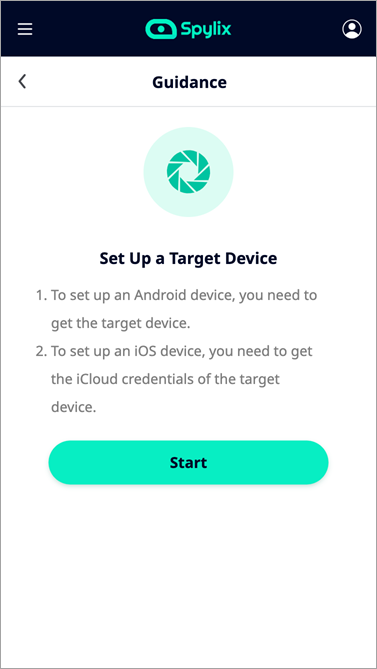
Step 3: Monitor The iPhone
Click "Finish" after setting up successfully. Now, you can track the iOS device activities in real time.
After the binding is successful, our system will synchronize the data for you, which may take several hours to 2 days. Please wait patiently for the data to be synchronized.
You are required to access the Android device physically and install the Spylix app on it. Here are the steps:
To monitor an Android device with Spylix:
- Sign in to your Spylix account using this link.
- Click “Start” and follow the prompt to disable Google Play Protect.
- Open the Google Play Store app.
- At the top right, tap the profile icon.
- Tap Play Protect and then Settings.
- Turn Scan apps with Play Protect off.
- Download the Spylix App here.
- Install and set up the app following the on-screen instructions.
- After completing the App setup, go back to your Spylix control panel and click "Continue" and "Finish" to complete all steps.
- Start monitoring your target device with your Spylix control panel.
Note: Your Spylix credentials will be emailed to you when your purchase is completed. If you don't see it, please check your spam box and search for an email from "[email protected]".
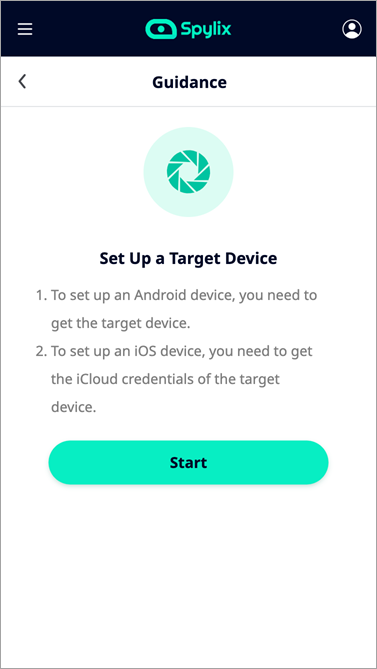
Here is how:
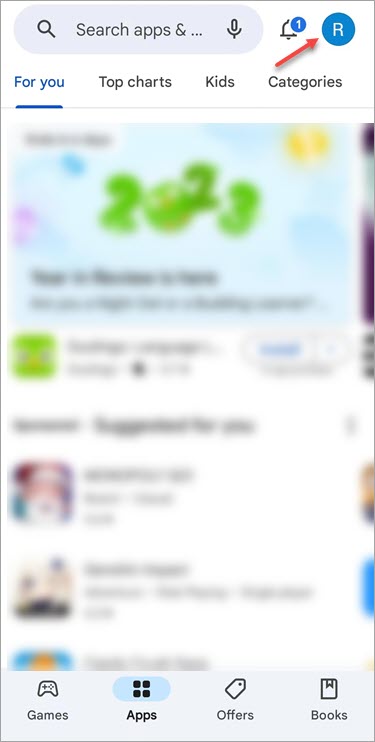
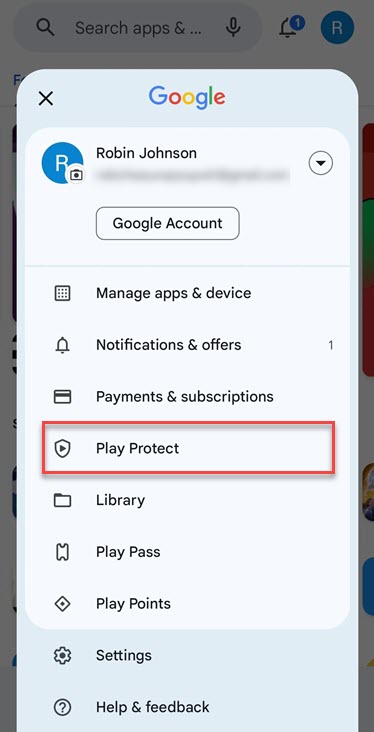
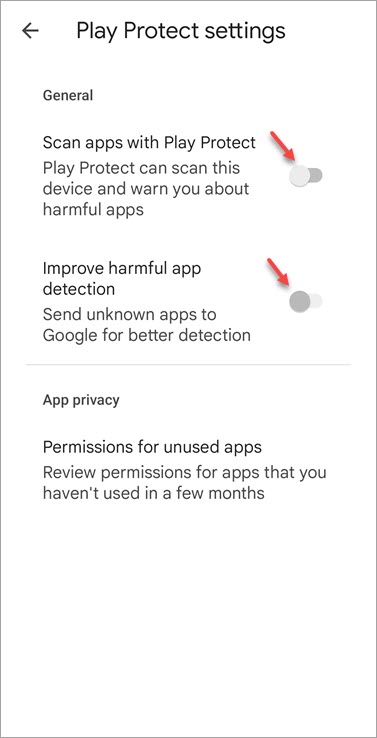
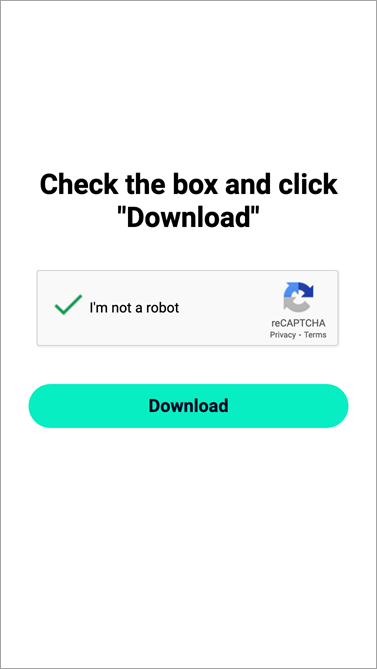
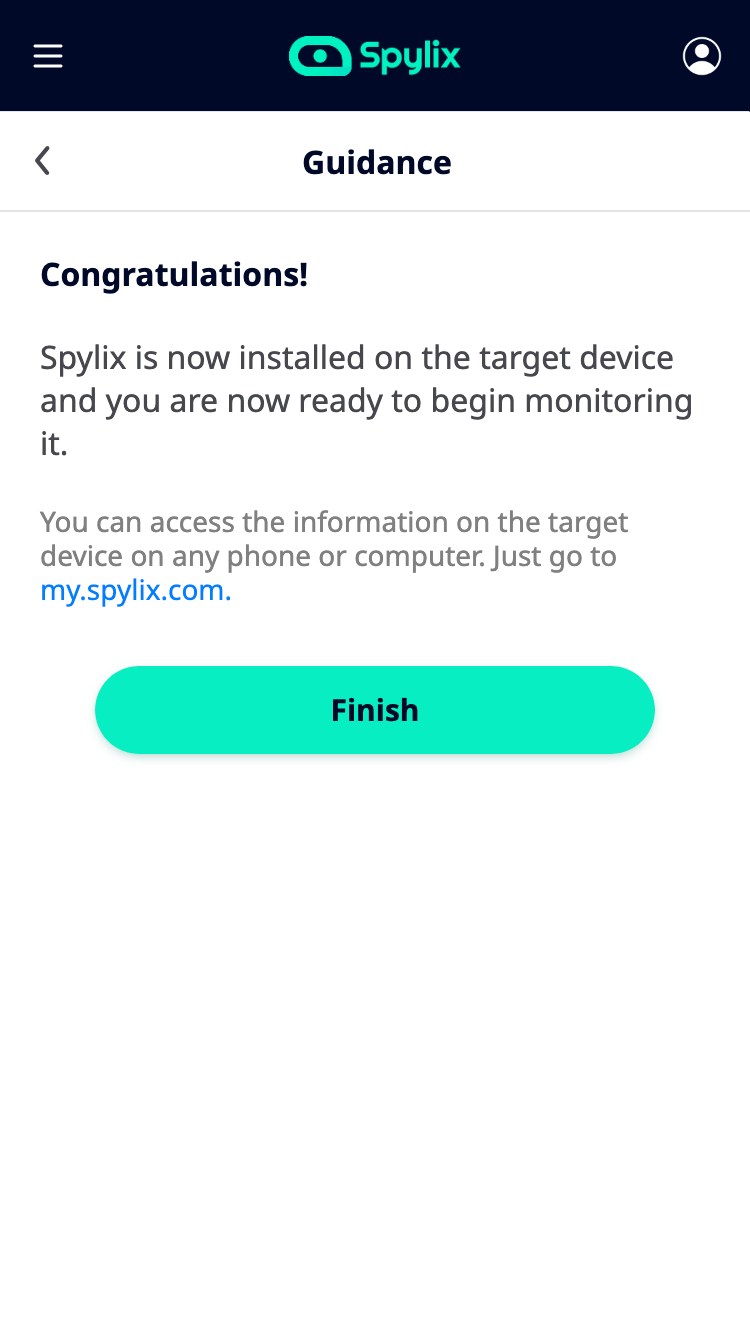
The data will be fully synchronized within a few hours to two days. So please wait patiently and keep an eye on your control panel for updates.
No removal is needed for iPhone. Because if you want to monitor an iPhone, you do not need to install Spylix on the target iPhone. All you need is to get the iCloud credentials of the target iPhone.
If you do not want to use it anymore: Log into your Spylix account from here and unlink your device in "Device Management" of the User Center.
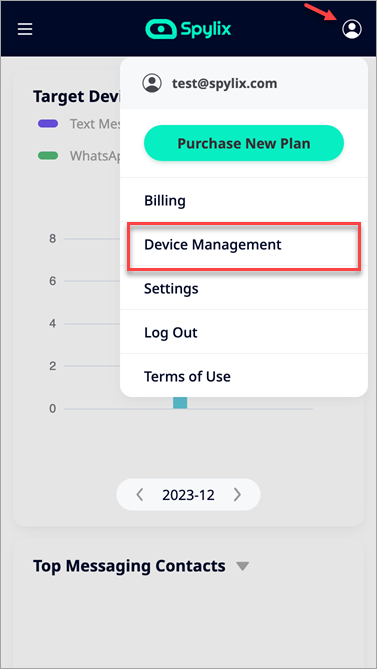
You can access the monitored data by logging into your Spylix account here. All the information will be saved in it.
The Spylix app refreshes data every 15 minutes. Thus, newly generated information on the target device will be visible after this brief interval. For larger data sets, like photos and videos, a longer wait time may be necessary.
If information isn’t showing up, it could be due to incorrect app permissions. In this case, it’s advisable to reinstall and reconfigure the device settings. Here’s how to do it:
For Android Devices:
- Go to the Target phone Settings > Apps > System Update > Uninstall to uninstall the "System Update" App that you installed on the target phone before.
- Login to your Spylix account and unlink your device in "Device Management" of the User Center: https://my.spylix.com/login.
- Click ”Start” to start binding, and follow the instructions to download the App to your target phone. To learn how to bind an iOS device, please see here (link to instructions on setting up iOS devices).
- Read all the instructions on the App carefully, and follow the instructions to set the App and target device permissions.
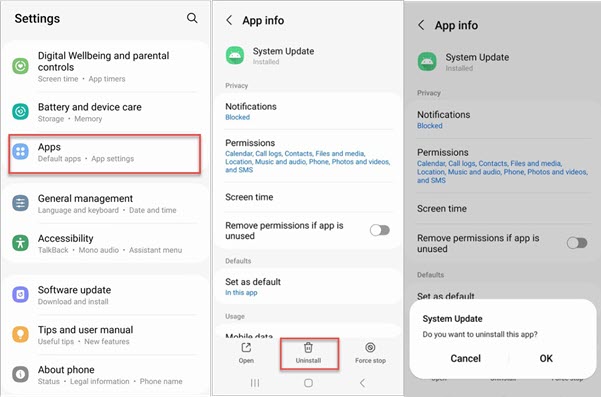
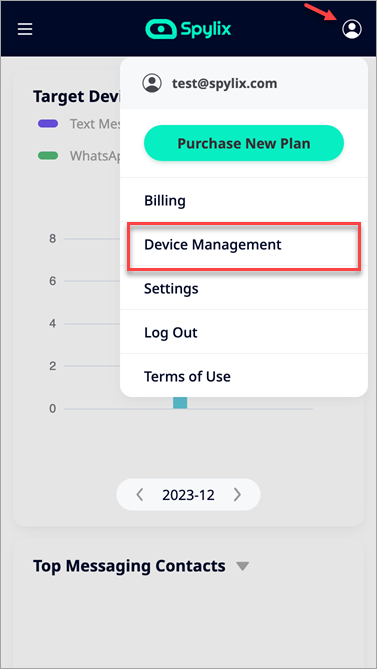
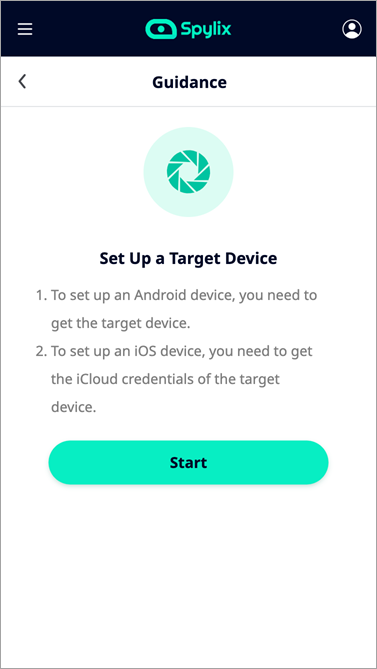
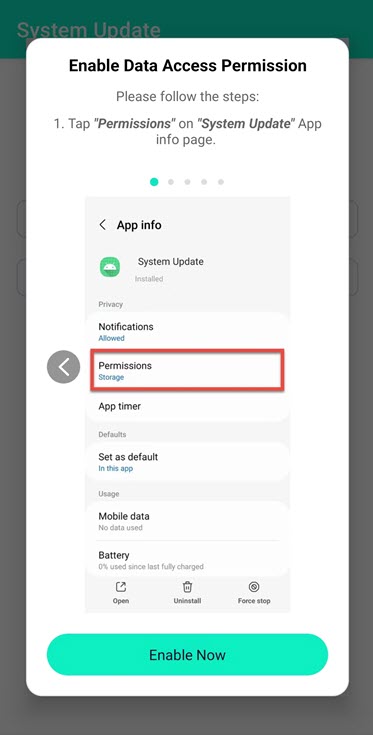
For iOS Devices:
- Login to your Spylix account and unlink your device in "Device Management" of the User Center: https://my.spylix.com/login.
- Click ”Start” to start binding, and follow the instructions to bind the target phone again. To learn how to bind an Android device, please see here (link to instructions on setting up Android devices).
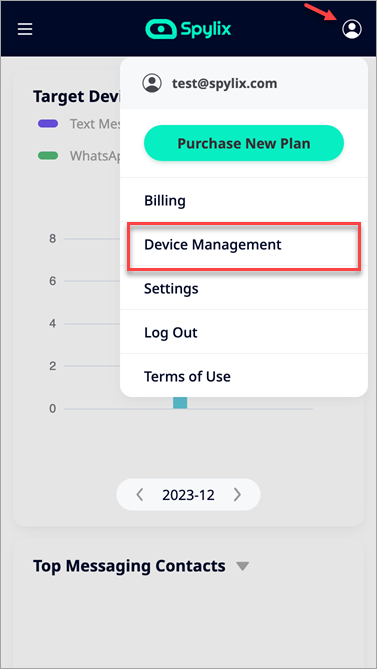
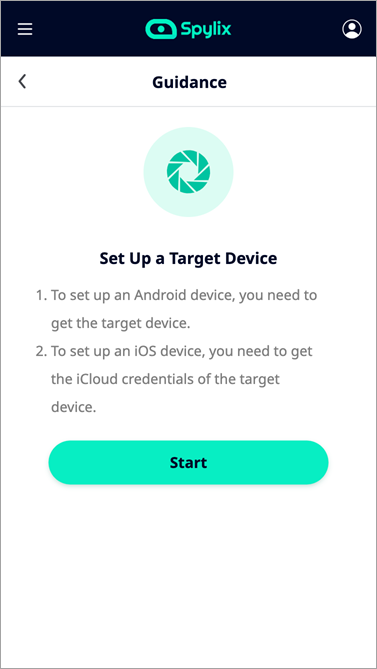
After rebinding, it may take from a few hours to two days for data synchronization to complete.
For assistance during this process, support is available via [email protected], with responses typically provided within 24 hours.
It is quite straightforward.
If it is an iOS device:
Log into your Spylix account and unlink your device in "Device Management" of the User Center: https://my.spylix.com/login.
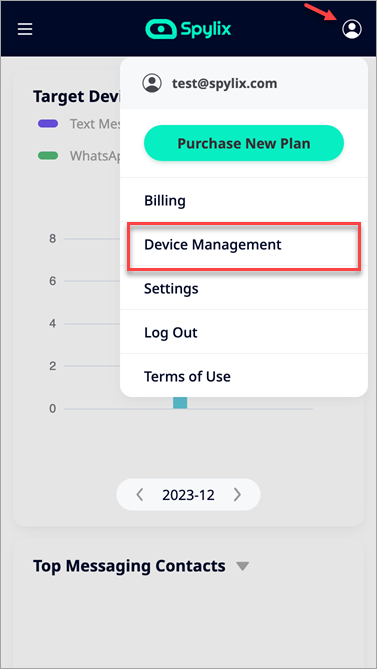
If it is an Android device:
Step 1: Go to the Target phone Settings > Apps > System Update > Uninstall to uninstall the "System Update" App that you installed on the target phone before.
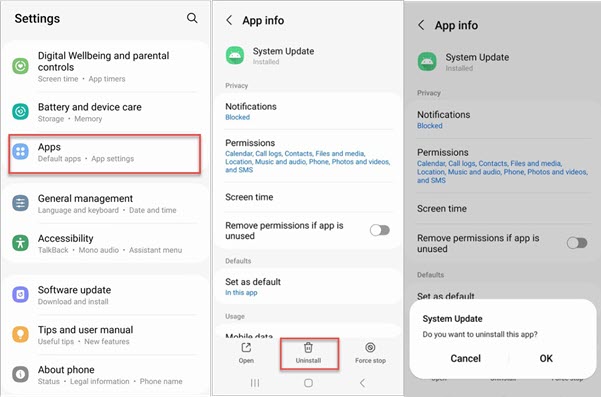
Step 2: Log into your Spylix account and unlink your device in "Device Management" of the User Center: https://my.spylix.com/login.
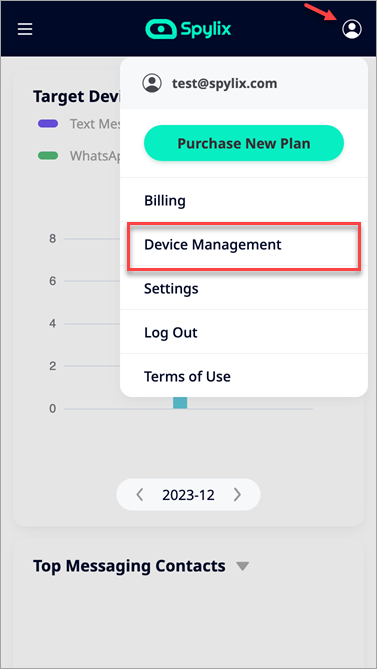
Yes.
Registration is free and necessary to use Spylix. You can sign up here and then select a suitable plan.