GeoFinder stands out as a beacon of simplicity and effectiveness in the vast sea of parental control and tracking tools. With many options available, choosing the right solution can be confusing. That’s where GeoFinder comes in, and it is your compass to understand your child's whereabouts.
![]()
This review uncovers the prowess of GeoFinder, seamless device integration, and pricing structure. We'll dive into its capabilities, uncovering how it empowers you to discreetly monitor your child's location without infringing on their privacy. Join us as we dissect GeoFinder's features, compatibility across devices, and subscription plans, providing you with a comprehensive insight into the world of GeoFinder with this extensive GeoFinder Review.
GeoFinder is your ultimate solution for secure and non-intrusive location tracking. Designed with simplicity and effectiveness in mind, GeoFinder empowers parents to effortlessly monitor their child's whereabouts without resorting to invasive software installations.
Unlike other complex tracking applications, GeoFinder streamlines the process by utilizing only the target phone number. This innovative approach eliminates the need to physically handle the device or prompt the installation of tracking apps. GeoFinder's ease of use shines through its intuitive design.
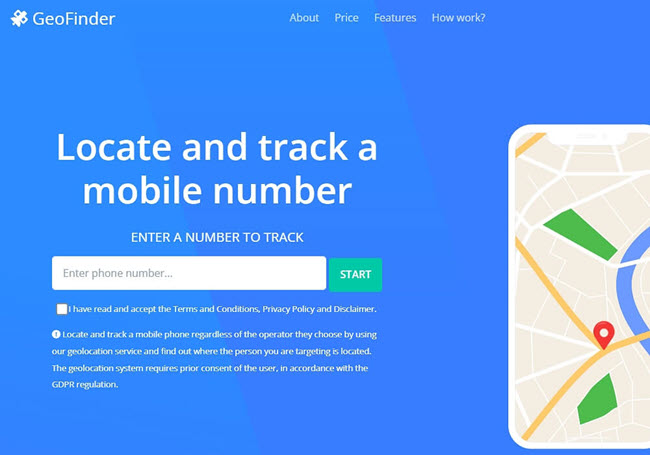
You can discreetly initiate location detection by sending a single SMS to the target device. A confirmation link within the message guides the recipient to provide consent, ensuring a legal and transparent process. Once confirmed, GeoFinder swiftly pinpoints the device's precise location on a map.
Whether you're concerned about your child's safety during outdoor activities or simply want to stay informed about their daily movements, GeoFinder offers a secure and efficient solution. Experience the freedom of knowing your child's location without sacrificing their privacy or resorting to elaborate tracking methods.
GeoFinder boasts a range of features designed to provide parents with effortless and non-intrusive location tracking for their children's safety. With GeoFinder's innovative approach, you can remain informed about your child's whereabouts without requiring complicated software installations or invasive methods.
GeoFinder redefines versatility with its cross-device compatibility, as this innovative app smoothly operates on Android and iPhone devices. You do not need to root or jailbreak your device either. Seamlessly track your child's location, regardless of their phone's OS.
GeoFinder's presence within the user community reflects a mixture of positive and negative sentiments, showcasing a range of feedback that spans various aspects of the application's performance. Online platforms such as Google PlayStore feature a diverse collection of reviews, with approximately 80% being positive and 20% being negative.
 Positive Reviews:
Positive Reviews: Negative Reviews:
Negative Reviews:Source: https://play.google.com/store/apps/details?id=geofinder.co&hl=en_US&gl=US
GeoFinder falls short because of its terrible customer service, which frustrates users by making it difficult for them to get immediate assistance and have their problems resolved. Due to painfully slow responses and unhelpful interactions, the application's overall usability suffers, which significantly reduces user satisfaction.
There is only one price point available for GeoFinder and it works with both Android and iOS devices:
| Basic | |
|---|---|
| 1 month | $39.99 |
GeoFinder's pricing revolves around a fixed rate of $39.99 per month. This straightforward pricing approach may elicit diverse reactions from users. On the positive side, it offers transparency and ease of understanding. However, some users might desire a range of pricing plans to accommodate varying needs and financial considerations.
Pros:
Cons:
Follow these steps to set up GeoFinder:
Begin by registering on the GeoFinder platform. Select your desired subscription plan and complete the purchase. Upon successful completion, you will receive an email containing your login credentials, including your username and password.
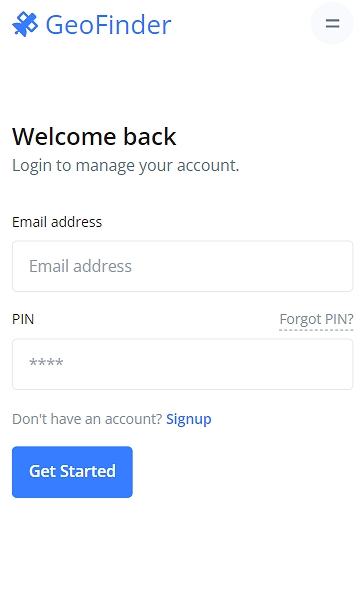
After the registration proess is complete, enter the phone number you would like to track. After that validate the information.
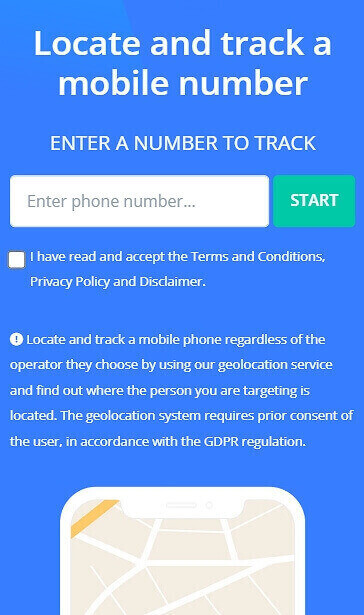
After validation, you will receive a text message with the geolocation information. You can use the link sent to get the real-time location on the map.
![]()
GeoFinder's setup is refreshingly simple, and installing an app is not a must since you can utize the web service. The apps versions for both Android and iOS are all optional.
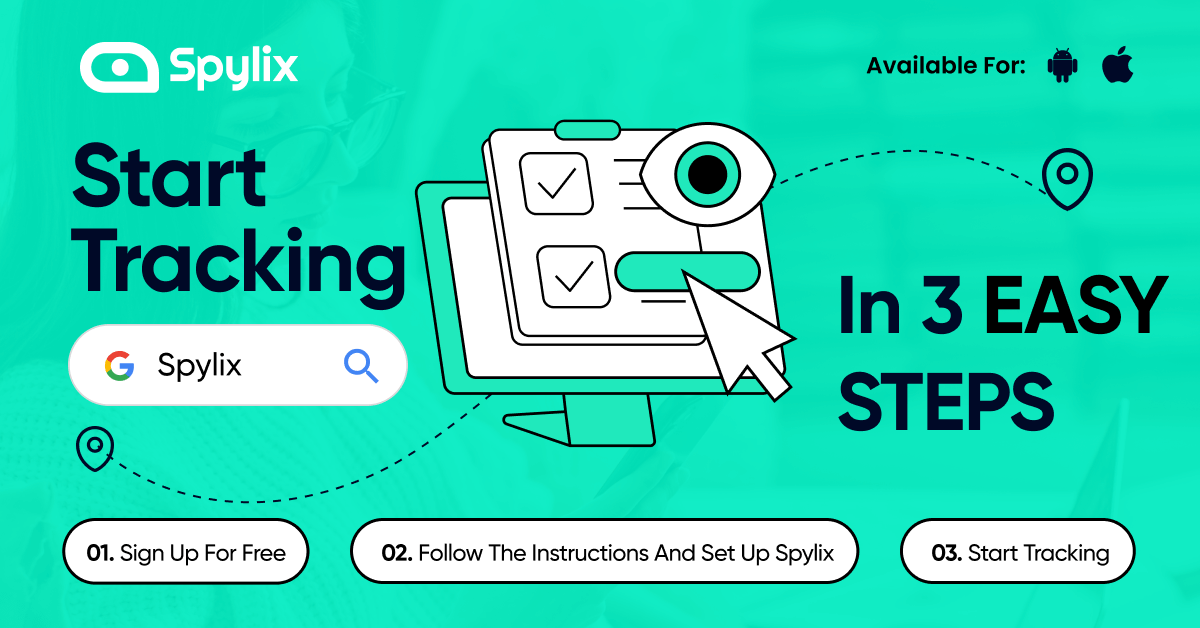
Spylix has only 3 steps:
Step 1: You must first register for the service and create an account in order to use Spylix.

Step 2: After registering, configure the app by turning on various features and connecting it to the target device.

Step 3: After setting up the application configuration, you can begin tracking and monitoring the target device in real time.

Yes, GeoFinder is a legitimate geolocation service that offers discreet and non-intrusive location tracking using SMS-based technology. Its straightforward approach respects privacy while providing accurate location data. In comparison, Spylix also offers a legitimate monitoring solution, comprising a wider range of features like text messages and social media chat monitoring, making it suitable for users seeking comprehensive tracking capabilities.
Yes, GeoFinder offers technical support to assist users with any issues they may encounter during setup or usage. The support team is available to address queries and provide guidance. Similarly, Spylix provides customer support for its users, ensuring assistance is readily available for any technical or operational concerns.
Yes, GeoFinder can simultaneously monitor multiple devices, allowing users to track multiple individuals' locations conveniently. However, it's essential to ensure that each device's user agrees to share their location. In comparison, Spylix offers multi-device monitoring as well, alongside an extensive feature set like social media monitoring, making it suitable for users seeking comprehensive family or employee tracking.
No, GeoFinder primarily focuses on discreet location tracking and doesn't provide specific features for monitoring social media applications. Conversely, Spylix offers a comprehensive range of monitoring features, including tracking text messages and activities on various social media apps. This makes Spylix more suitable for those who require a broader insight into a target device's online interactions.
No, GeoFinder is not free. It offers a subscription-based pricing model with a monthly cost of $39.99. In comparison, Spylix has a different pricing structure. Users looking for a tracking solution with advanced features like social media monitoring and comprehensive tracking functionalities might consider evaluating Spylix's pricing compared to GeoFinder's subscription cost.
In some scenarios, having a reliable tracking app is essential for effective parenting. This comprehensive GeoFinder review offers valuable insights. As we conclude our assessment, it's recommended to prioritize your requirements and assess your needs before finalizing your choice.
Consider these factors and evaluate the subscription's worth against its cost. This thoughtful approach guarantees that the monitoring solution you opt for aligns seamlessly with your parenting goals.