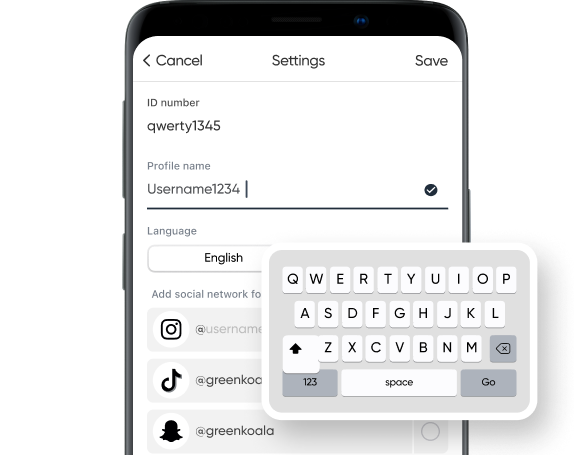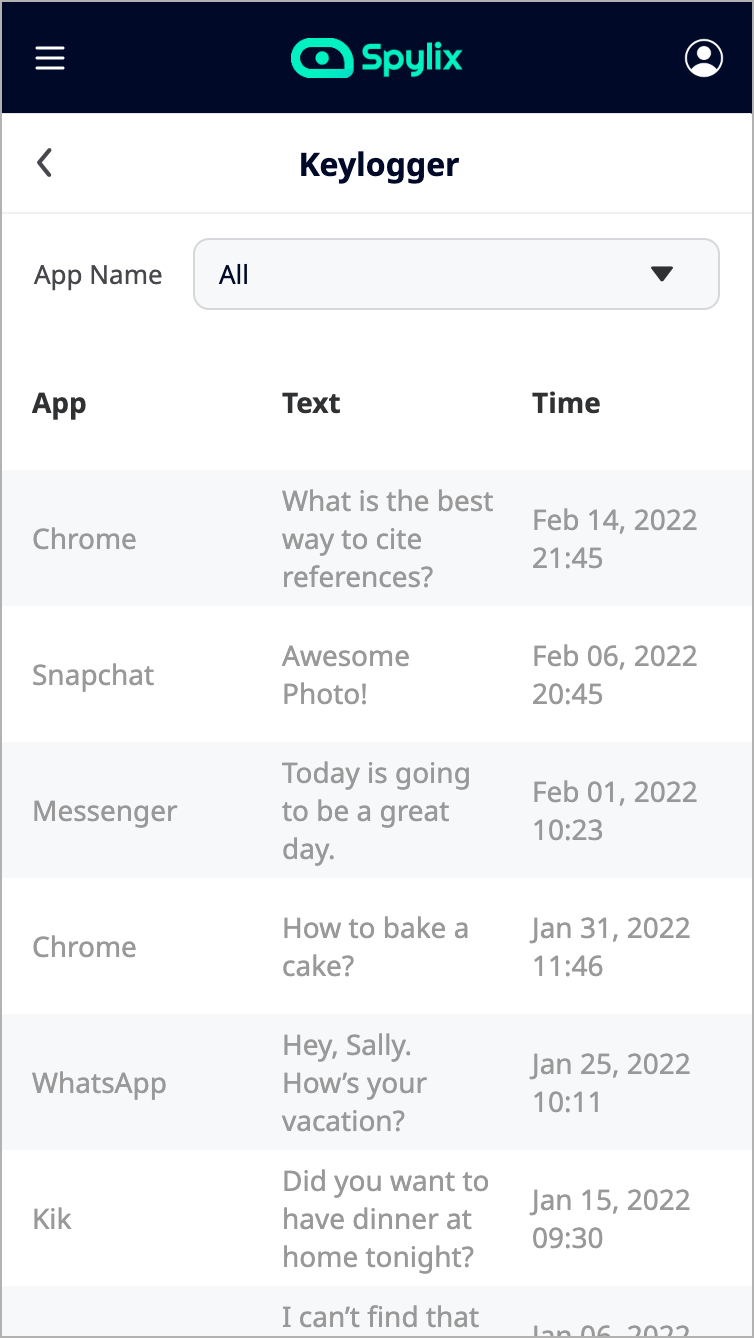Keylog Android Phones in 3 Easy Steps

Step 1
Sign Up

Step 2
Set Up Spylix

Step 3
Start Android Keylogging
What Can You Track with Free Keylogging for Android?
This Keylogger allows you to see what the target device’s owner is typing on their devices. It is accurate enough to allow you to see all the content that is entered on a specific app, the app the content is entered, and the time the person entered the content.
This app will track all keystrokes that the device’s owner enters on most apps on the device including the Messages app, all social apps, emails, and more. It will track the keystrokes on the device in stealth mode, allowing you to track the target device without the device owner knowing.
You don’t need to root or alter the makeup of the target device to track keystrokes and you can easily track the device remotely on a dedicated control panel.
Instructions and Help About Android Keylogging
Tacking the keystrokes on an Android device is very simple. Just follow these steps to set up the Keylogger on the target device to begin tracking;
How to Use an Android Keylogger?
Step 1: Create an Account
On the Keylogger’s main website, enter your email address and then click on “Sign Up” to create an account that you will use to monitor the target device.

Step 2: Set up the App on the Target Device
You will then receive instructions to set up the Keylogger on the target device. Follow the instructions to complete the setup process and then click “Continue” to move on.

Step 3: Start Tracking
With the Keylogger set up on the target device, navigate to the control panel and click on “Keylogger” under “Key Features” to see all content and data entered on the target device.
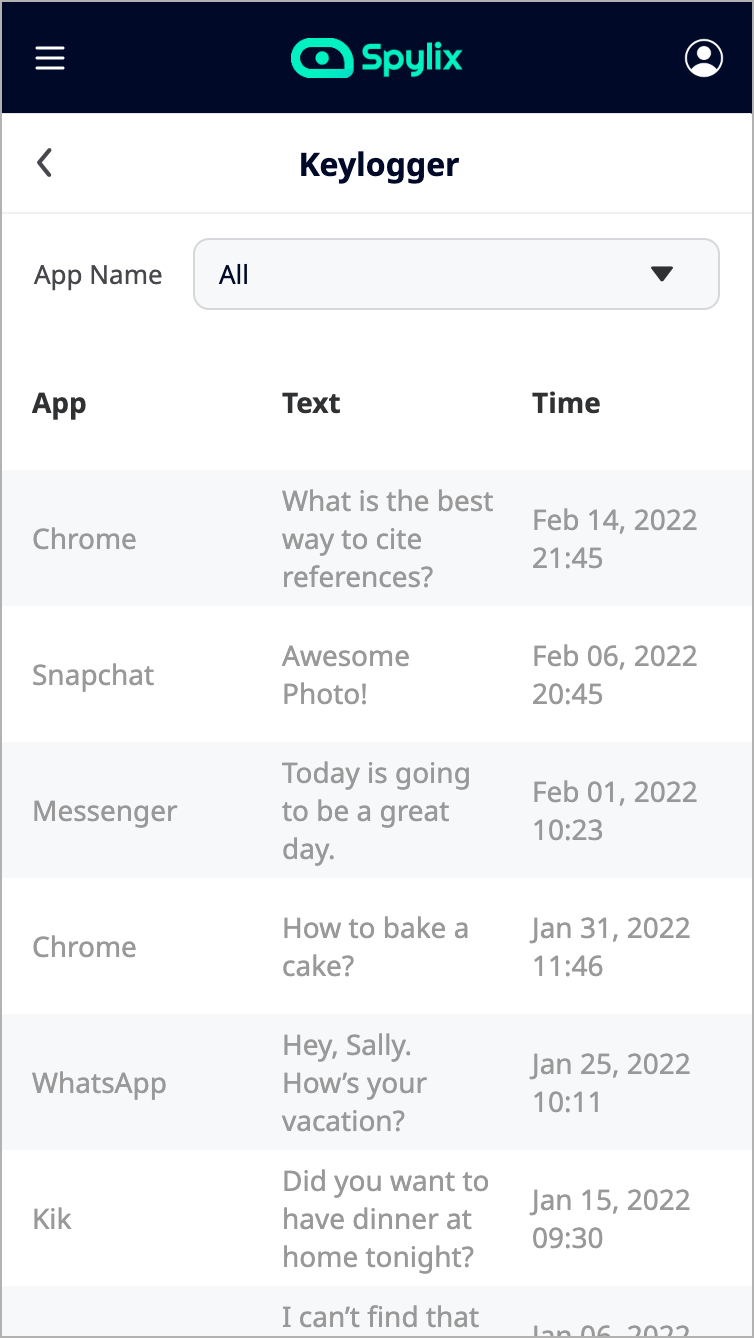
Can Spylix Android Keylogger be Detected?
No. If you choose to track the target device in invisible mode, it will remain hidden on the target device, allowing you to track the device without the owner of the device detecting the Keylogger’s activities.
What is the Best Keylogger for Android?
The best Keylogger for Android is Spylix. You are not required to root your device to track the keystrokes, it will track the keystrokes on most apps on the device and you can get all the information you need remotely.
Is there a Free Keylogger for Android Without Root?
Yes. Spylix is a Keylogger for Android that you can use without having to root the target device. It is a great solution primarily because it will allow you to track all other types of data as well, giving you the most complete way to ensure the safety of your loved ones.
What is a Keylogger?
A Keylogger is a program that records all the keystrokes made by a computer or device user. A Keylogger when used correctly can allow parents to monitor what the child is typing on any app, which can go a long way in keeping your children safe.
Is Spylix Android Keylogger Legal?
Spylix is a legal app that is used by many parents and organizations to keep track of children and employees. By extension, the Keylogger feature on Spylix is perfectly legal because it is meant to be used for legal purposes, primarily for parental control and corporate use.
Yes. Spylix will work in the background, allowing you to monitor the Wi-Fi on the device without the device’s owner knowing.
You can use a video monitoring solution like Spylix to gain access to your child’s device and track the videos they record or share. Spylix is also useful in ensuring the overall safety of your children since it can allow you to access other types of data as well.