The internet is submerged with how many parental control and tracking applications there are, and with so many options, it is easy to get confused. Among those, Onemonitar stands out, and if you have been looking for an application specializing in Android tracking, you have come to the right place!
![]()
This article will explore various features, compatibility issues, and subscription plans. So read on as we conduct a comprehensive Onemonitar review.
Onemonitar is a monitoring application created for parents to keep their children in check. It is a cutting-edge application for your mobile phone that monitors your child’s activities on their phone.
One can easily access the advanced Android tracking features of the monitoring app through any internet browser. The app performs monitoring and tracking tasks such as monitoring call logs, tracking the live location of the device, monitoring browser data, multimedia (images and videos) tracking, viewing apps installed on the device, and much more.

Onemonitar must be installed on the target device, whether Android or iOS. The app accumulates the device’s information and displays it at the subscriber's end; moreover, the target device can be monitored on a mobile phone or a PC. You can also choose to hide your app in the target device.
Onemonitar is compatible with Android and iOS devices and has quite some exquisite features. We will be discussing them down below.
A list of the features Onemonitar offers
For the target device, Onemonitar is compatible with Android devices with an Android version of 4.1 or higher and iOS devices with an iOs 8.1 or higher.
For the monitoring end, all you need is a web browser.
Onemonitar is doing okay with the community. It does have some bad reviews, and it has some good reviews as well. According to Trustpilot, 44% of the reviews are positive, whereas 56% are negative.
 Good Review Highlights
Good Review HighlightsSources: https://www.trustpilot.com/review/onemonitar.com
 Bad Review Highlights
Bad Review HighlightsSources: https://www.trustpilot.com/review/onemonitar.com
It needs a better customer service mechanism. Though their response is timely, their response and problem-solving quality are unsettling and not as precise as other services offer. As a service solely dependent upon user experience, Onemonitar, an average at best, can only be depended upon partially.
| Premium | All-In-One (PRO) | |
| 1 month | $18.30 | $48.81 |
| 3 months | $36.61 | $97.62 |
| 1 year | $54.91 | $131.79 |
| iOS Monitar (with WhatsApp Chat) | |
| 3 months | $122.02 |
The price plan is decent on both Android and iOS devices; however, the iOS app is slightly more expensive than the Android app. The discount for subscribing for over three months or a year looks appealing and is recommended the most.
Pros:
Cons:
Onemonitar anticipates that parents of all types will install the monitoring app, so they have made the process smooth, making it remarkably straightforward and achievable in just a few steps.
First, create an account on the Onemonitar website. All you need is your name, an email, and a password. You will later receive the signup details in your email.
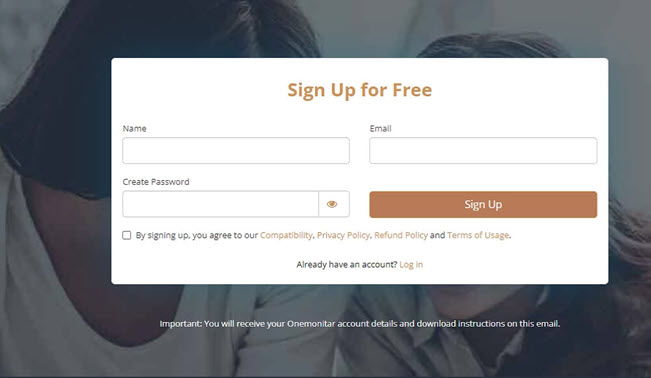
Proceed to buy a formidable plan and ensure that you select the correct operating system for the targeted device. After making the purchase, you will receive a notification in your email. The buying process is secure, thanks to the embedded 256 SSL encryption.
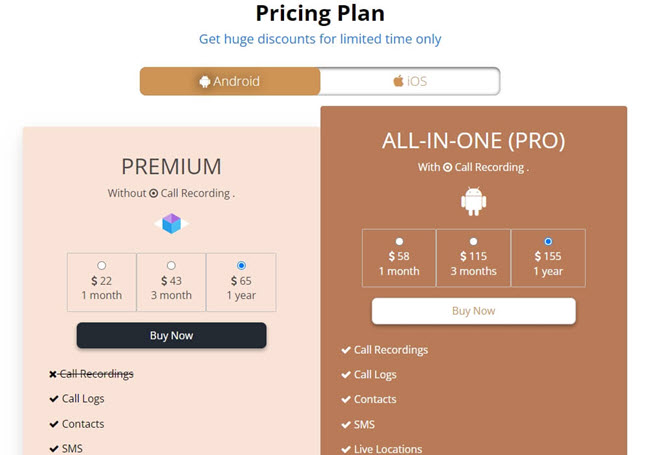
The application's APK file has to be downloaded on the target device; once downloaded, open the file and click “install” to install the application on the target device.
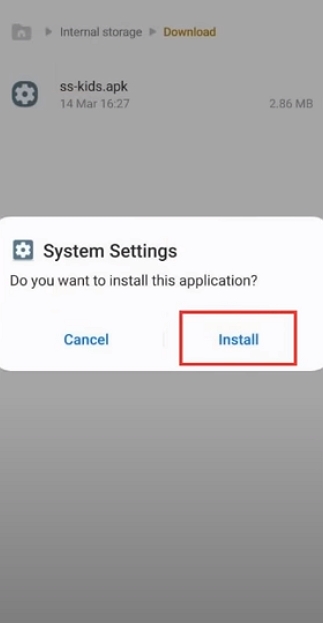
After installing the application, open the application and choose what kind of applications you want to monitor on the target device. You can disable them as well, depending on your monitoring needs.
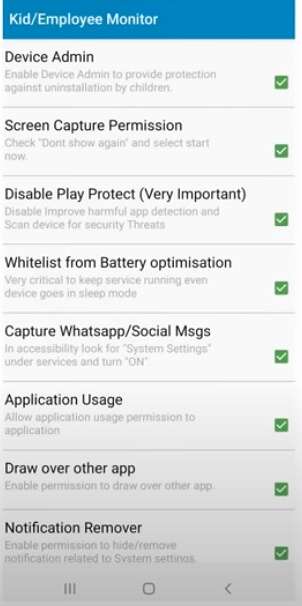
Enter your email and password and select the mode of monitoring. The description of each mode is given underneath the options.
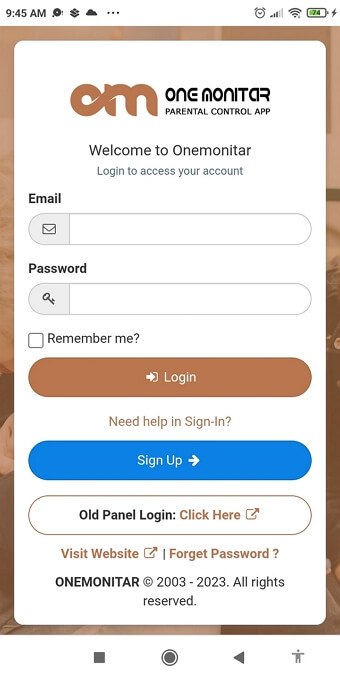
Installing the application is straightforward and user-friendly; all you have to do is keep clicking next while choosing the features you want for your monitoring application. Installing the application on your target device only takes a few minutes. Enjoy hassle-free and quick setup for seamless monitoring.
The Similarities:
The Differences:
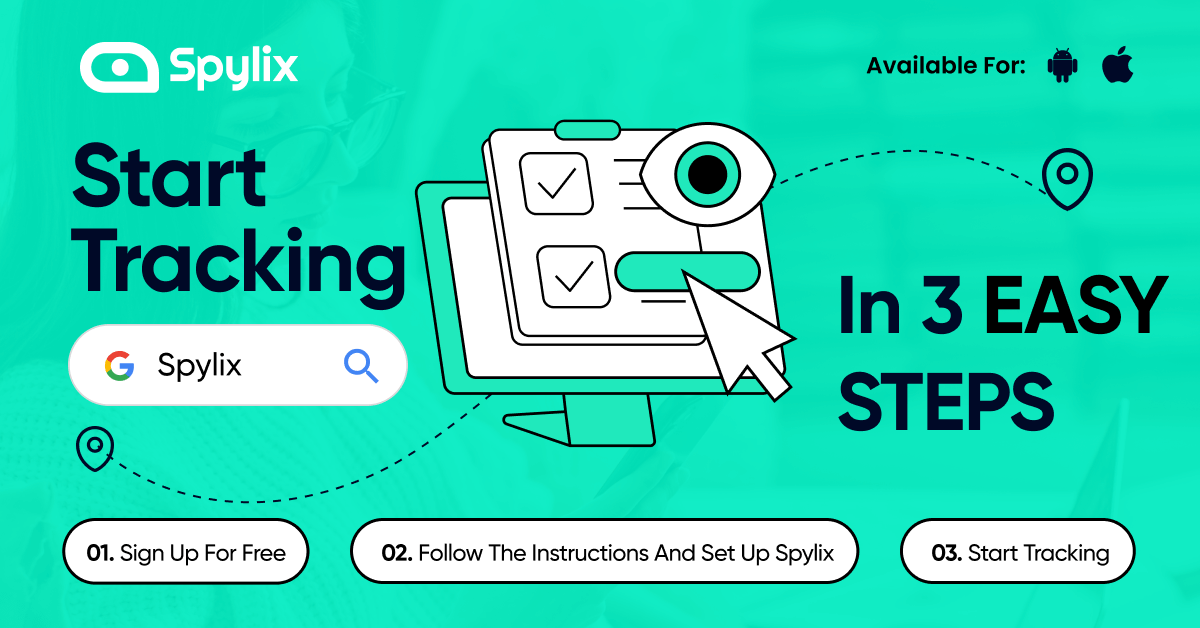
Spylix is easy to use and has only three steps:
Step 1: To start using Spylix, you must create an account and sign up for the service.

Step 2: After Signing up, set up the app by enabling various options and set it up with the target device.
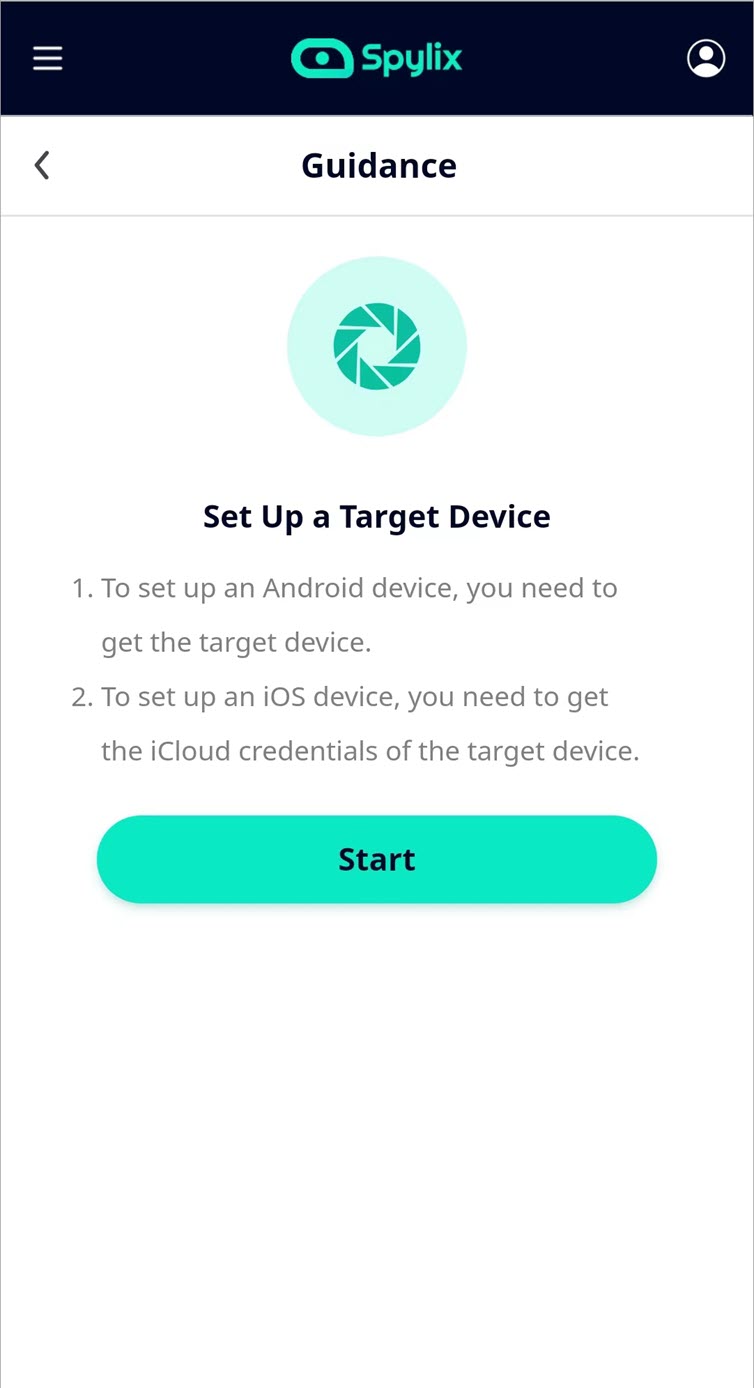
Step 3: Once the application configuration has been set up, you can monitor and track the target device with real-time information.
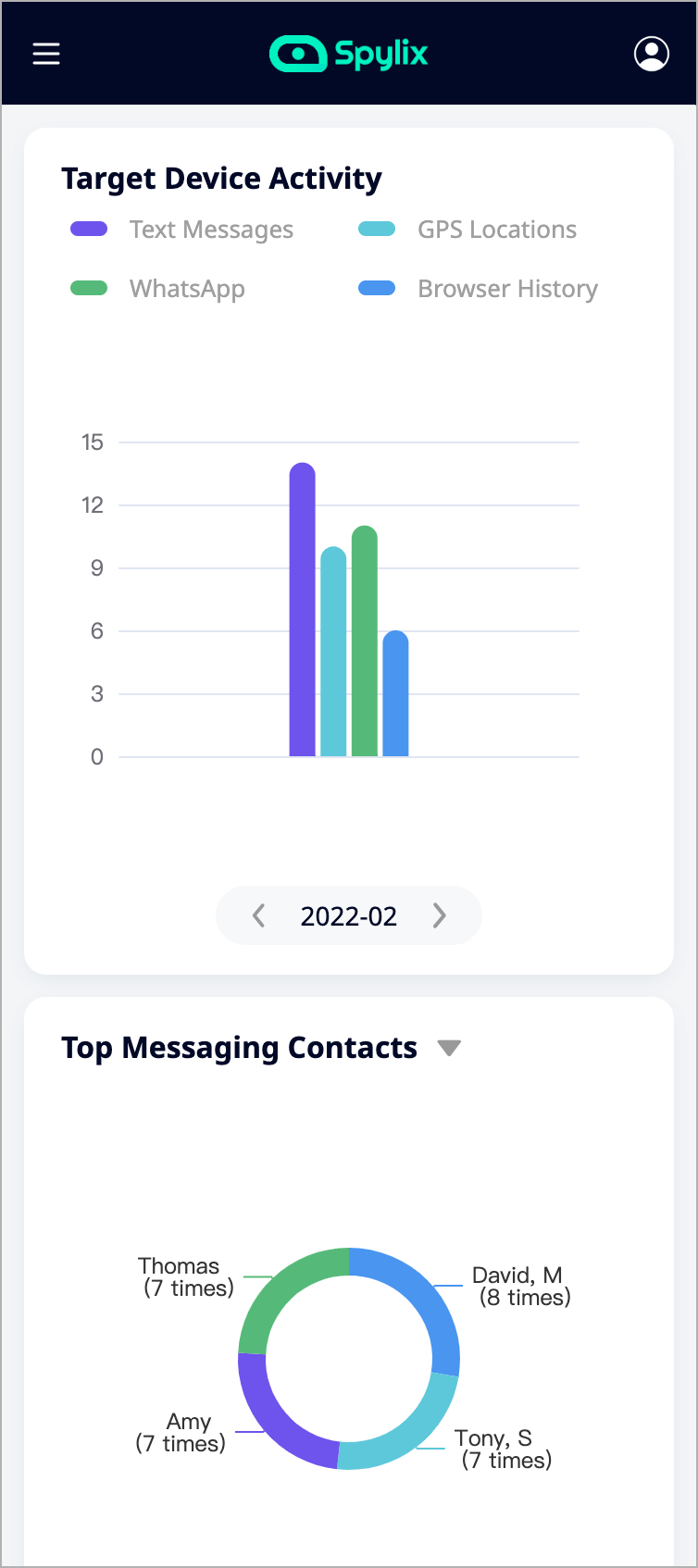
Yes, the app is a legit monitoring application that allows its users to track real-time information of the target device. The app offers 32 features enabling you to monitor texts, calls, social media, and many more. Spylix is also a legit application offering better features than Onemonitar.
No, Onemonitar is not a free monitoring application. It has a subscription-based purchase. The app offers from 1 month to a year of subscription, the lateral being the cheaper option. Similarly, Spylix is also not a free monitoring application. Its price packages are slightly more expensive than Onemonitar but offer significantly more features.
No, Similar to Spylix, Onemonitar is undetectable once installed on the target device. The application is so well hidden that even if a tech pro tries to find it, he will face some difficulties and may give up. This allows the target device user to remain unaware while their parents easily monitor them.
In the case of technical assistance, similar to Spylix, all information regarding the application has been explained in detailed guides on the official website. If any user should require a human touch to their technical problems, their tech team is available by email and live chat on their website.
No, Onemonitar cannot monitor multiple devices simultaneously, as it comes with only a single-user package. This can be disadvantageous if a parent wishes to monitor more than one child. Spylix has no such limitations, and if you purchase the family package, you can monitor multiple devices simultaneously.
Onemonitar, like Spylix, also offers social media monitoring. Parents can check and track the conversations of each social media application installed on the target device, along with its appropriate timestamps.
Additionally, both monitoring applications give the parents access to the target device’s images and videos during a conversation on a social media platform. The app supports social media applications such as Facebook, Instagram, WhatsApp and many more.
In some cases, device monitoring applications play an essential part in parenting, and we hope to have provided a comprehensive Onemonitar review.
All we can say as a conclusion to our reviews is that you should list your requirements and identify the features you want before selecting a service. Once you know these two points, look at the price-to-value ratio of subscriptions and make the purchase.