Spy on Installed Apps
- See all installed Apps and Details: App List and Names
- See the Date and Time the Apps Were Installed
- Remotely Block Installed Apps
- Track in Hidden Mode: No Root/Jailbreak





With this App monitoring software, you will be able to remotely track all the apps installed on the target device. You will see a complete list of the installed apps and their names. You will also get the date and time that each app was installed, so you can get an accurate picture of how long the app has been on the device.
It is also a great way to ensure that harmful apps are not installed on the target device. this is because you can remotely block installed apps so that the owner of the device will be unable to use the app. All of this can be done without the device owner knowing and without having to jailbreak or root the target device.
To use this app monitoring app to track all apps on the target device, you will first have to set it up. Follow these steps to do that;
Step 1: Create an Account
Provide a valid email address on the main website and click on the “Sign Up” button to create your account.
This is the account that you will use to monitor the apps on the target device.

Step 2: Set up Spylix on the Android Device
You will then receive detailed instructions to set up the monitoring app on the device.
Follow the instructions to complete the setup process of the app and then click “Continue” to begin monitoring the app.

Step 3: Monitor Installed Apps
You are now ready to begin monitoring the apps installed on the target device. To do that, go to the control panel and click on “Installed Apps” section under “Key Features” to see the apps installed on the device.
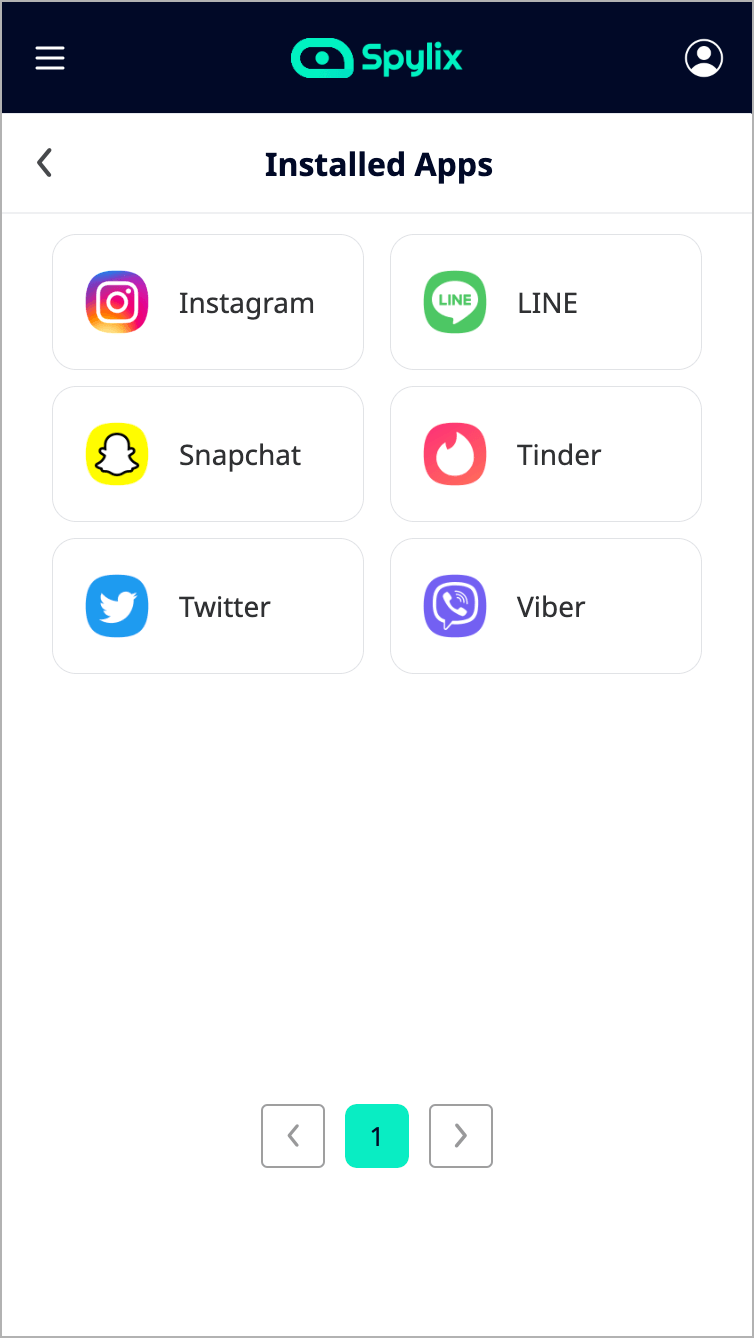
Step 1: Create an Account for Your iOS Device
Enter your valid email address in the field provided on the main website and click on the “Sign Up” button to create the account you will need to monitor the apps.

Step 2: Enter iCloud Login Details
You then need to connect the App Tracking tool with the device’s iCloud account. To do that, provide the correct login details of the device in question.
Ensure the login details provided are correct and then click “Continue.”

Step 3: Start Tracking Apps
To track the apps installed on the device, go to the control panel on the device and then click the “Installed Apps” section under “Key Features” to see all the apps installed on the target iPhone.
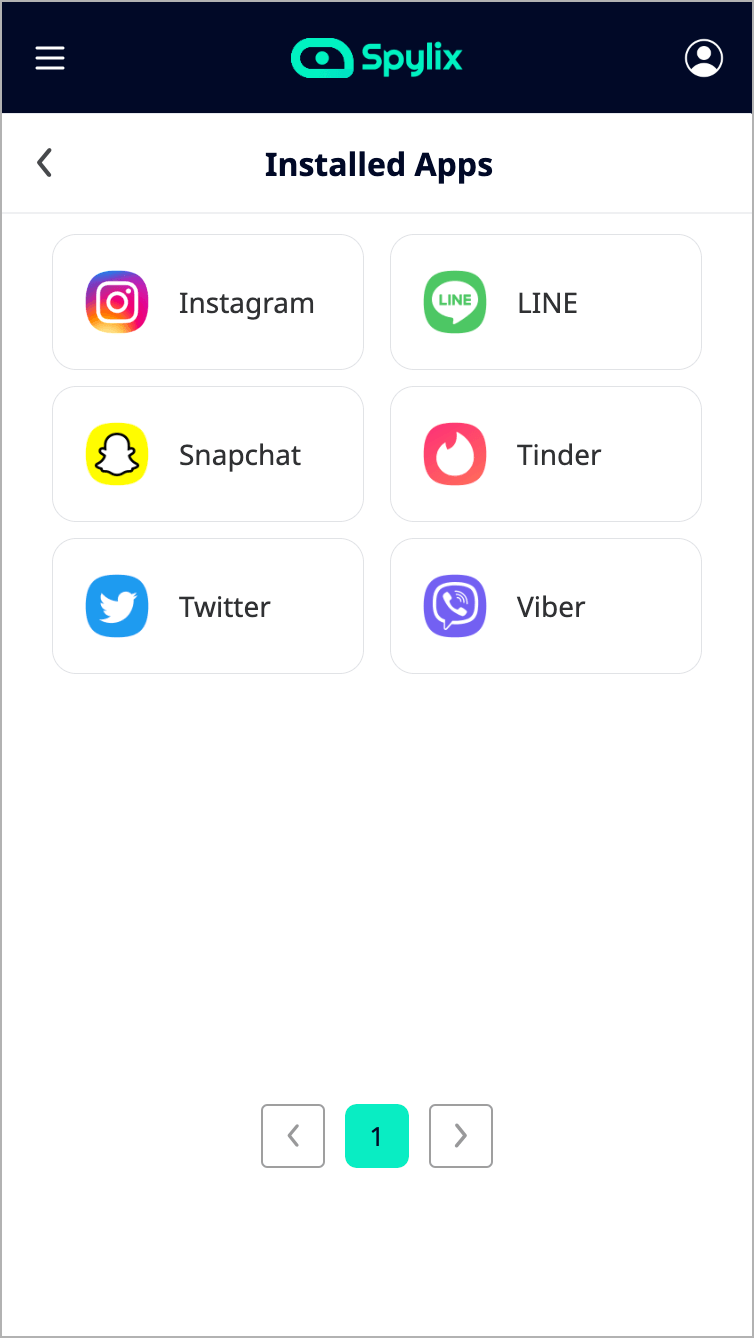
You may want to track the apps installed on a specific device as a way to ensure that your child doesn’t download apps with inappropriate content or apps that you don’t approve of.
This is also a great way for employers to ensure that company-issued devices are not used to install apps that may not be useful to the company or that contain inappropriate content that may not be suitable for the office environment.
One way is to physically check the device for the apps that are installed on it. But since you can easily hide apps from navigation, this is not a very reliable solution. The best way to see the apps that your child has installed on their device is to use an App tracking solution like Spylix. Spylix will show you all apps installed on the target device, even if they are hidden from navigation.
The best way to monitor apps downloaded on the device is to use Spylix’s App monitoring feature. This tool will not just provide you with a list of all apps installed on the device, but also the date and time the app was installed.
You can also use Spylix’s App monitoring feature to monitor app activity. This is a complete solution that will give you specific and detailed information about the apps installed on the device. On your control panel, you can simply select the specific app and get all the information you need.
Yes. Once Spylix is properly set up on the target device, you will not need the target device to track the installed apps on it. You will just need to log in to your control panel on any browser on any other device and see all apps installed on the target device.
You can use a video monitoring solution like Spylix to gain access to your child’s device and track the videos they record or share. Spylix is also useful in ensuring the overall safety of your children since it can allow you to access other types of data as well.
There is so much you can do with Spylix that there’s simply no way to fit them all into one short list. Here are some of the prominent features that our customers love the most!

Works in Undisturbing Mode
Spylix operates continuously, enabling you to monitor all permitted data types without interrupting or affecting the device’s normal operation.

Supports 56 Data Types
Track 56 data tyeps including messages, media files (photos, videos, contacts, calls, social apps (WhatsApp, LINE, Viber, Facebook), GPS etc.

100% Secure & reliable
Spylix is 100 safe and secure. It will not interfere with the function of the target device in any way. At the same time, it is very reliable, allowing you to keep track of the device efficiently and in real time.

Real-time Tracking
All data is tracked in real time. Your control panel will update every few minutes to make sure that you get the latest information possible.

Highly Compatible
Compatible with all Android and iOS Devices. It is also constantly updated to ensure that it remains compatible with any new versions of Android and iOS.

24/7 Customer Service
Get round-the-clock support in multiple languages. Our support team is available to you 24/7. We are always ready to answer any questions you may have about setting up and using Spylix.