Keyword Alerts
- Get Email Notifications When the Specified Keyword is Used
- Track the Full Content and Inappropriate Keywords
- See Where and When the Keyword was Used
- Invisible Mode: Root/Jailbreak Not Needed
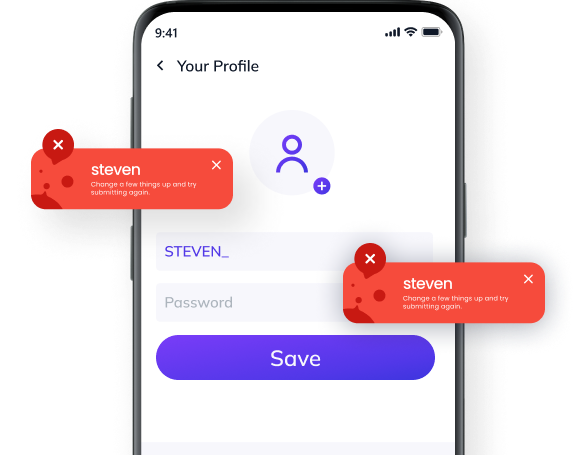
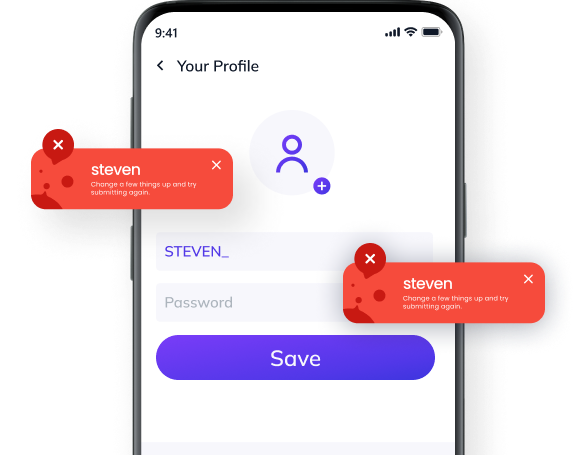



The Keywords alerts tool is one of the best ways to keep track of how a target device is being used. It works by allowing you to provide a set of keywords that the Keywords Alerts tool will track and notify you when they appear on the target device. You get notified by email every time the keyword shows up or is used on the target device.
This tool goes a step further by allowing you to see the full context in which the keyword was used. For instance, if the keyword appeared on a browser search, you will be able to see the search results and the date and time of the search.
You don’t even have to jailbreak root the target device to monitor its keywords. And, you can track the data on the device invisible mode; without the owner of the device knowing.
Setting up keyword monitoring for the target device is very simple. Just follow these steps;
Step 1: Create an Account
Enter your email address and click “Sign Up” to create your account on the program's main website.

Step 2: Set up the App on the Target Device
Spylix will send you detailed instructions to set up the monitoring app on the target device.
Complete the steps as precisely as you can and then click “Continue.”

Step 3: Start Monitoring Keywords
Now you are ready to begin tracking your keywords of choice. Just go to the control panel and click on the “Keyword Alert” option under “Key Features.”
You can then add keywords that you want to track under “Add Rule.”
Then you can track the keywords you have already specified by clicking on “Keywords Detected.”
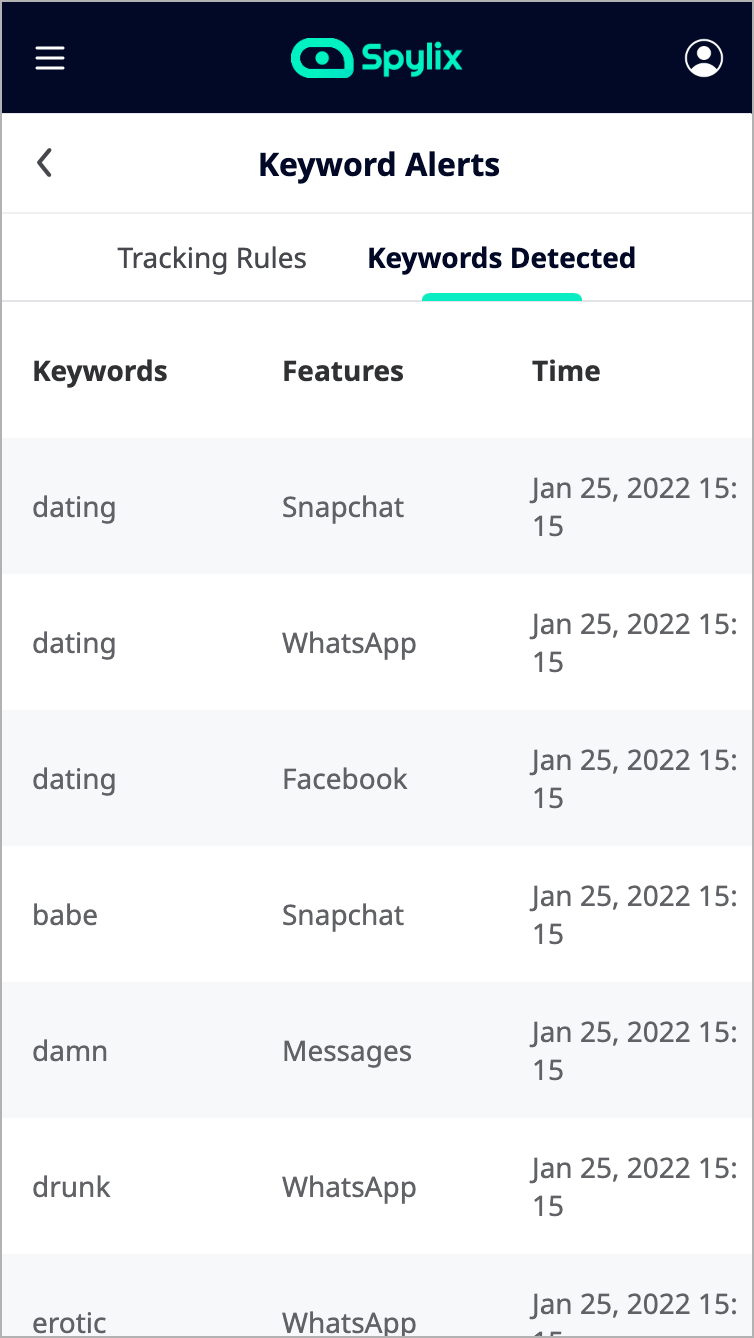
Step 1: Create an Account for Your iOS Device
Enter your email address in the field provided on the main website and click “Sign Up” to create your user account.

Step 2: Enter iCloud Login Details
To track Keywords on an iPhone, you will need to connect the Keyword Tracking tool with the device via iCloud.
To do that, just provide the iCloud login details for the device you want to track and click “Continue.”

Step 3: Start Tracking Keywords
To start tracking your specified keywords, navigate to the control panel and click on the “Keyword Alert” option under “Key Features.”
In the “Add Rule” section, enter the keywords that you want to track and when you’re ready, click on the “Keywords Detected” section to start tracking the keywords.
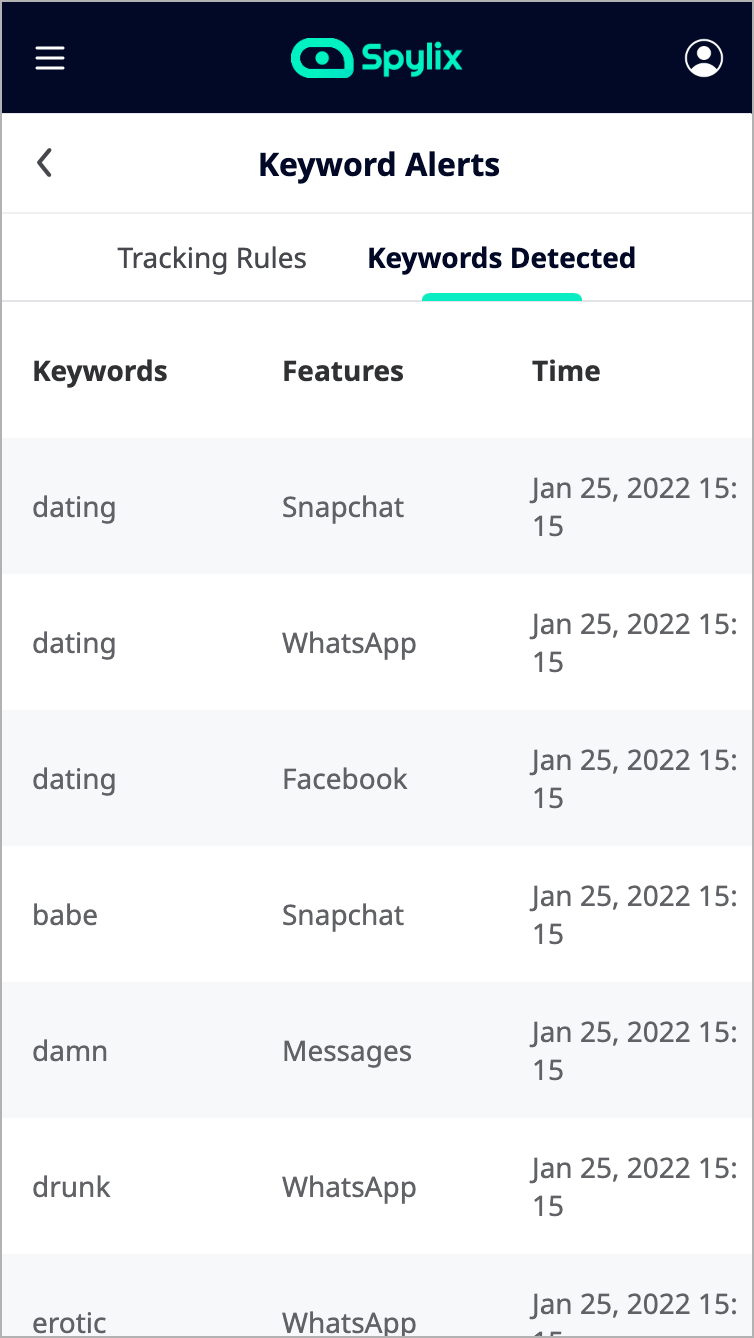
Keyword alerts are a set of keywords that you can use to track how a certain target device and the apps on it are used. You set up the trigger keywords and when they appear on the target device in any way, you get notified. This can be a good way to make sure your child is not searching for and interacting with inappropriate content online.
Yes. You can use a keyword tracking tool like Spylix to track keywords used on the device and get notifications when the specified keywords appear on the device. Spylix will send you notifications via email whenever the keywords are used in the target device, along with additional information such as when and where the keyword was used.
While you may not be able to add Keywords to track on specific apps, Spylix will notify you when your selected apps appear on an app. In this way, you will know the specific app that the keyword was used on. Spylix also has an App tracking feature that you can use to track the apps installed on the device.
You cannot add keywords to be monitored in messages. But Spylix will notify you if the specific keywords that you add appear in the messages app. You will know if the target device owner sends or receives messages with the specific keyword alert. If you want to track how they use the messages app, you can use the Message tracking feature in Spylix.
Yes. Spylix can be used to monitor keywords and content on the target device without the device’s owner knowing. You can set up the app to function in stealth mode and the device’s owner will not know if you are tracking them.
You can use a video monitoring solution like Spylix to gain access to your child’s device and track the videos they record or share. Spylix is also useful in ensuring the overall safety of your children since it can allow you to access other types of data as well.
There is so much you can do with Spylix that there’s simply no way to fit them all into one short list. Here are some of the prominent features that our customers love the most!

Works in Stealth Mode
You can track all data types without the owner of the device knowing. Spylix remains completely undetectable.

Supports 42 Data Types
Track 42 data tyeps including messages, media files (photos, videos, contacts, calls, social apps (WhatsApp, LINE, Viber, Facebook), GPS etc.

100% Secure & reliable
Spylix is 100 safe and secure. It will not interfere with the function of the target device in any way. At the same time, it is very reliable, allowing you to keep track of the device efficiently and in real time.

Real-time Tracking
All data is tracked in real time. Your control panel will update every few minutes to make sure that you get the latest information possible.

Highly Compatible
Compatible with all Android and iOS Devices. It is also constantly updated to ensure that it remains compatible with any new versions of Android and iOS.

24/7 Customer Service
Get round-the-clock support in multiple languages. Our support team is available to you 24/7. We are always ready to answer any questions you may have about setting up and using Spylix.