With the evolution of technology, Android has emerged from just smartphones to many IoT devices. However, it gets tough managing these devices, especially when you are a working person or someone who travels a lot.
For this purpose, it is easier to control Android devices, including smartphones, and do tasks that otherwise require access. Fortunately, the internet is filled with many unique apps that offer remote access to Android phones. However, many of them lack performance or don’t deliver what they claim.
To differentiate, we’ve made a list of expert-recommended remote access to Android phone software that provides authenticity and reliability.
Let’s get started!

Yes, Android phones support remote access using third-party software. It doesn’t have any built-in application for remote control, but you can access it through your PC or other smartphones. Different smartphones have different requirements to run the remote control access.
Moreover, those with Android 8 or higher will need to turn on accessibility to allow remote access. Some devices may also prompt you to download an add-on to access certain Android devices.
Android remote control technology allows the owner, admin or managers to connect to Android devices without physical touch. It uses screen mirroring to show targeted phone activities, control actions, and manage apps. Most remote control software allows access as long as both devices have a solid internet connection.
The working behind remote access technology often combines diverse techniques and protocols, establishing a connection. Other than a network connection, it includes Universal Play and Plug (UPnP), Simple Service Discovery Protocol (SSDP), and more.
On the front end, the user just has to download the third-party remote access software and connect to the targeted Android device via phone or PC.
With remote control access, users can access Android devices from anywhere and perform actions like retrieving files, managing applications, and remotely viewing screen activities. For most smartphones, technical support teams use remote access to detect and resolve issues in your phone.
It also promotes collaborative environments helping users to connect Android control multiple devices, simplifying the working process on projects and configuring bugs.
Most remote access software hasn’t restricted Android remote control to attended devices, with their diverse features, you can also access unattended devices remotely.
There can be a number of reasons to use remote access for Android phones. Some of the key reasons include:
Convenience: Remote access allows you to control and manage any Android smartphone virtually from anywhere with just an internet connection. So, if you are at an important conference and have left your presentation on your tablet, just access stored files on the tablet using remote control access software.
Theft Control: With remote access, you can always know the location of your phone to avoid misplacement or theft.
Easy Tracking: If you want to monitor what your children are watching on their phones, then you can always track and manage their YouTube watchlist using remote access.
When it comes to remote monitoring apps for Android, the list goes far and beyond. However, with such a confidential decision, you need to choose reliable but efficient software.
Following are our top picks for remote control access apps.
We will start by discussing the best platform for remote controlling Android from PC or any other device, Spylix. This unique application, once installed on the target phone, provides real-time updates on the user’s activities through its user-friendly control panel.
As for compatibility, it works on all Android devices without the requirement for rooting. Additionally, it supports remote accessing iPhones and iPads.
Here are the top features Spylix has to offer to remote control Android.
Follow the steps to install the Spylix app on the target Android phone in a few minutes.
Step 1: Make A Free Account
On the official Spylix website, click the Sign Up Free tab and provide your email address to create a new profile.

Step 2: Enable The Android App
Apply the instructions on the Spylix account to install the spy app on the target Android phone quickly.

Step 3: Remote Access The Android Phone
Open the online control panel via any browser and select the available features to remote access to Android device.
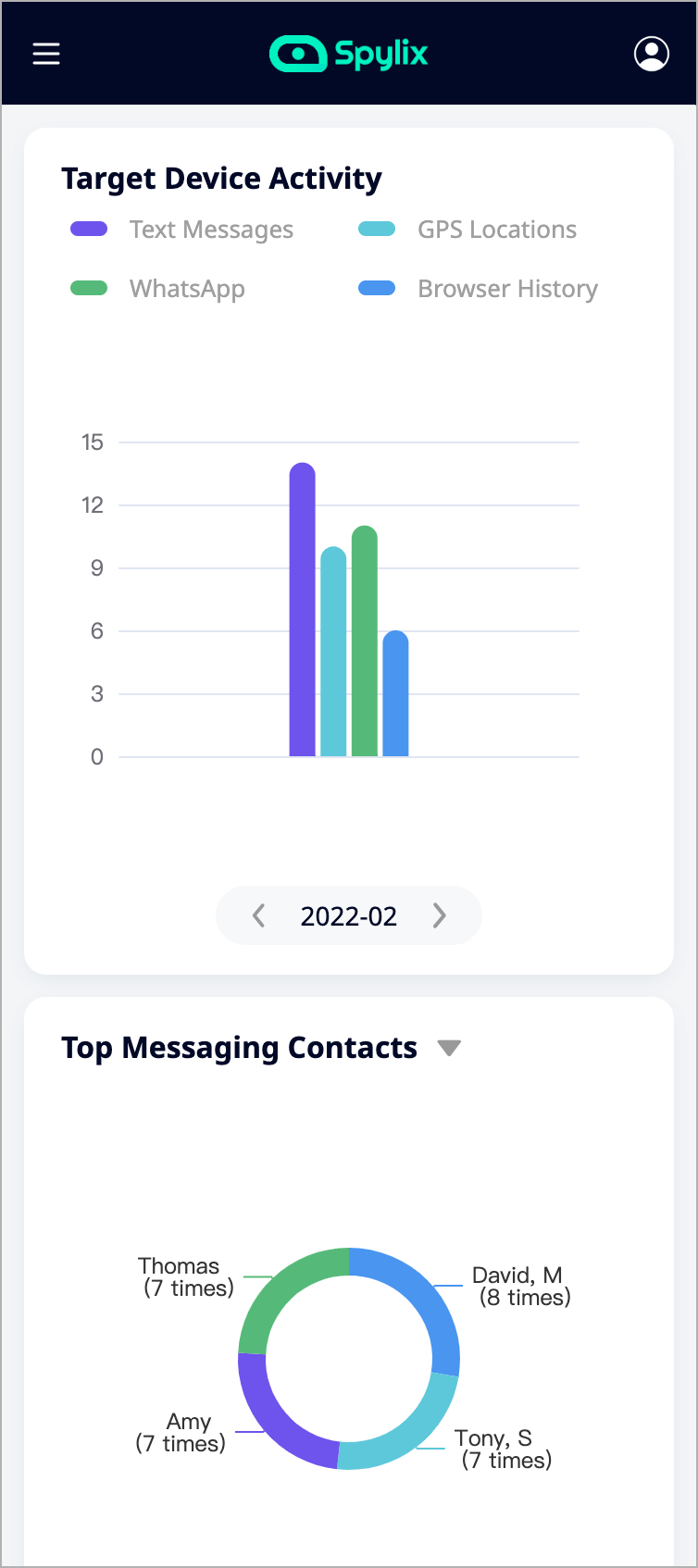
Recommendation Index: 5/5
Spylix is not only cost-effective, but it offers all the powerful features required to fully monitor the Android user’s activities remotely. Its customer support is friendly and always available. In addition, this app is intuitive and easy to install.
When it comes to remote access, it is impossible to leave TeamViewer behind. It stands among a few software programs with a reputation for easy remote control.
So whether you want to transfer files or fix an issue related to your Android smartphone, TeamViewer offers an easy-to-use interface. This software is even backed by AES security and RSA key exchange, which ensures that your data is safely transferred.
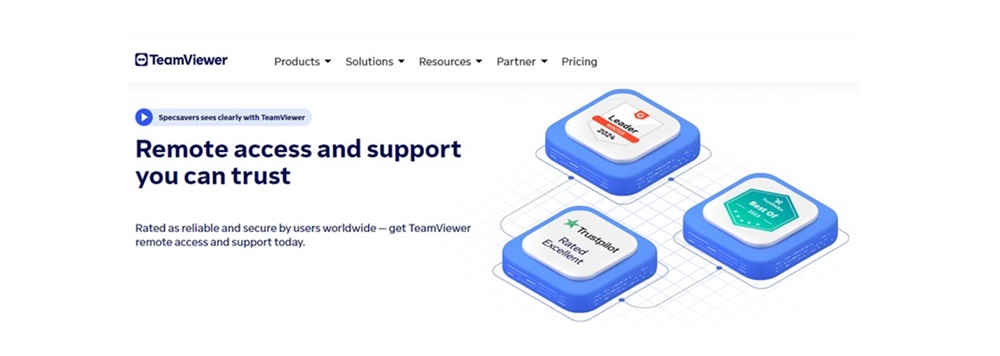
Key Features
Compatibility
Prerequisites
Pros
Cons
Splashtop SOS is also a leading platform in remote control access software, providing you with remote support and collaboration. The software also has 30 million customers worldwide, featuring a vast range of control and management tools.
Splashtop allows you to view the screen without any further action, but to manage, you need to:
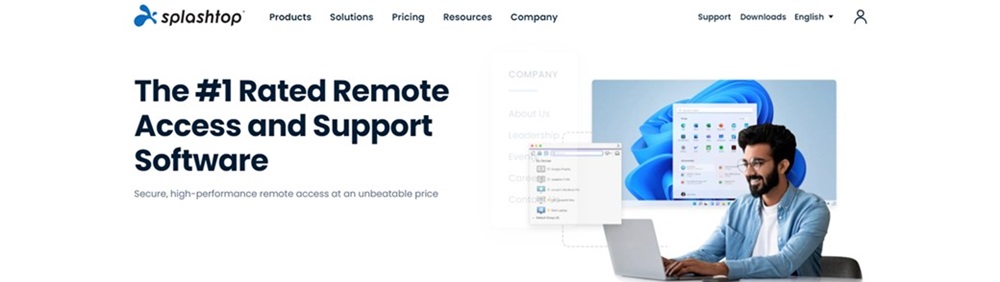
Key Features
Compatibility
Prerequisite
Pros
Cons
Vysor also stands among the top remote access software providing remote control as well as synchronization with PC. It allows you to take any Android or iOS device to remotely control using a desktop offering access to all the applications and stored files.
This software works by sharing a link through which you can share your device access anywhere. Using the Vysor app, you can share a single Android device with multiple users, helpful for workplaces and project management.

Key Features
Compatibility
Prerequisites
Pros
Cons
Another versatile platform on our list is ApowerMirror, which, as the name suggests, is a screen mirroring app for Android as well as iOS devices. It enables its users to control the Android smartphone using a Mac or Windows PC.
Moreover, it works on vice-versa sharing feature, so if you are managing an app on your Android phone using a keyboard and mouse, you can manage your PC with an Android device as well.

Key Features
Compatibility
Prerequisites
Pros
Cons
AnyDesk is also our profound pick in the list of remote access apps, enabling users to link their Android device to any device from anywhere. It features an easy-to-use interface that allows users to use functional remote control for smartphones without any hassle. This software builds high-performance and low-latency connections for smooth remote access.
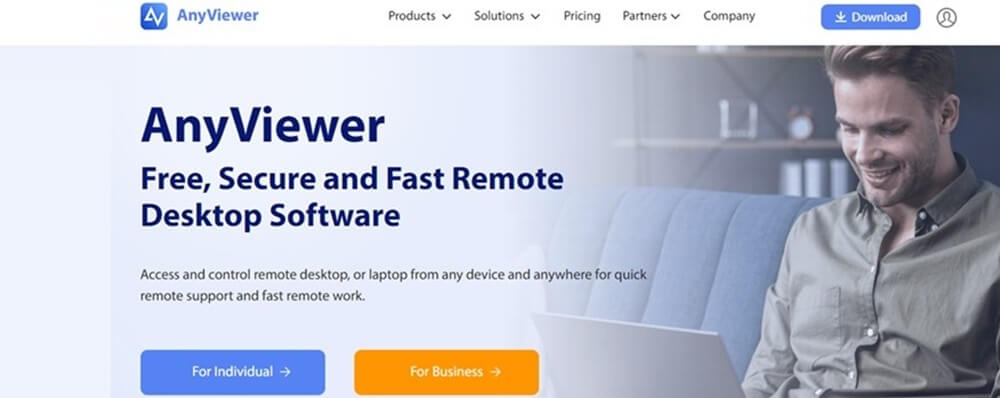
Key Features
Compatibility
Prerequisites
Pros
Cons
Another mirroring tool for Android devices on our list is Scrcpy, which makes connecting and operating any Android device as simple as ever with the help of a Windows PC. It gives you freedom to download files, run operations, or share media easily.
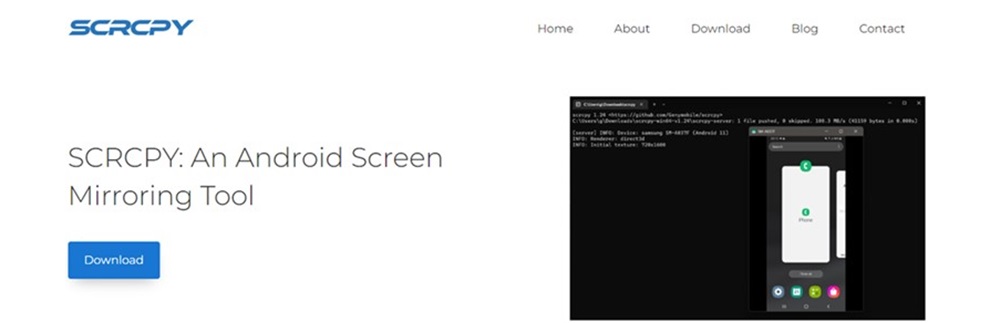
Key Features
Compatibility
Prerequisites
Pros
Cons
AnyViewer is another recognized high-end remote monitoring software. It offers a user-friendly interface to connect and manage Android phones from your computer. This software makes sure that you have a fast and seamless experience with minimum latency using optimized connection algorithms.
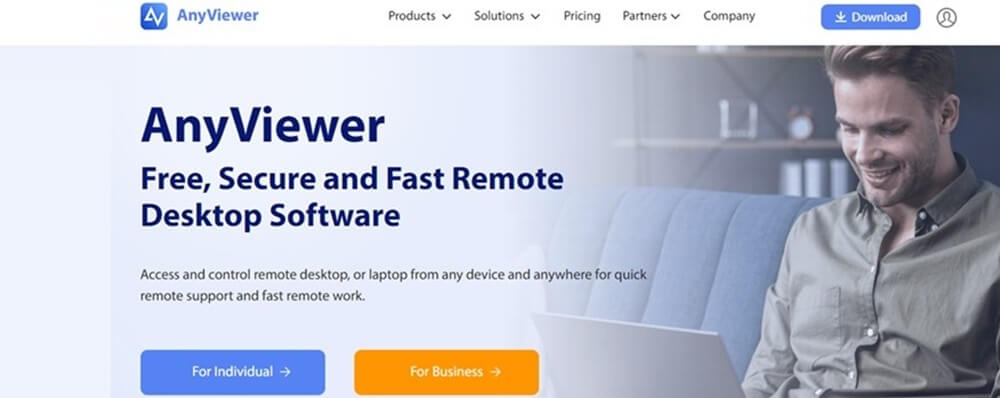
Key Features
Compatibility
Prerequisites
Pros
Cons
AirDroid is one of the most discussed remote control access software. It is intuitively designed for smooth access and managing Android devices using a range of versatile features. This software simplifies connectivity complications emerging as a reliable and efficient choice for remote access.
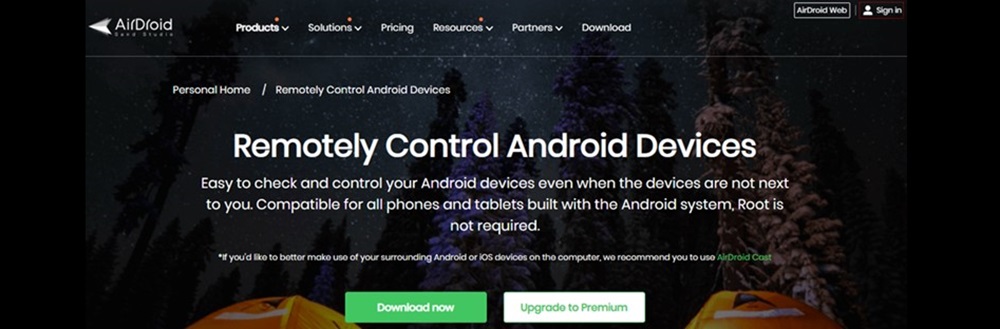
Key Features
Compatibility
Prerequisites
Pros
Cons
FlexiHub is also a well-known free remote monitoring app for Android, allowing you to share devices and invite people to access Android devices remotely. It is designed to access workplace devices so that connections can be managed by a team or admin account.
This software is helpful in remote diagnosis and maintenance of particularly client or employee devices.
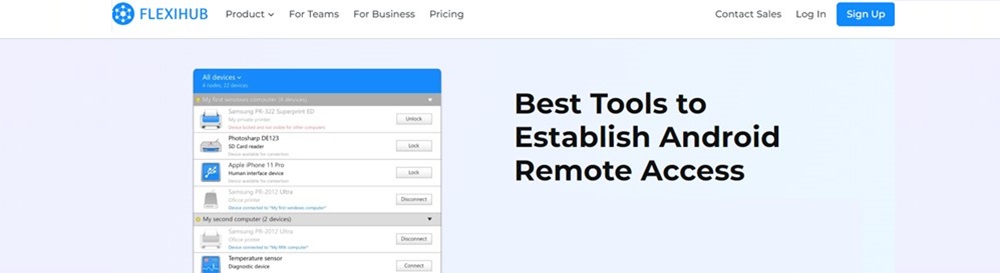
Key Features
Compatibility
Prerequisites
Pros
Cons
Having remote access to Android phones is beneficial in many situations. You can mirror your vacation videos on your PC, retrieve files from your tablet, or even manage apps from anywhere.
There are many people who use remote access to play games due to better processors or storage issues. If you’re confused about which remote control access software to consider for Android phones, pick from our list of proven software best suited to features, simplicity, and compatibility.
There is so much you can do with Spylix that there’s simply no way to fit them all into one short list. Here are some of the prominent features that our customers love the most!