Do you suspect your employees are slacking off, or are you stressed about your children’s well-being when they go out? The easiest thing to do is to try out keystroke capture software to track their progress on their phones or PCs.
The keystroke capture software detects everything that is being typed on the targeted phone through the keyboard. It also monitors activities on the targeted phone and sends them to the user who is operating it.
In this blog, we’ll discuss the working and benefits of some renowned keystroke capture software in 2025.

According to the laws of the United States and many European regions, it is completely legal to use keystroke capture software. With the rise in scams and fidelity incidents online, these software are mostly used by worried parents wanting to keep their children safe online.
Using this kind of software on your children’s phones should be completely ethical since they can adopt dangerous habits that can destroy their future. Moreover, legal guardians can monitor their children even without consent.
Similarly, if an employer is using keystroke capture to achieve productivity in the workplace, then it should be legal as employees are bound to work, and there should be emphasis on their actions at work.
Keystroke software is meant to track any smartphone or PC remotely. It works by recording every stroke or every letter typed on the device, whether for messaging or entering passwords.
Keystroke trackers have an emerging market meant for parental guidance and making sure children are safe from online threats.
Most software requires installation on the targeted phone, so you must install it before giving the device to the intended user. Once the keystroke capture software is installed, it maintains a proper log file that is accessible by the admin or primary user. Back in the day, keyloggers used emails to share log files, but now, most of them use cloud services with a real-time preview option.
There are some keylogging software that also capture additional details from the phone, including screenshots, audio, media, social media data, and call log details.
At a basic level, keystroke tracking software does as suggested by the name; maintains a file for every keystroke made on the targeted keyboard and every action made on the device. The main purpose of this software is to collect data pasted on clipboards, screen logging, and other activities on the internet.
For those intending to ensure the safety of their loved ones, track login information on different sites, including social media accounts and other crucial data that would be necessary to track them in case of emergency.
Although there can be a range of legitimate uses for keystroke capture software, a few of them are as follows:
IT Troubleshooting: In most companies, the IT department uses keystroke software in case of any problem with the device. They don’t have to come to you specifically to resolve the issue; instead, they can detect and solve it on their PC.
Computer Product Development: Many organizations use keystroke software to collect user feedback about their newly launched software for improvement purposes.
Business Server Monitoring: Some companies monitor employee devices to make sure there’s no unauthorized user activity on web servers and to avoid cyber threats.
Employee Surveillance: Cybersecurity organizations or companies with confidential client data supervise employee devices to make sure their data is safe and to ensure the safety of company property.
Parental Supervision: Most parents make their children’s safety a priority, even online. Parents often monitor their social media presence to know that they are not talking to someone they shouldn’t.
With a wide range of keystroke capture software available online, it becomes difficult to choose reliable and affordable software. The following are a few of our recommendations for phone keystroke capture software.
We will start by recommending the best keystroke monitoring software, Spylix. This excellent app works on both Android and iOS devices, and its stealth mode prevents the target user from detecting anything.
Moreover, it does not require complicated prerequisites like rooting and jailbreak to activate the keylogger feature.
Here are the key characteristics of Spylix’s Keylogger!
Here is how you can install Spylix in a few minutes without anyone knowing!
Step 1: Create An Account
Open the official URL of Spylix and sign up for free using only your email address.

Step 2: Enter iCloud Login
Enter the target user’s iCloud credentials to verify their device.

Step 3: Use The Keylogger on iPhone
Go to the control panel and tap the Keylogger option under General Features to monitor all keystrokes.
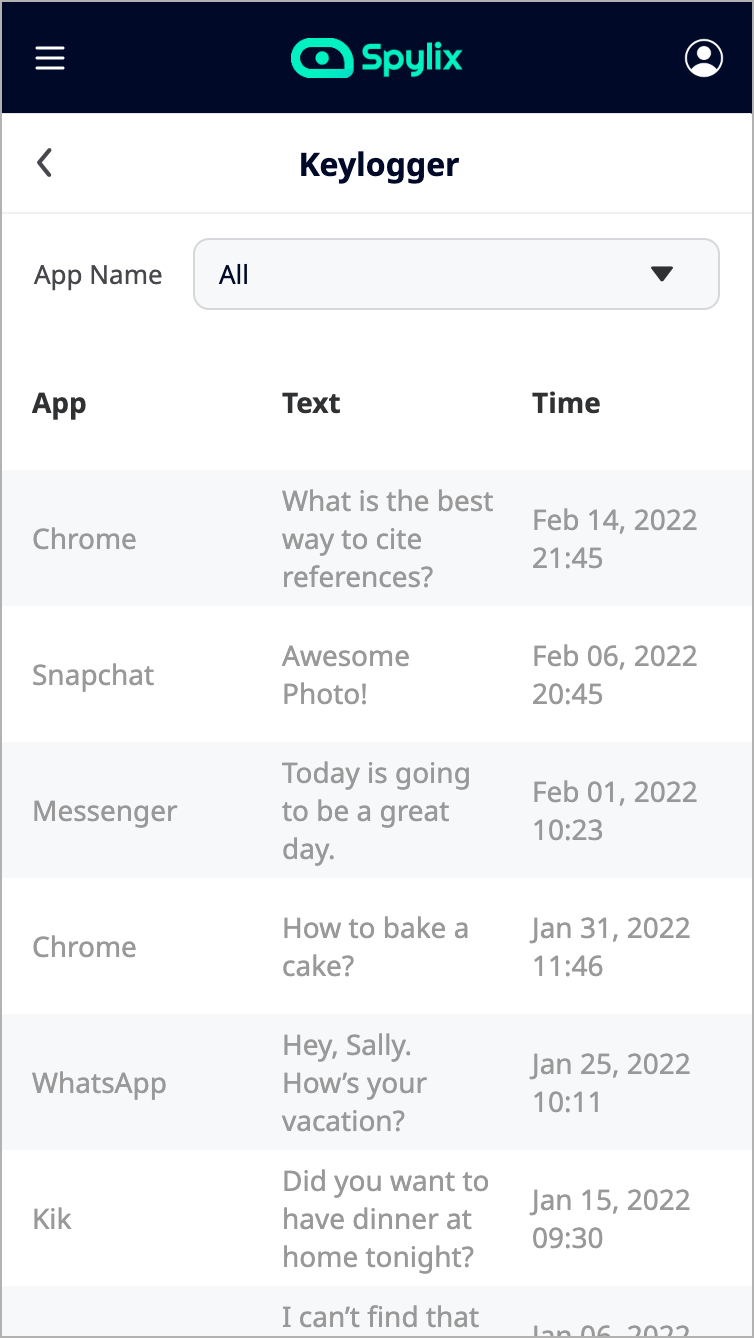
Step 1: Create a New Account
Make a new account for free by visiting the official Spylix website. Just click the Sign Up Free tab and enter a valid email address.

Step 2: Set Up the App
Install the spy app on the target Android device by following the instructions.

Step 3: Use The Keylogger on Android
Run the online dashboard and click Keylogger under General Features to track the keystrokes.
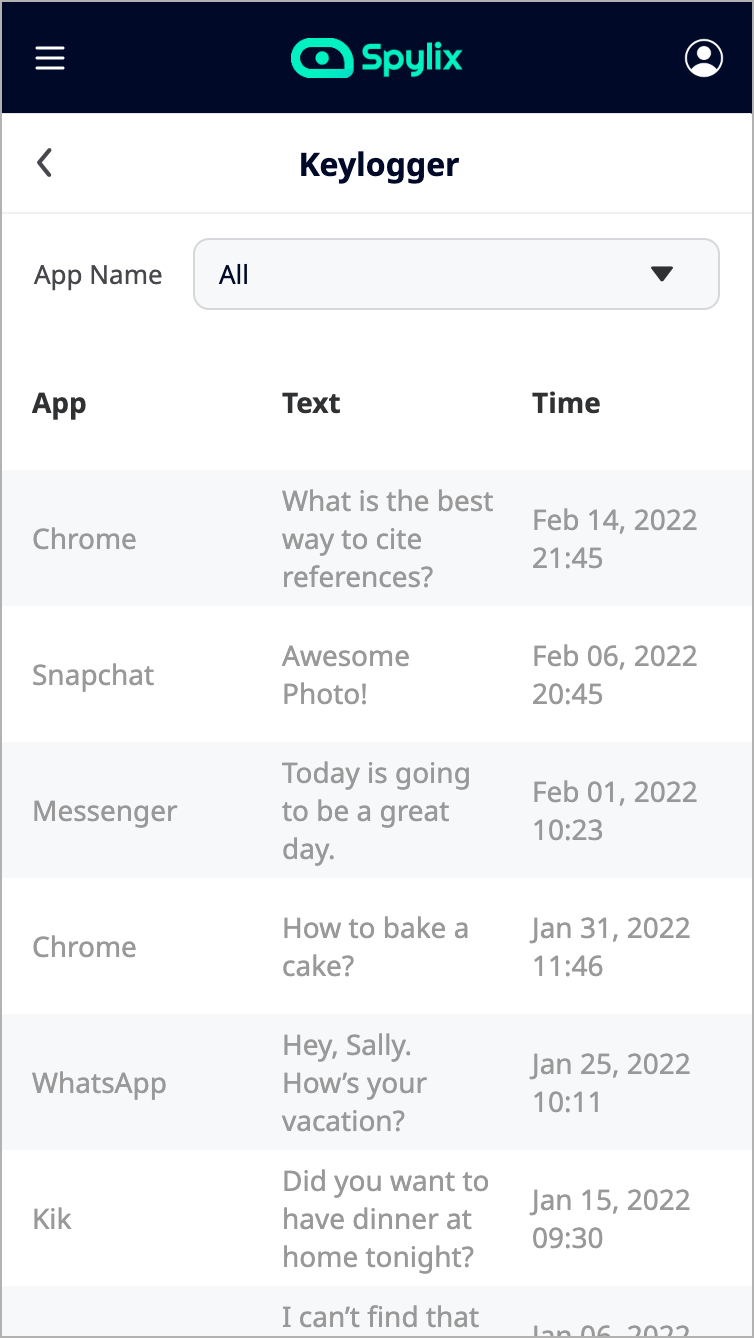
Other than tracking the keystrokes, this incredible software offers a wide range of phone monitoring features.
Not only is Spylix easy to use, it is cost-effective and provides a complete phone tracking solution to ensure the safety of loved ones. In addition, it is safe and keeps your data private. Not only that, its support staff is responsive, ready to help, and available 24/7.
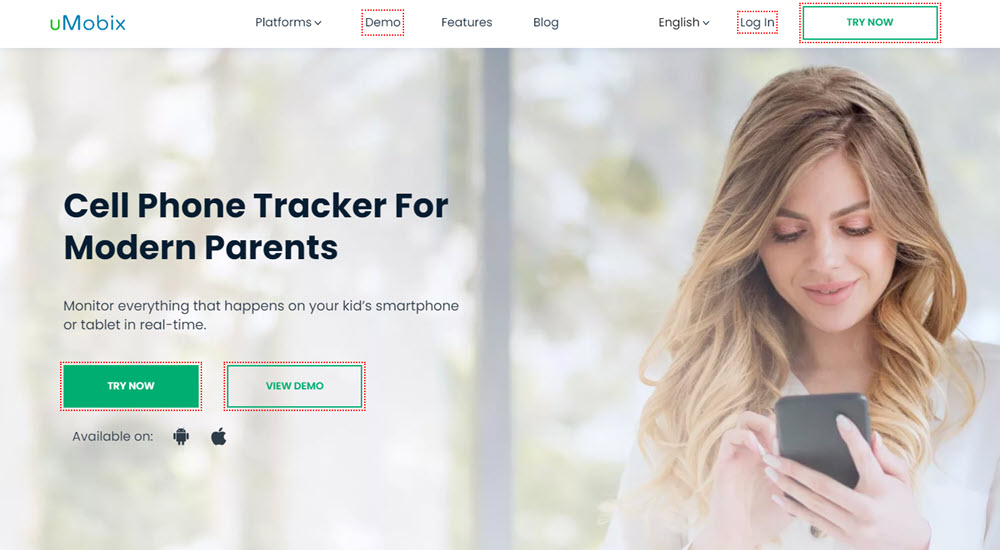
uMobix stands as a popular spying application that helps you navigate your targeted Android device. You can monitor all the activities, including GPS locations, social media, phone calls, and more. It assists you in recording real-time activities and capturing screenshots on media and other files.
Pros
Cons
Pricing Plan
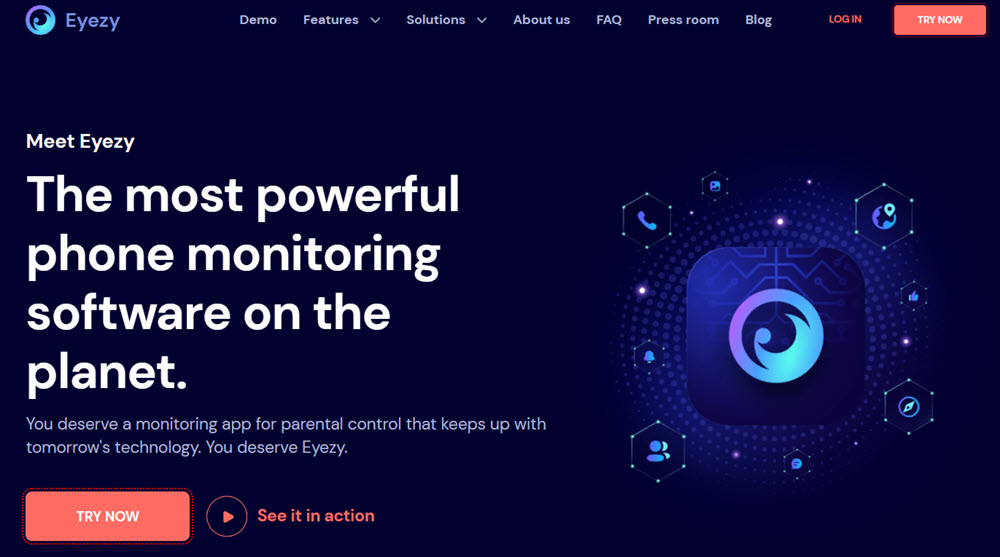
If you’re in search of a futuristic spying app, then eyeZy is an ideal app that incorporates artificial intelligence into the targeted device. You can monitor your spouse’s activities with the help of this distinctive app, especially regarding the information sent or received to any specific user.
The app even lets you scan social media platforms and messaging apps, giving you the entire conversation on any app.
Pros
Cons
Pricing Plan
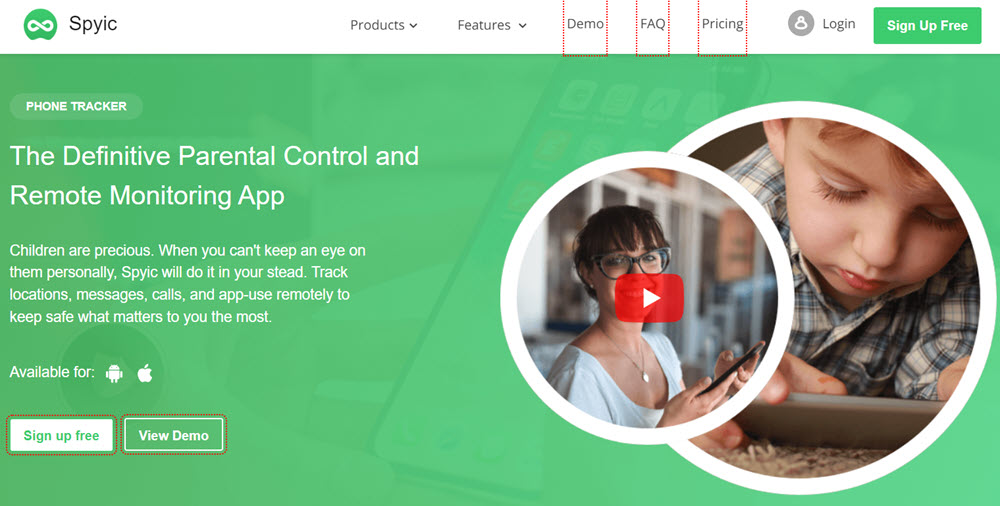
Another spying app in this list is Spyic, which primarily works to monitor many different activities on your targeted phone, whether through online or built-in offline apps. This tool is known for its efficiency and ease for beginners.
We can’t say that Spyic delivers premium spying features, but it offers everything you would need from a monitoring app. The app lets you track all the calls, including incoming, outgoing, and even missed calls.
The app also offers geo-fencing and location tracking features that notify you about the real-time location of the phone. You can also restrict certain areas to enter so that you’ll get an alert every time the phone enters that domain.
Pros
Cons
Pricing Plan
Android
iOS
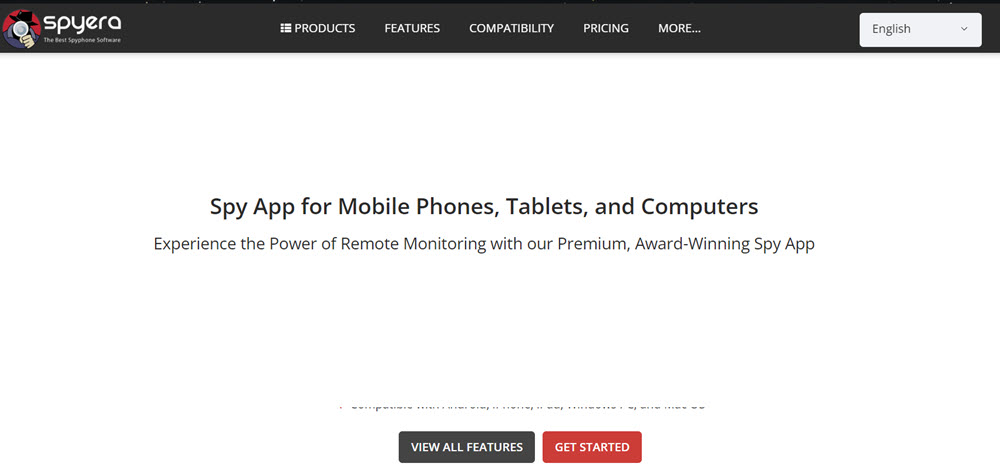
Similar to Spyic, Spyera also doesn’t limit itself to a single audience. Employers, parents, and partners all can benefit from the application to spy according to their needs.
Along with the basic list of features such as calls and message logging, keyloggers, and app screenshots, users also get a list of less common features, such as remote camera, environment listening, live call recording, and alerts on a network change.
Spyera also supports various platforms, including Android, iOS, Windows, and Mac. Both Android and iOS devices work without root/jailbreak; however, some advanced features are locked behind the requirement.
Pros
Cons
Pricing Plan
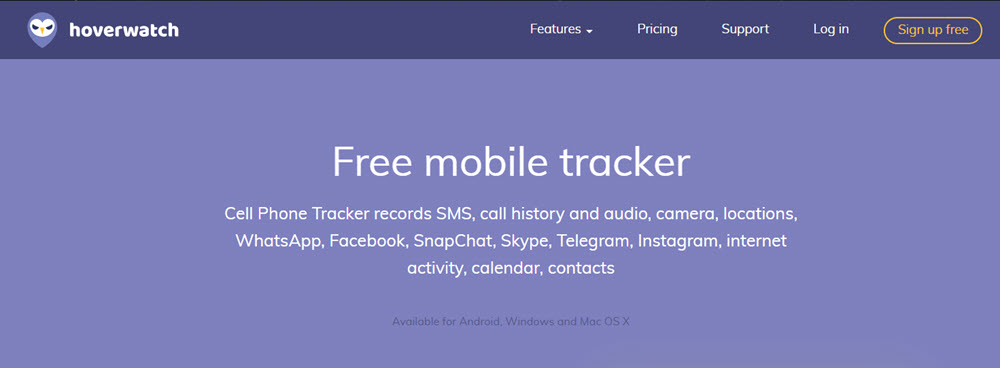
Hoverwatch is one of the renowned phone tracking applications that is available only on the Android operating system but can be operable via Mac as well as Windows.
It allows you to record every action on the targeted devices, from text conversations, call logs, audio, videos, and GPS locations. You can browse every real-time activity on your spouse’s device just by logging into your Hoverwatch account.
Pros
Cons
Pricing Plan
Now that you know all about keystroke capture software for smartphones, you should know that keylogging software for PCs or Macs is more detailed. To make sure you get the right pick, here are some of the best keyloggers based on expert recommendations.

Keystroke Spy claims to record any activity on the targeted computer faster and more efficiently than any other software. It even captures screenshots of specific chats or actions taken by the user and offers a complete log of all keystrokes.
The best thing about Keystroke Spy is that it works completely in stealth mode and even notifies you when your specific keyword is typed.
Pros
Cons
Pricing Plan
One Time: $39.95

Another prominent remote keystroke logger on our list is Teramind, which is meant to track user activity on computers in detail. These actions extend beyond just screen recording, including real-time screen display, email monitoring, and, of course, keystroke capture even during meeting platforms like Zoom or Meet.
Pros
Cons
Pricing Plan
Teramind also offers exclusive packages for enterprise-level monitoring. For pricing, you have to contact their Sales team.
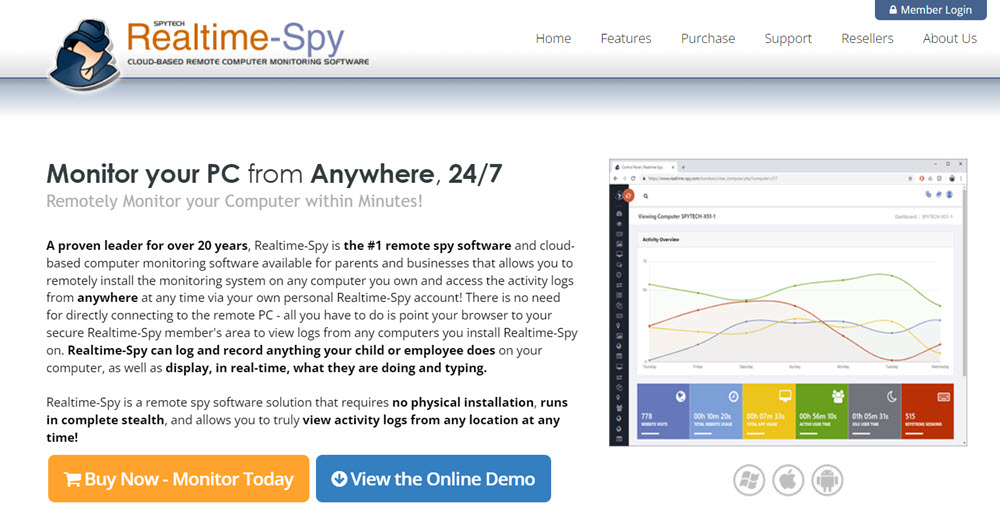
Real-time Spy is a prominent platform that helps track computers meant for your own PC when you’re AFK. It provides you with a remote monitoring feature for which you don’t have to be physically present, and you can manage it from anywhere.
Access all activities on the targeted computer and view them in real time with live-screening. Being remote, it operates in hidden mode so that the targeted user can operate freely.
Pros
Cons
Pricing Plan
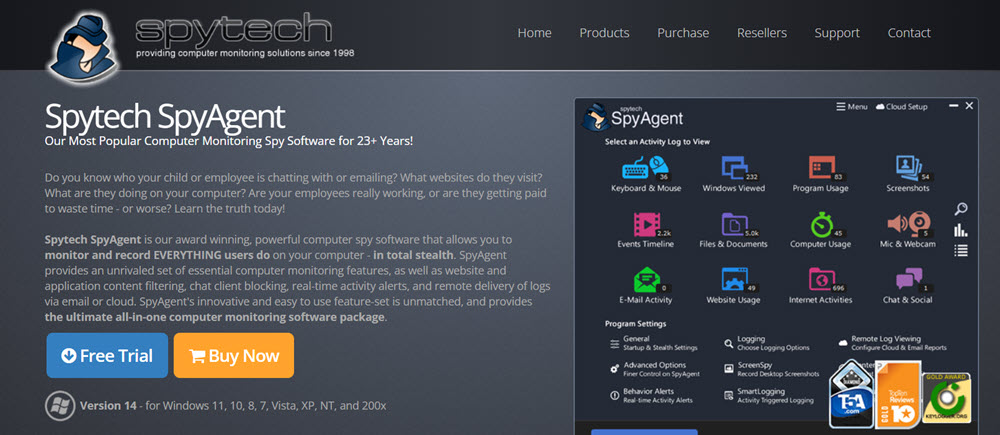
SpyAgent is another monitoring desktop app that tracks children’s and employees’ activities on computers. It offers data security but doesn’t work remotely.
You get all the features from a spy app on this software, including tracking downloads, emails, search history, application installed, and all activities. Every activity is properly documented with timestamps for easy search and view.
Pros
Cons
Pricing Plan
Being monitored by keystroke capture software has some telltale signs, after which you should take preventive measures. These signs include:
With the evolution of technology, security threats are also evolving, so you have to take necessary measures to protect against keystroke capture software for any device you use. Moreover, you need to regularly update your digital and personal security and protection parameters. Following are some easy methods to protect against keyloggers:
When it comes to reliable and accurate keystroke software, it should feature remote monitoring options. You should be able to record all the keystrokes on the targeted device with a detailed report on where they were used, timestamps, and app names.
With some keyloggers, you can get notified when a specific keyword is used. These software have become an essential part of parental guidance online and employee productivity metrics.
Among our top recommendations, if you need professional and affordable keystroke capture software, then you should try out Spylix. It offers comprehensive features necessary to track any targeted device, from geofencing to screen time control.
There is so much you can do with Spylix that there’s simply no way to fit them all into one short list. Here are some of the prominent features that our customers love the most!