Have you been receiving unusual invites on your iPhone's calendar? Such invites come from attackers trying to get to your phone by any means possible. They know you know about phishing emails and spam calls. So, the calendar became the next victim.
If you face an iPhone calendar hacked problem, don't worry anymore about what you have to do since we have more information about the issue. You will learn about the attacks, how to prevent them and how to check someone's iPhone calendar.
If you just received a calendar notification that you never included in any of your devices, keep reading to see where it comes from and some of the measures you can take.

How your iPhone's calendar is hacked depends on the sent attack. As you wonder why ''my iPhone calendar has been hacked,'' these are the common attacks on the calendar.
You may have the calendar but have not subscribed to anything unusual. When you click or cancel the fake appointment or invitation, you get a redirect to a page with a captcha code. If you comply with the captcha prompts, trouble begins.
Spam messages, emails, and other calendar attacks will start trickling. If you cancel the captcha, you are redirected to a page cautioning about your phone's security. You will get a message saying your phone has a virus, and attackers watch your every move.
They direct you to some of the 'recommendable' security apps. If you install any, that's the attackers' jackpot. These apps have VPNs and other forms of getting more information from you and using it.
You may not note the app's dangers since they have shallow positive reviews that push the star rate high.
The fake captcha codes are also used to subscribe to a calendar without your knowledge. To get your iPhone calendar hacked, you will see pages advertised on your main calendar from compromised cPanels, especially places like WordPress.
The pages are highly optimized, so they will always appear authentic. You see a captcha code on them telling you to prove you are not a robot. Once you approve or click particular parts on the page, they trigger a subscription to a calendar you don't know.
Later, you start receiving meetings and other invitations you have never marked on your calendar.
You may be prompted to delete your calendar after getting alerts that your calendar may be under attack. The spam notifications will push towards deleting the calendar that came with the iPhone.
After that, you'll have to download a third-party calendar app. If you download the one that the notification recommends, that's when everything goes south. The attackers will use the app to push more false notifications and collect data from your phone.
You didn't know that the notification was fake, and your calendar is just fine. All that was required of you was to delete the spam notification and deploy the right security measures.
If you ever find out that your iPhone has been hacked, take the necessary action to scan your phone and delete all the invitations and subscriptions advertised on your calendar.
You may also find yourself viewing a strange message on your browser. If you doubt the source and what it says, don't do anything or comply with the demands. Leave the buttons untapped, and don't install anything if it gets to that.
The best thing is to close the tab and use a fresh one to search. You may also be subscribing to a service, but a prompt distracts you from achieving the end goal. If you are wary of the alert, it's okay to cancel everything and probably restart the device.
There are recommendable web protection services that Apple offers. One of them is the Malwarebytes Security for iOS, which prevents or warns you from visiting websites with malware. If one bypasses the security protocols, just report to the security support.
If you include a screenshot, that will be much better. Those are the best measures you can take since Apple does not have a clear solution to the problem. Furthermore, there is not much they can do if a spam calendar is advertised using a website that looks legit.
There are reasons why you will want to check on someone's iPhone calendar. That is where most important events are saved, and if the target is not always forthcoming, then it's time to get a third eye to peep at the planned schedule.
You may have a spouse you would like to know where they go during some of the weekends. Is there someone surprising you on your anniversary, or are they planning to go out with somebody new?
You can know all about that if you use an app like Spylix. It's software that will let you see iPhone activities remotely without the target's knowledge. Does that sound fun? If it does, then it's time to learn how Spylix works and how it will help you view the calendar.
Spylix is compatible with all iPhones, and you don't need jailbreaking to get more information. It also does not require any installation. If you have the targeted phone's Apple ID, that will suffice.
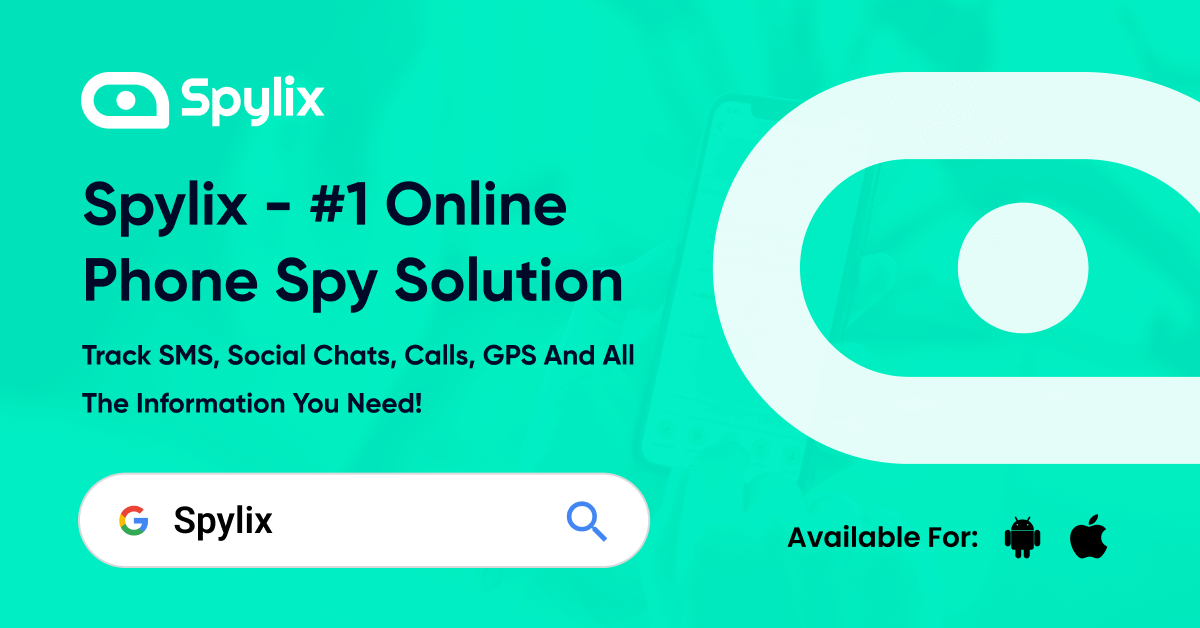
After the setup, you get all the synced information on the dashboard. If you would like to view the calendar, you can use the events feature. It gets hold of everything recorded on the calendar.
Therefore, you will view the event's title, description, location details, and when it's starting and ending. Spylix will upload any updates on the dashboard in real-time if there are any updates. Therefore, everything will be within your grasp at the right time.
Since there is no installation required, Spylix will be hidden all through. We call that the stealth mode. Everything happens quietly, and it does not drain the iPhone's battery when syncing the information.
You can also use it to learn what else the target is up to via the fetched calls, social media activities, recorded notes, and the keylogger, which shows you everything the user types.
Step 1: Create an account with Spylix and select the iOS icon to proceed. Subscribe to one of the plans and then check for more instructions on the wizard page.

Step 2: Use the targeted iPhone's iCloud credentials to verify on the Spylix website. After syncing, you will get the dashboard.

Step 3: Go to the menu on the left and click on the events link. Check to see what Spylix has obtained from the calendar.
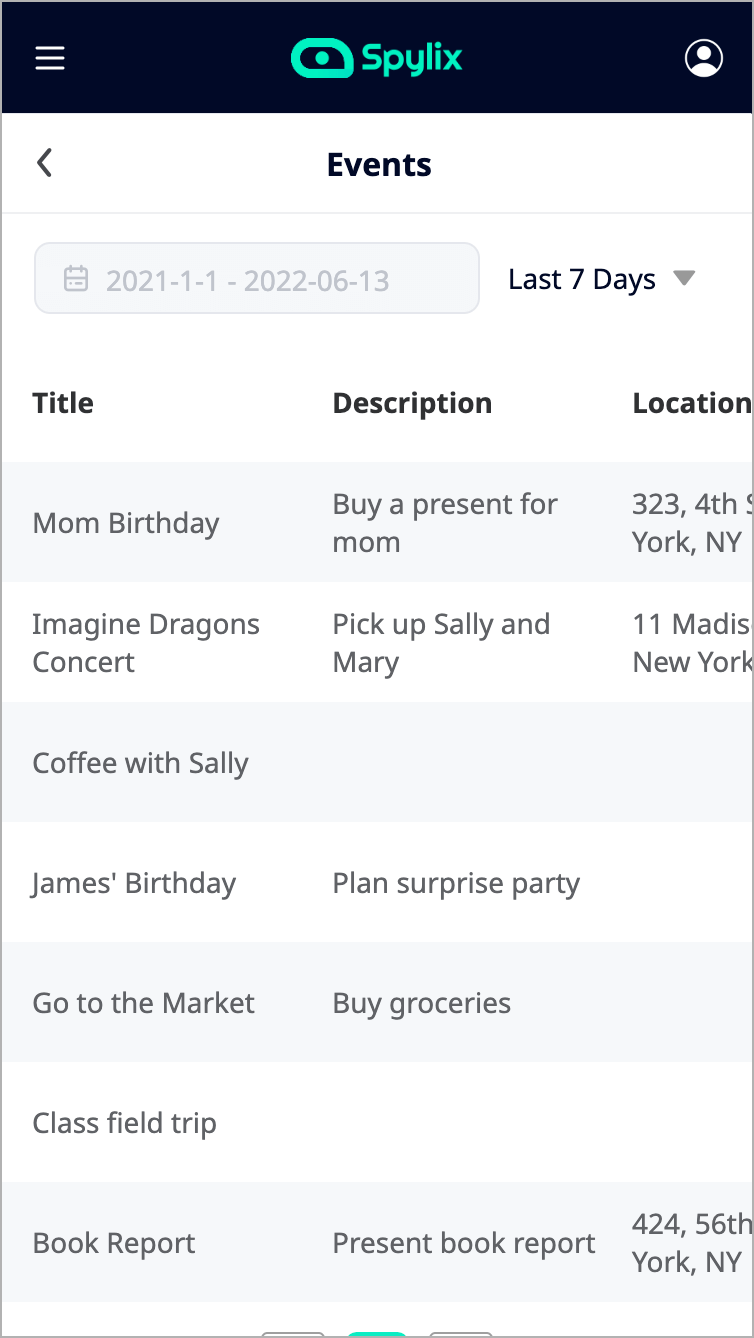
How do I fix my phone when random inappropriate messages are added to my calendar?
If you see the messages and don't know where they come from, you have installed a malicious calendar. It may not necessarily be having your iPhone calendar hacked.
If you have iOS 14 or later, visit the Settings & Calendar & Accounts and go to subscribed calendars. Delete any unknown calendars by tapping on them.
If you have iOS 13 or earlier, go to Settings & Passwords & Accounts, and check the Subscribed calendars. Tap on the unwanted ones and delete them. In the future, check on what you click, especially while online.
The same solution applies if notifications prompt you to download an antivirus after being notified that your calendar is under attack.
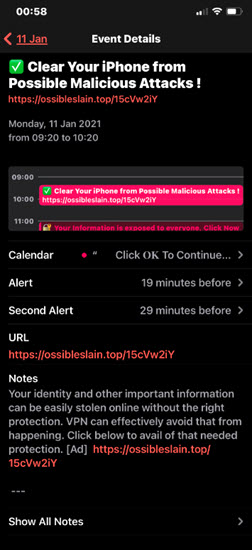
If you get your iPhone calendar hacked, it's time to take the necessary action. As we have seen above, there are various ways to do that and more information about the malicious act.
If you want to see someone's iPhone calendar, Spylix will get you what you need. Check for more information on the main website and get a chance to download it after viewing how the dashboard works.
There is so much you can do with Spylix that there’s simply no way to fit them all into one short list. Here are some of the prominent features that our customers love the most!