How do you see someone’s location on an Android device?
A spy app is the easiest tool to find someone’s location on Android.
Many phone monitoring apps on the market offer solutions to how to see someone’s location on a phone device.
Check this article and you will know the solutions to see someone's location online!
To Find Somone's location on Android, we recommend the Spylix spy app out of the lot.
Spylix is a highly effective phone tracking tool that works both for Android and iOS devices.
Using it to track an Android phone does not require that you root the device.
The iOS version does also not require jailbreaking the target phone.
Spylix helps you find someone’s location in real-time remotely.
Thanks to its geo-fencing feature, you can set boundaries for a target phone so that you can get real-time notifications when the target goes beyond the set boundaries.
Spylix comes with a plethora of features and tracking someone’s location is only one of them.
So, how do you find someone’s location with this app?
Step 1: Click the sign-up button at the top to sign up for a free account with your email ID and a unique password.

Step 2: Select the device type that you want to monitor and follow the prompts sent to your email to complete the registration process.
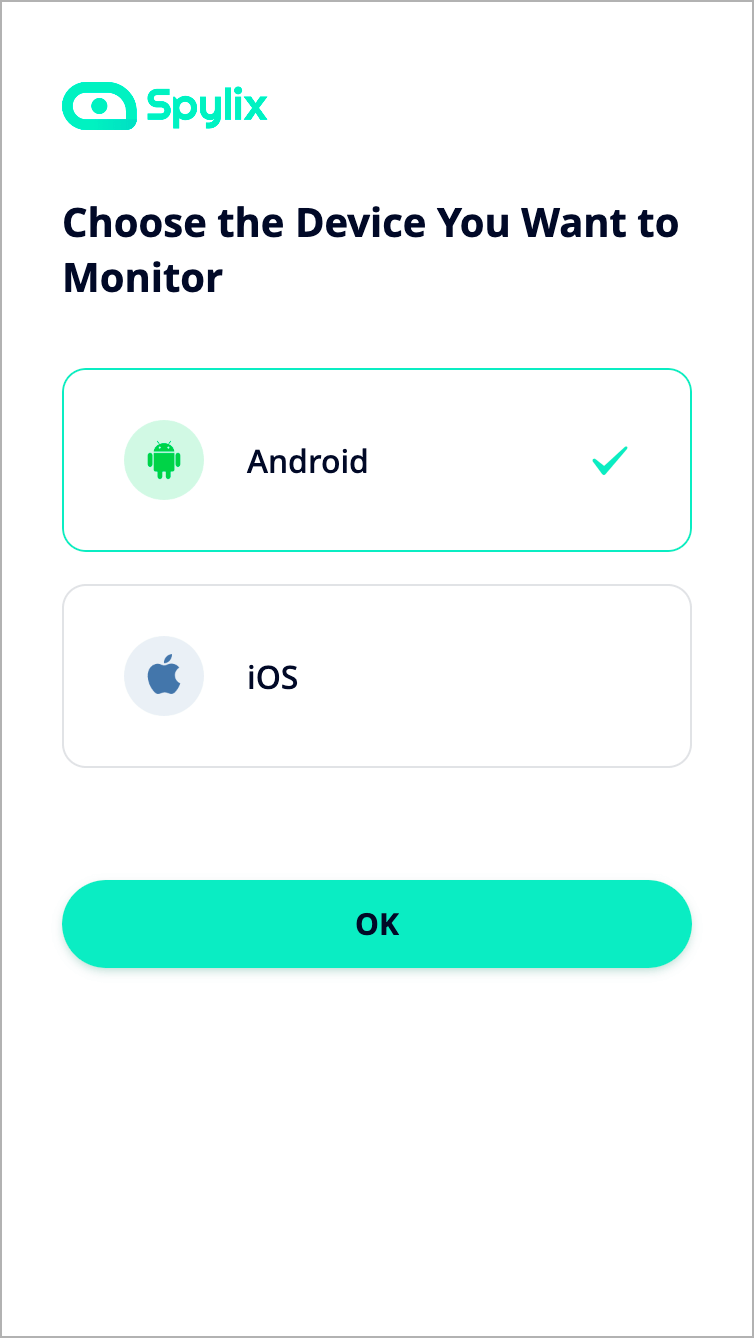
Step 3: Install the Spylix app on the target Android. Go to Settings to enable “App Installation from third-party sources”. Then, go to Google settings and disable “Real-time Play Protect”.
Step 4: From your browser, login into your dashboard on the Spylix website and locate the Location feature.
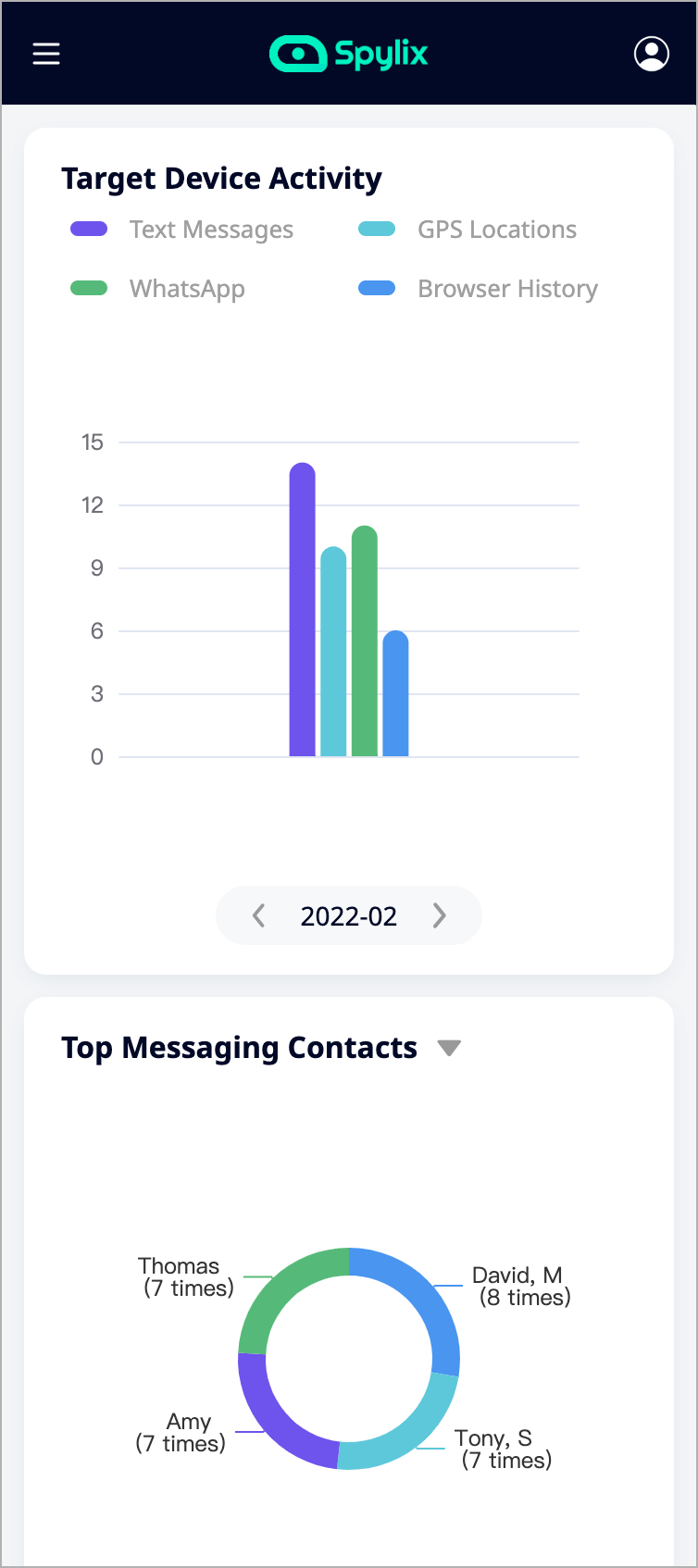
Step 5: Click on it to begin to track the location of your target Android device. This is the easiest solution to how to see someone’s location.

If you are looking for the easiest way to find someone’s location on your iPhone, the Find My app is the ideal choice to consider.
It is pre-installed on the latest iPhones, so you do not need to install it again.
To get started with how to see someone’s location, you first need to enable “Share My Location” with your target.
With this, it becomes easy to track the location of someone on a map.
So how can I find someone’s location using Find My solution?
Step 1: Click to open Find My on your iPhone device and click on “People”
Step 2: If this is the first time you are using this feature, you will be prompted to “Start Sharing Location”. Click the button to enable.
Step 3: Choose the contact of the person you want to track from your contact list. Next, click “Send”.
Step 4: Once you send the invitation, you can click on the person’s name to view their details. If you are not following the contact, scroll down to the bottom of your phone and click “Ask to Follow Location”.
As soon as the contact accepts the invitation, you will be able to track their location when their location is turned on.
How can I see someone’s location through iMessage? It is pretty simple.
To use this method, you need to access your target iPhone and get permission to share the location.
It is also worth mentioning that the target will get a notification when their location is shared with you.
That means you cannot use this method if you are looking for how to check the location on Android or if you want to track someone’s location discreetly.
Here is how to find someone’s location through iMessage.
Step 1: Open the iMessage app on the target iPhone and open your chat with the person. Next, click the contact icon.
Step 2: Click on “Info” and then select “Share My Location”.
Step 3: Schedule the duration that you want to share your location ranging from one hour, until the end of the day, or indefinitely.
Step 4: Go to location sharing on your iPhone and choose not to share your location.
The location of the target will be sent to you and you can monitor their location in real-time.
To view your location history on an iPhone, click to open your phone and navigate to “Settings”.
Next, click on “Privacy” and then “Location Service” and “System Services”.
Scroll to the bottom and click on “Significant Locations”. You can see your location history from here.
Yes, you can. Spylix can help you check your friend’s location on your phone remotely and undetected.
It works in a stealth mode on the target device so that the phone owner would not know if you do not want them to know that you are tracking their location.
You can select specific persons that can see your location and the duration for which you share your location with them using Google Location Sharing.
To share your real-time location, add the Gmail address of the person you want to share your location with to your Google Contact.
Then, open the Google Maps app on your smartphone and sign in. Click on your initials or profile picture and then click on “Location Sharing” then “New Share”.
Select how long you want them to view your location and tap the profile of the person that you want to share your location with. Next, click on “Share” to share your real-time location.
WhatsApp offers a “Share Location” feature, which allows users to share their locations with other individual users or groups.
So the answer to how do I find Someone’s location through WhatsApp is simple: open WhatsApp and click to open the contact of the person you want to view their location.
Next, click on the "attach file" symbol and then on location. Next, click “Share live location” and select how long you want to share the location.
Click “Send” to send the request to the person. As soon as they accept the request, you will be able to see their location just as they can see yours.
This post looks at different solutions to the question of how do I find someone’s location?
It explores the different methods, including using an effective spy app like Spylix, using Find My, and iMessage.
Do you want to see someone’s location for iPhone and Android? Sign up for Spylix today and get started.
There is so much you can do with Spylix that there’s simply no way to fit them all into one short list. Here are some of the prominent features that our customers love the most!