Misplacing your Samsung phone can be a stressful experience, especially when you have important data and contacts stored on it.
Moreover, losing your device is not only inconvenient but can also be costly to replace.
Similarly, not knowing where your loved one is during the odd hours of the day can also be quite taxing!
However, the good news is that there are multiple ways to track your or your loved one’s Samsung phone.
In this article, we will show you how to track a Samsung phone using four innovative ways so you can rest easy knowing that everything is secure.

Yes, Samsung offers a location tracking service called Find My Mobile. This service is designed to help Samsung users locate their lost or stolen devices quickly and easily.
Find My Mobile is a built-in feature on Samsung smartphones that can be accessed through a Samsung account.
On the other hand, you can also enable third-party platforms to locate the Samsung device instantly.
Let’s dive into four different ways to learn how to track your Samsung phone for free!
Spylix is the first trusted option to find someone’s Samsung phone fast and wholly hidden.
With its intuitive dashboard, you can access not only the current position of the device on the map but also the entire history of places where it had been.
In terms of compatibility, this app runs readily on all Samsung Android-based phones.
The following are the high-quality features available with Spylix phone tracker:
Check out the list below:
You’ll be required to install the Spylix app on the Samsung phone, which is a fast and easy process to enable the stealth mode and flawless phone tracking.
Here is the step-by-step guide to understanding how to track down a Samsung phone:
Step 1: Create an Account
Visit the Spylix website and click the Sign Up Free button. Next, enter the email address to create an account. This is entirely free!
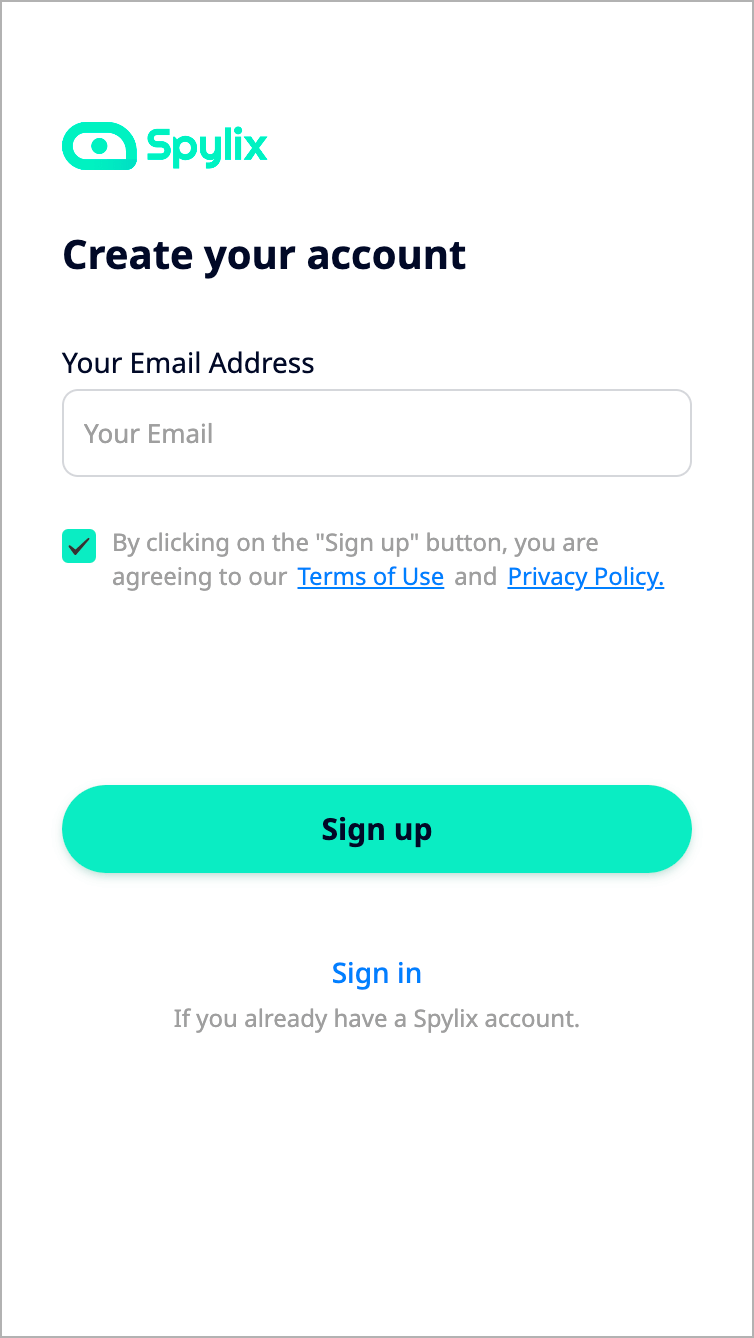
Step 2: Set Up the Spylix Android App
Follow the instructions on your new Spylix account to install the spy app on the device.
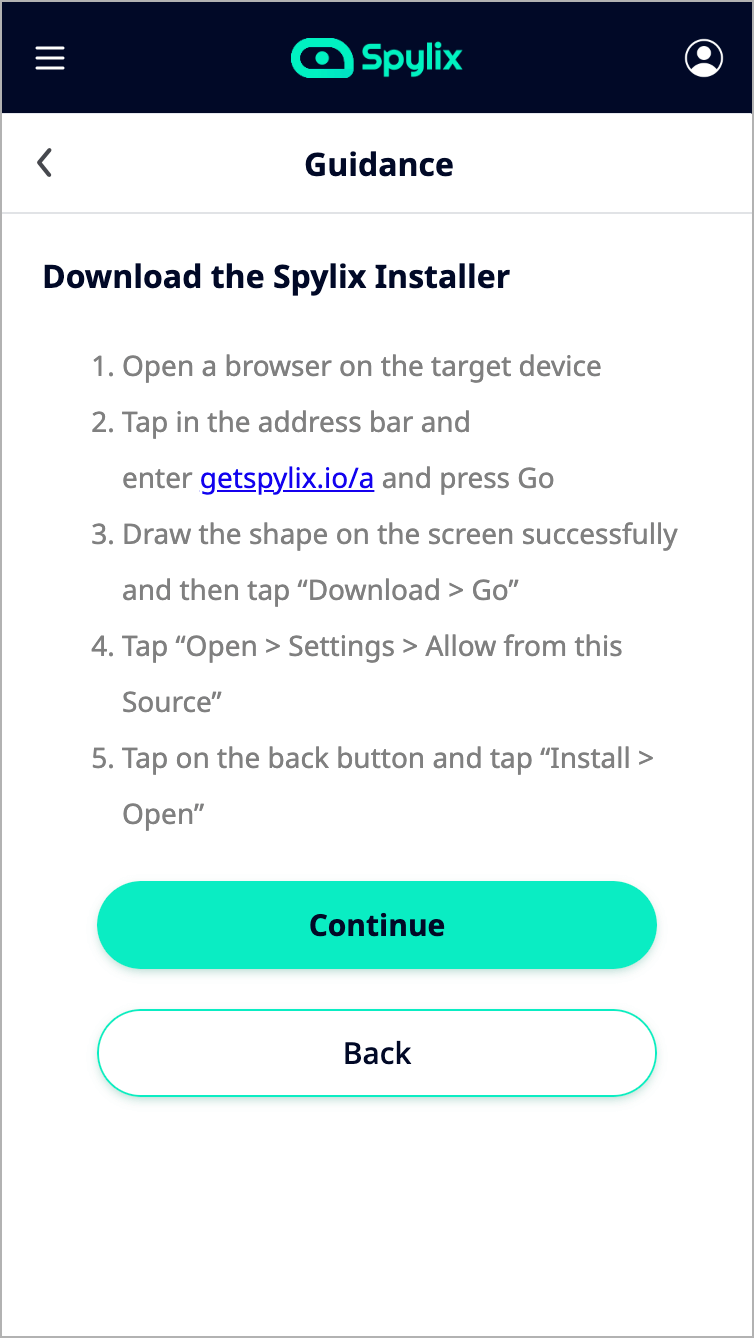
Step 3: Track the Samsung Phone’s Location
Access the Spylix control panel using your Spylix credentials. Click GPS Locations to view the Samsung device’s whereabouts.
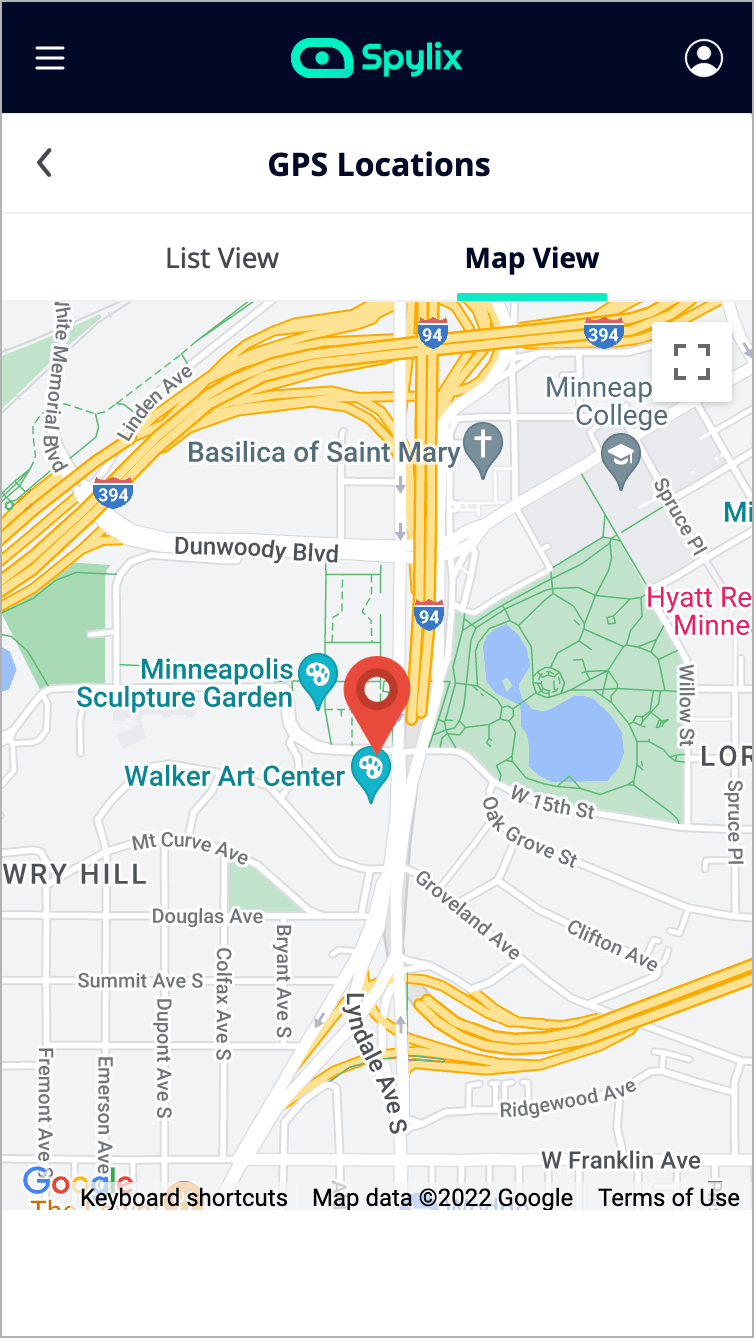
If you thought Samsung location tracking was impressive, wait until you hear about Spylix’s features!
Here are just a few things you can do with Spylix:
There are several reasons why Spylix is the ideal choice for Samsung tracking:
Misplacing your Samsung gadget can be quite stressful.
Luckily, the device comes with an inbuilt tracking feature called "Find My Mobile" that can help you find it in case of such mishaps.
Best of all, this service is entirely free and available through your Samsung account.
Here's a straightforward guide on how to track your Samsung device using Find My Mobile:
It is that simple!
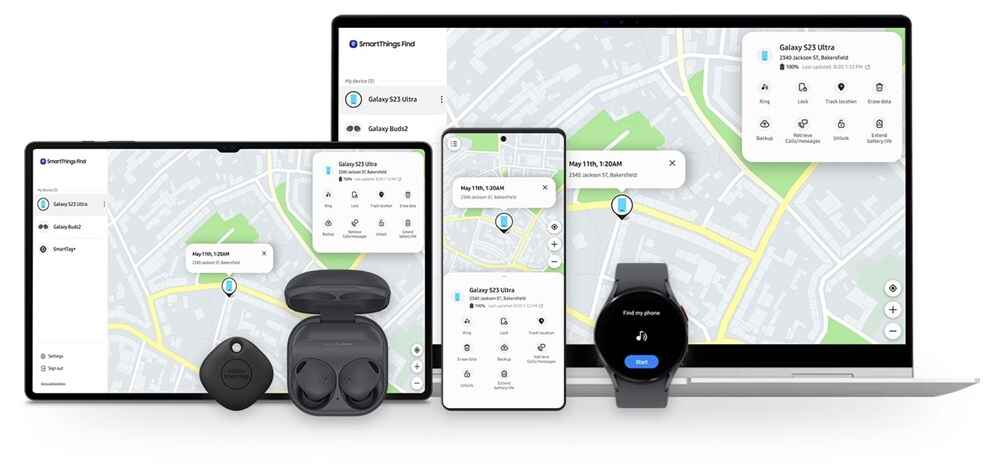
Pros:
Cons:
Almost every Samsung user owns a Google Account, and since these devices are Android-based, you can easily access Google’s Find My Device app to locate the lost Samsung device.
The steps are as follows:
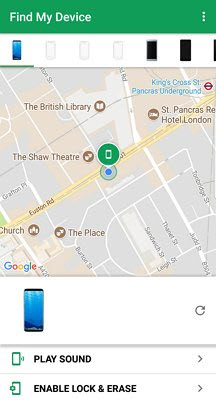
Pros:
Cons:
Google Maps is more than just a tool for navigating the roads. It can also help you keep track of someone’s Samsung phone location.
Follow the steps below and learn how to track a Samsung phone for free:
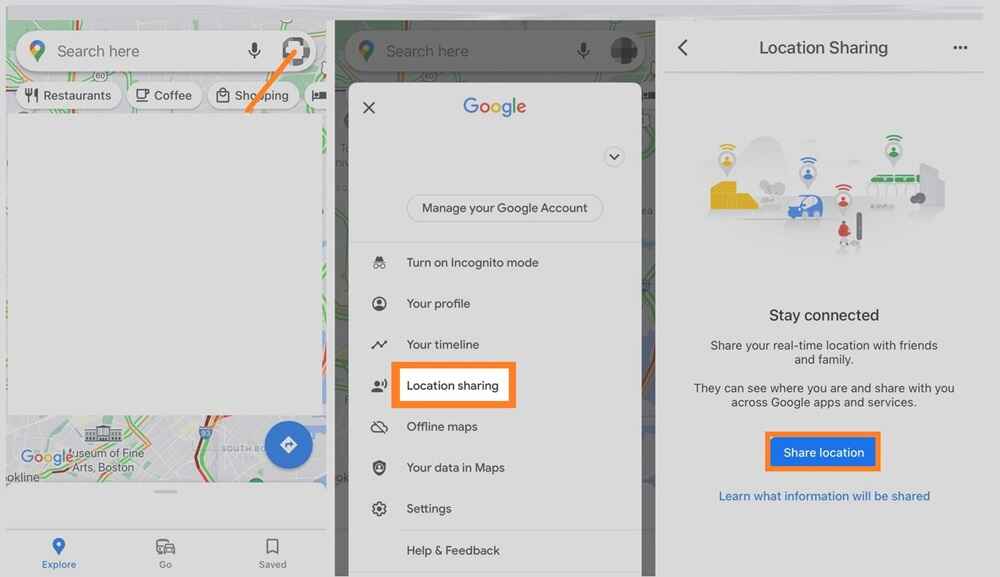
Pros:
Cons:
| Method | Reliability | Compatibility | Variety of Tracking Features |
|---|---|---|---|
| Spylix Samsung Tracker | Highly reliable | Compatible with all Android-based phones and iOS devices | ● Provides a comprehensive summary of visited locations. ● Allows access to the longitude and latitude of the Samsungth phone’s location. ● Offers real-time location tracking. |
| Find My Mobile | Moderately reliable | Only on Samsung phones | ● Only offers real-time location tracking. |
| Find My Device | Moderately reliable | Compatible with Android devices. | ● Only offers real-time location tracking. |
| Google Maps | Moderately reliable | Compatible with Android and iOS devices. | ● Only offers real-time location tracking. |
While each of the four presented methods has its own pros and cons, Spylix stands out as the most reliable and feature-rich option.
Tracking a Samsung phone becomes necessary if you accidentally misplaced it or somebody stole it from you. Additionally, you can resort to such a method to track your children or spouse in real time.
This way, you can ensure they are safe from harm and not visiting a dangerous neighborhood. If there is any trouble, you can quickly alert the authorities or call your loved ones requesting they move to safety.
Follow these tips to find answers to any remaining queries related to Samsung tracking!
To enable Find My Mobile, access the Settings app on the Samsung device, navigate to Biometrics and security, select Find My Mobile, and toggle the switch. Complete activation by signing in to the Samsung account.
Yes, free tracking options include Find My Mobile, Find My Device, Google Maps, and third-party applications such as Spylix Samsung Tracker.
Utilize Find My Mobile with their Samsung account or employ a third-party application like Spylix Samsung Tracker to track the device.
With Spylix, it is quite simple to track the wife’s Samsung phone undetected!
If you aim to track someone’s location on Samsung without them knowing, you can use a stealth mode tracking app like Spylix Samsung Tracker.
We have shown you how to track a Samsung phone in this article.
If you have any issue related to the functioning of each solution, then check out the comparison table to learn their advantages and disadvantages.
To conclude, we suggest opting for Spylix, as it is a much more effective option to keep tabs on someone else’s device undetected.
There is so much you can do with Spylix that there’s simply no way to fit them all into one short list. Here are some of the prominent features that our customers love the most!