They say that it goes down in the DMs, but what exactly goes down on the Instagram side regarding private messages? Many conversations happen on social platforms, and Instagram secret messaging is not left out.
We would like to shed light on how to read Instagram messages without being seen. If you thought it was impossible, here is the information to help you do it quickly. This article is also for you if you know it's doable but don't know the way out.
Keep reading to see how you can reach your target's Instagram messages without their knowledge. You will know who they have been conversing with and who has suffered from their bullying attitude if they are not the victim.

You can learn how to open Instagram messages without notifications reaching the account owner. There are various methods to do that, and they start from apps that hide to other ways to get the account secretly.
If you need an app, like the one we will recommend in the next section, there is a need to access the targeted phone. After that, the messages and other activities will appear on an online account.
Depending on the application, the target is never aware of what's happening. Spying apps are designed to hide while collecting information from a phone, and if they don't require any phone alterations, everything will be quiet.
Other methods can involve using the PC to access the account. You will still get what's in the DM and other activities, but there is a flaw. The user may get notifications about illegal account access.
At that point, you are no longer in the foxhole since the user may change a few things, such as the password.
Instagram enthusiasts like it when they are accessing the platform via their phones. There are more features to utilize when installing the application on your device. Androids support Instagram, which means it's a perfect environment to target.
What will you use, though? We will discuss how to read IG messages without being seen using the Spylix solution. This app works with all Android versions without compromising the operating system.
It means that you don't need to root the phone being used to access the Instagram account. Spylix is an app that is easy to use, even for those who are not tech-savvy. That is why parents, employers, and those in relationships are welcome.
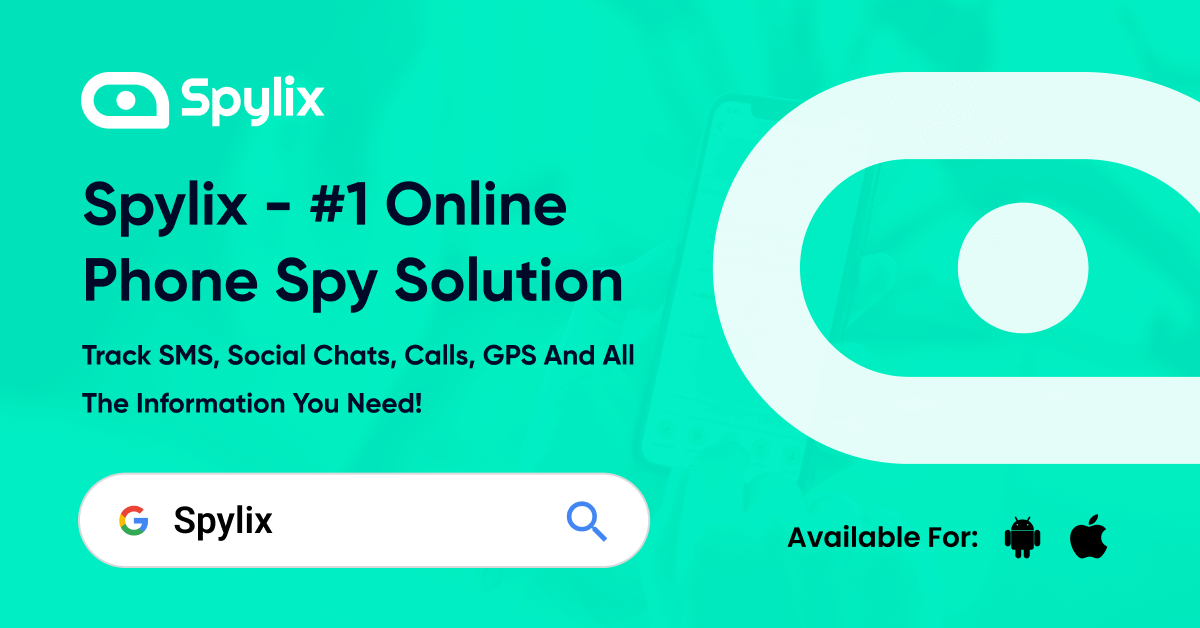
If you want to use Spylix, you need to install it once on Android. It has a stealth mode, which helps it hide the icon after installation. That's how the target is left in the dark as you spy on the messages elsewhere.
After the setup, you can access Instagram messages and other activities online. Since the dashboard is web-based, you can access it using any internet-enabled device with an updated browser.
Step 1: Sign up with Spylix for free, and then click on the Android icon to proceed. Subscribe to a formidable plan and then read the instructions on the wizard page.

Step 2: Use the presented link to install Spylix on the targeted Android.

Step 3: Access the dashboard online via your account. Click on the 'Social Networks' tab on the left menu and then check for Instagram messages via the option in the dropdown.
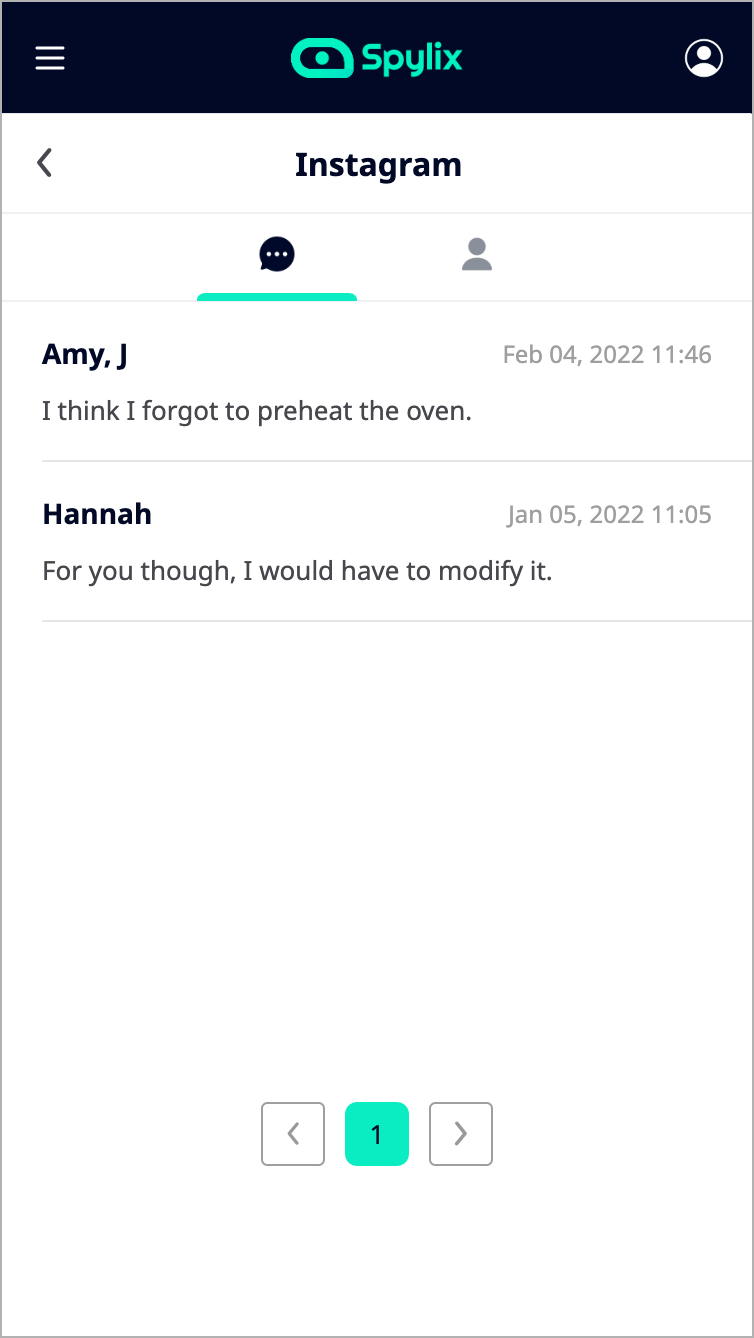
Spylix also works on iPhones if you want to know what your target is doing on Instagram. It's much easier to set up if you're going to read Instagram messages without seen from an iOS device.
Why? You can set up Spylix online without installing it on the iPhone or jailbreaking it. You can verify whether the two-step verification is off on the phone. Spylix works with iCloud, which means you can use the target's credentials.
Since there is no installation, the app will be completely hidden as it fetches Instagram messages and other phone activities. Everything will be happening on your online account, giving you the freedom to not depend on the parent device.
As you access the messages, they will include everything from the conversation to the names of the participants and the timestamps. Spylix will also show you other Instagram activities and also collect details from other social accounts in use via the targeted phone.
Step 1: Create an account with Spylix and click on the Apple icon.

Step 2: Subscribe to a suitable plan and check the wizard page for more instructions.
Step 3: Verify the iPhone's iCloud ID and then access the dashboard after the syncing.

Check for the Instagram messages via the 'Instagram' option in the 'Social Networks' dropdown.
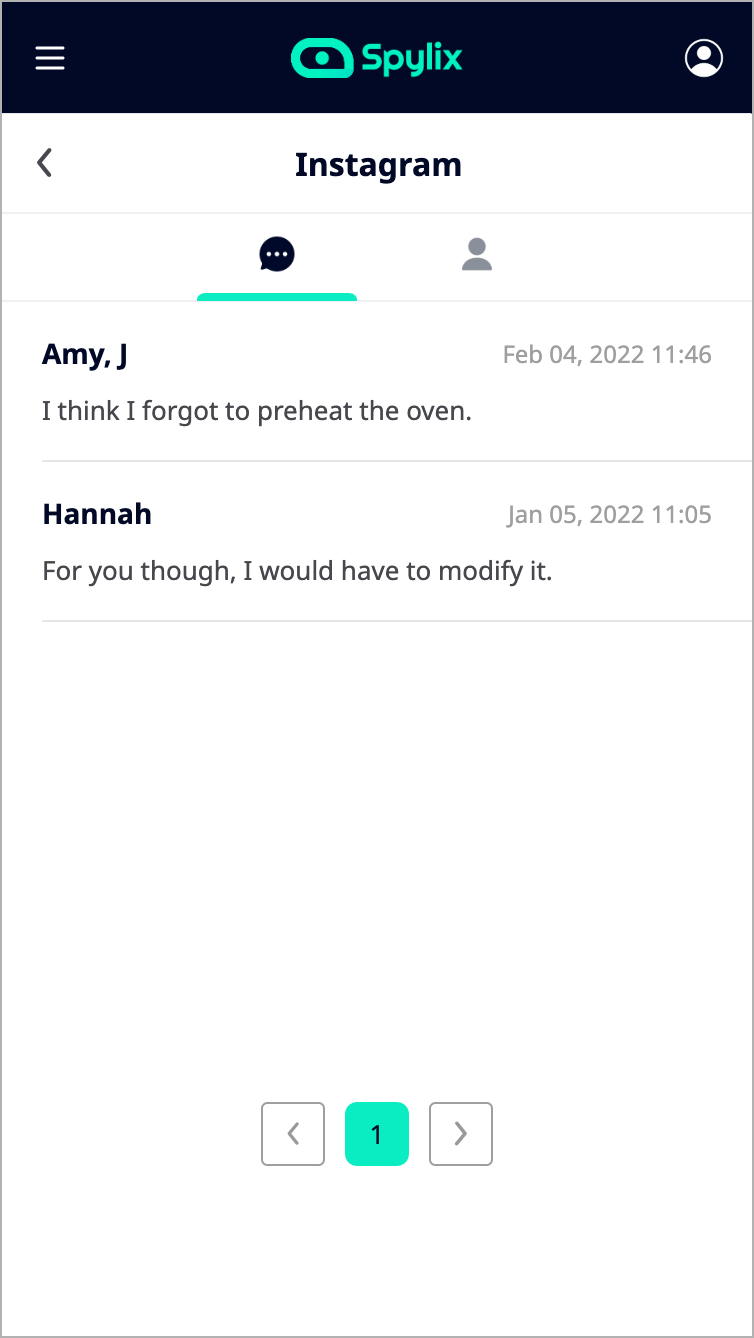
Apart from viewing the Instagram messages and other activities, Spylix will also get hold of the following:
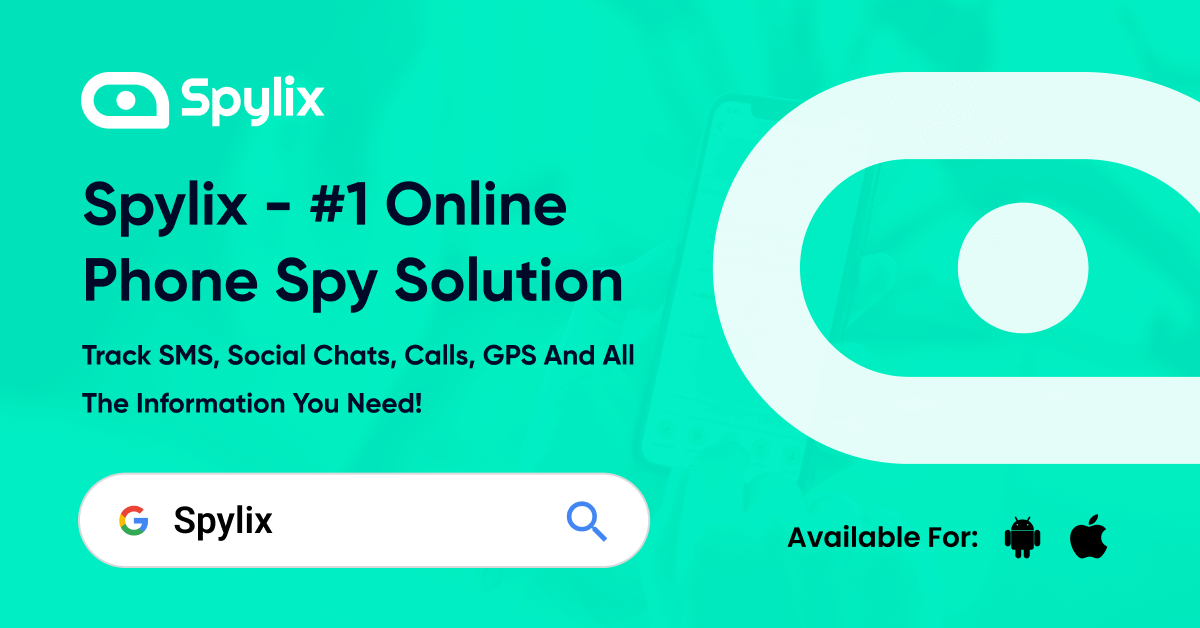
Are you accessing the Instagram account on your PC? Although there will be some missing features if you compare the web version with the IG application, it's still okay. We recommend not going to the Instagram inbox to access what's in the DM when using the PC.
If you do so, any unread messages will have the 'seen' notification, which may lead to suspicion from the account owner. So, what's the way out? It's reading the messages without accessing the account via the PC.

How do you do that? After accessing the account via the PC, enable the desktop notifications and close the tab. Later, any message sent to the account will appear as a notification on your PC.
If you are using Windows 10, the notifications will appear on the right panel if you click the notifications icon on the bottom right part of the screen. You can read the messages there, but you will not see everything if they are long since there is a character limitation.
What you will see from the DM depends on what you are using to view it.
If you have Spylix set up on the target phone, you will get everything on Instagram. You will view the text contents, the names of the accounts involved, and the timestamps for the messages.
You will see the delivery status represented by the 'Seen' status for the read messages. If any files are attached, especially the images and videos, they will all be there.
If you are on a PC, accessing the DMs will give you a view of everything. You will be able to view all the messages, details of the participants, timestamps, and anything else attached.
You will also get the 'Seen' status, but the problem is that it will appear on all the other messages if you open them via the PC. If you use the suggested method above (reading via notifications), you will view the messages as displayed on the panel.
The names of the senders will also be there, and the timestamps. You may not view the responses to the messages since you will only view the incoming messages on the notifications.
You can learn how to read Instagram messages without being seen using other free methods. So, if you can't get Spylix for some reason, different ways will help you access the IG DM without any cost.
The only problem is that there may be limitations, especially if you often access the targeted account.
The restricting feature is not for the direct messages, but it can accomplish the primary motive. Restrictions on Instagram will hide the stories, posts, and comments. If you have restricted someone on your end, you can view their comments on posts.
Once you see them, you can decide whether to make them public or not. The conversation between you and the restricted party goes to message requests. You can view the messages without letting them know, but you have to remove the restrictions when replying.
Once you are done with the conversation, you can resume the restriction. It seems like a back and forth method, but you will always read the messages without invoking the 'Seen' status.

If you turn off the Wi-Fi connection on your phone or computer, you can read the messages without triggering the 'Seen' receipt. What happens is that the messages will be available, but there is no internet connection to certify the read status.
If you would like to use this method, just log into Instagram and disable the Wi-Fi connection. Next, click on the messages icon on Instagram and proceed to read all the messages you need.
The receipt will not appear after reading since the internet connection is off. Once you are done, log out and then turn on the Wi-Fi connection.
If you are connected to cellular data, the same analogy above applies. You can turn it off or switch to airplane mode. Do that after accessing the Instagram account so that you don't have trouble logging in and accessing the features.
After getting into the account and disabling the internet connection, proceed to the DM and read the messages. As usual, the 'Seen' receipt will not be there. Later, you can log out, close the IG app or the tab on your browser, and then enable the internet connection.

You now know how to read Instagram messages without being seen using various solutions. It's not a hard thing to reach for a targeted account's Instagram messages if you have the proper channels and methods.
Most of the solutions above are doable and accessible, but they have limitations. The main one is that accessing a person's Instagram may trigger a notification. You can, however, counter that by deploying Spylix on their phone.
You will later see the wonders it will present you with via your online account.
There is so much you can do with Spylix that there’s simply no way to fit them all into one short list. Here are some of the prominent features that our customers love the most!