As a parent, you want to protect your child from online dangers such as inappropriate content and online predators.
But before you can do that, you need to block those websites.
There are a lot of URL blockers out there, but there are 5 best URL blockers that you can use to reject the websites you don't want your child to visit.
This blog reviews the top 5 URL blockers with instructions on how to use them on mobile devices.

URL blocker is used to block certain URLs from your computer or mobile phone. When you are surfing the internet, you may come across some web pages that may contain offensive content or links to malicious software.
Sometimes, you may also want to block your kids or employees' access to certain websites. You can set a URL blocker(software or browser extension) to reject requests to a specific URL, or you can block specific URLs by entering them in the browser's address bar.
Also, if you do not want to install any software on your computer, you can always block a website using your HOST file.
Your HOST file is a computer file that is responsible for bringing the web pages in front of your eyes. If you block a website using your HOST file, you will still be able to access the blocked website.
A parental control application like Spylix is perhaps the best way to block websites on the target iPhone and Android.
Unlike manually adding a specific website to a conventional URL blocker on the child's device, you can perform all such actions remotely using your own mobile or computer.
Besides blocking websites, Spylix offers so much more, which includes letting you restrict inappropriate apps, viewing the entire SMS and social media chat history, and checking the call log.
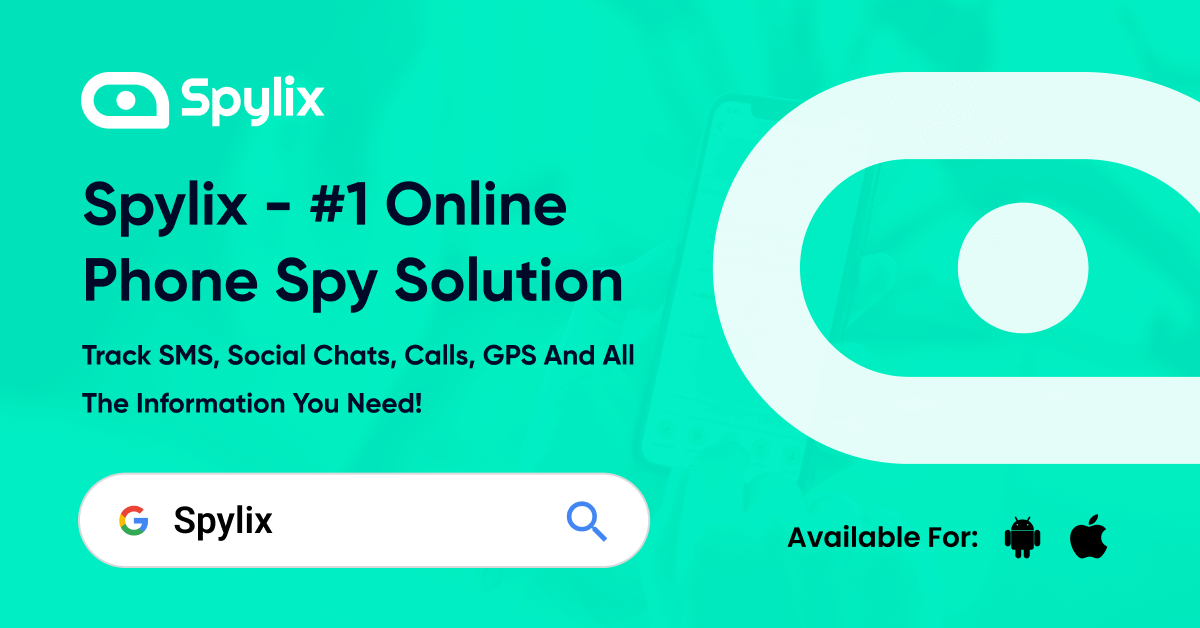
Also, you can access your kid's browsing history and verify whether they are visiting explicit sites or not. If they are, you can add those URLs to the blocked list without them knowing. Moreover, there is no such need to jailbreak or root their smartphones to activate any feature(40+) offered by Spylix.
Simple Blocker is a Google Chrome extension that allows you to easily block a number of websites of your choosing and boost productivity in the process.
Besides, it has a user interface that offers more options than some more popular extensions and is completely free!
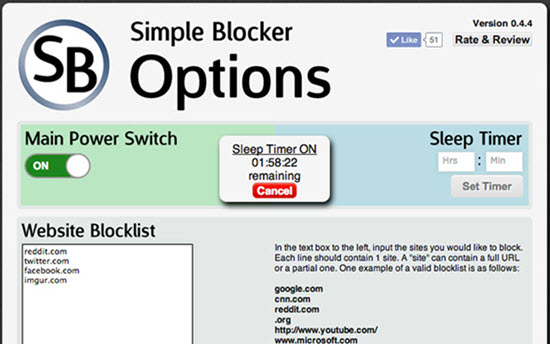
The steps to install this URL blocker are as follows:
Pros:
Cons:
The URL Blocker is another popular browser extension that offers to block any website you do not want your child viewing. It is available for free from the Chrome App Store.
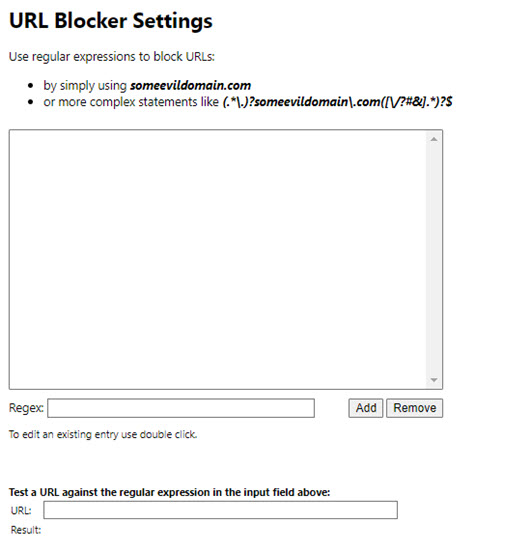
Check out the following instructions on how to use this URL blocker on Chrome:
Pros:
Cons:
Now, let us focus on how to block URLs on your child's Android device.
For that, you can head over to the Google Play Store and install an impactful application called Stay Focused: Block Site & App.
As the name suggests, this app not only offers to block specific harmful websites, but it can detect explicit apps and instantly stop them from working on the smartphone. Also, you can set usage reminders for yourself and your child to increase productivity.
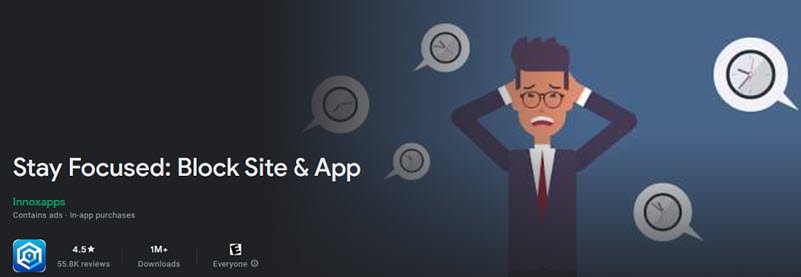
The guide to using this app on the target Android is listed here:
Pros:
Cons:
This app is dedicated to those parents who have children using Apple devices and want to keep them safe from harmful websites.
So basically, AppCrypt is an encryption app for your kid's Apple device. It can help you block access to distracting or inappropriate websites and domains, helping you reduce your child's usage of these activities while improving their productivity.

You can check out the guide below to learn how to use this URL blocker:
Pros:
Cons:
Wondering how to install this simple Spylix URL blocker? Well, the easy-to-apply instructions for both Android and iOS are mentioned below.
So, check them out:
First, we will explain how to install Spylix on the target Android phone. You are required to add the APK app manually(just once) to block websites(explicit ones).
Step 1: Create A Free Account
Share your email address and set a password to make a new Spylix account for free.

Step 2: Add the App to Android
Now, apply the instructions onscreen to quickly download and install the Spylix app to the target Android phone.

Step 3 Start Blocking Sites
Access your Spylix account to open the online dashboard where you can block or unblock any website you want without the other person finding out.

Unlike installing Spylix on Android, you can enable the parental control app without ever touching your child's iPhone.
Here is how you can enable the URL blocker:
Step 1: Create an Account
Use your email address to sign up on Spylix for free.

Step 2: Enter iCloud Credentials
Provide your kid’s Apple ID and Password(iCloud Credentials) to verify the iPhone/iPad.

Step 3 Access the Control Panel
Now you can readily open the dashboard from any browser to block certain websites.

If you are blocking a website for your child, then we suggest adding any URL to the Spylix block list containing pornographic and violent content.
Also, even if the site contains semi-explicit pictures or videos, it is best to restrict it as exposure to such material can cause long-lasting consequences.
Moreover, it is best to limit sites promoting piracy(Torrent Sites) and containing pornographic files(available for free). You should also add gambling and dating sites (like Ashley Madison) as such platforms are inappropriate for kids, and they should not be visiting them.
Once added, this URL blocker will prevent the browser from opening the site.
You can either install a dedicated Chrome URL blocker extension to the browser(manually) or install Spylix to reject any site you want(remotely).
Yes, once you add the extension to the browser or Spylix app to the device, you only need to enter the specific website to block it. Once this action is complete, no one can access that URL.
In case your URL blocker is a browser extension on Chrome, then simply right-click on its icon and select the Remove from Chrome option. However, if you have installed a custom software, you have to manually uninstall it from the computer.
In today's digital world, it is vital to keep your child away from distractions or inappropriate content available on the internet that can ruin their focus and growth.
After reading about the top 5 URL blockers in this post, we hope you know now which service is best suited for you.
Still, if you're looking for a little bit extra in terms of parental control, then Spylix is the best choice.
There is so much you can do with Spylix that there’s simply no way to fit them all into one short list. Here are some of the prominent features that our customers love the most!